- Print
- DarkLight
- PDF
Adding operations to an API (definition)
- Print
- DarkLight
- PDF
In an earlier tip, you learn that there are several ways of creating an API (definition) to represent your back-end service(s) within an API Management instance. The back-end service in an API (definition) is the implementation of an API and its operations.
The second step of creating an API (definition) is adding one or more operations, which are a reference to an operation in your back-end service. Moreover, an API (definition) allows you to reference operations from one or more back-end services – which means you can create a so-called ‘composite’ service. And these back-end services can vary from a Logic App to an API hosted in a container.
Once you have created an API (definition), you can select the API in the Azure Portal and click Add Operation. Note that this is optional as operations can already be present when you import an API through WSDL, OpenAPI, and others. In case you choose a blank API to define your API representation, then you have create one or more operations yourself. Otherwise, you edit existing operations, or imported description of the API (Swagger, WSDL) or expand them.
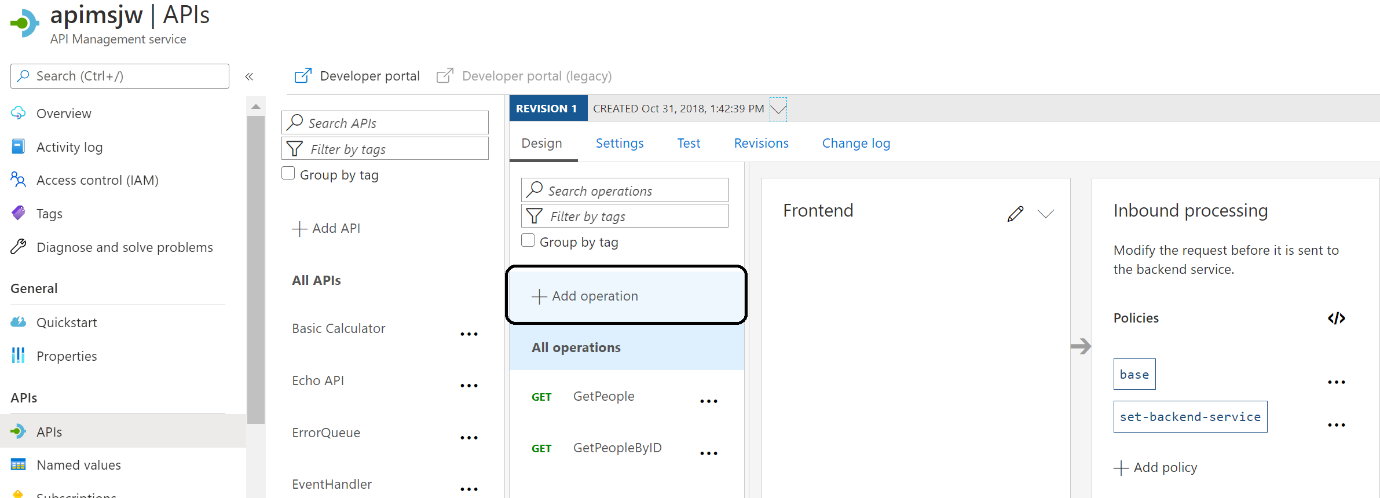
Next, you define the display name, name, method and URL. Furthermore, you can define an URL template that adds a parameter in your URL, add query parameters and request headers such content-type, request body (representations), and responses.
The bottom line is that when creating an API (definition) from scratch, you need to define the operations yourself before you continue configuring the in- and outbound processing of the request and responses. Otherwise, when operations are present, you can edit individually if necessary, using the Azure Portal.


