- Print
- DarkLight
- PDF
Attended vs Unattended UI Flows
- Print
- DarkLight
- PDF
In the February 2020 update, Microsoft introduced support for unattended UI Flows. This is a new mode from the originally released functionality
What is the difference between Attended and Unattended UI flows?
Attended UI flows are intended to be run with a user session already established on a computing device. This could be a Windows 10 desktop/laptop or it could also be a server running as a Virtual Machine, such as an Azure VM.
Unattended UI flows do not require an active session to a computing device. This allows the UI Flow to log into an idle machine to execute a process. This also will enable future scale-out opportunities as the through-put of a bot can be only constrained by the number of machines that are available to process the request.
How do I choose?
- The first thing to think about is your scenario. Does your scenario require any human intervention? Can your requirements be addressed using a single computing device?
- There is a licensing differential to consider as well. Currently, an Attended RPA license is $40 per user/month where as an Unattended license is priced at $150 per month/bot. Please see following link for more details.
How to I configure Attended or Unattended UI flows?
Microsoft recently introduced a Run Mode that allows you to specify whether it is Attended or Unattended.
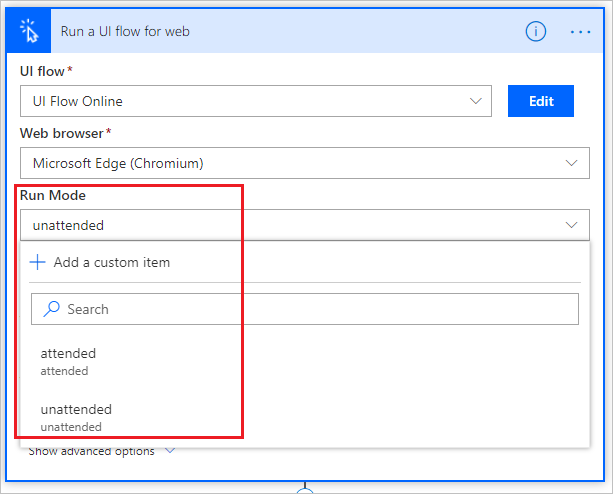
Additional Considerations
• If you are updating your UI Flows app, that is required for UI Flows to run, from a previous 2019 version, do note there is a checkbox that will ask you to Allow remote connections on this machine to enable unattended UI flows. Ensure this setting is checked “on” to enable this capability.
• When trying to use Unattended UI flows, the user that is configured in your UI Flow connection must not be logged into that system. If there is an active session, including a locked session, there will be an error presented indicating that “There is a locked or inactive Windows user session on the target device”.
• When using an Attended UI flow, avoid interacting with a mouse or keyboard when bot is running to avoid inconsistent results.

