- Print
- DarkLight
- PDF
Azure API Management Diagnostic settings
- Print
- DarkLight
- PDF
In this article, we're going to cover the Diagnostic Settings for Azure API Management. Diagnostic Settings defines how you can send APIM logs and metrics to different destinations. As you may already know, there's a maximum period you can retain APIM logs (currently, up to 730 days), and you may want to retain APIM logs longer than this. In that case, you should consider creating Diagnostic Settings for your APIM to send the logs to different destinations.
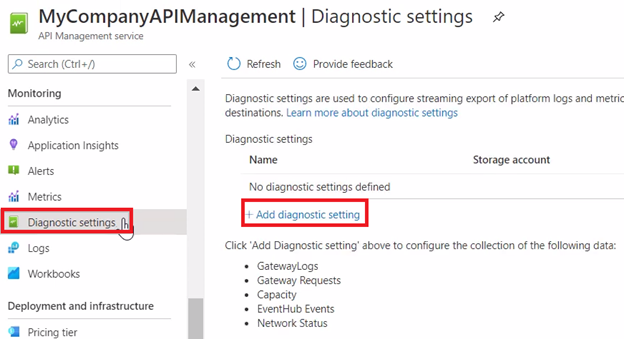
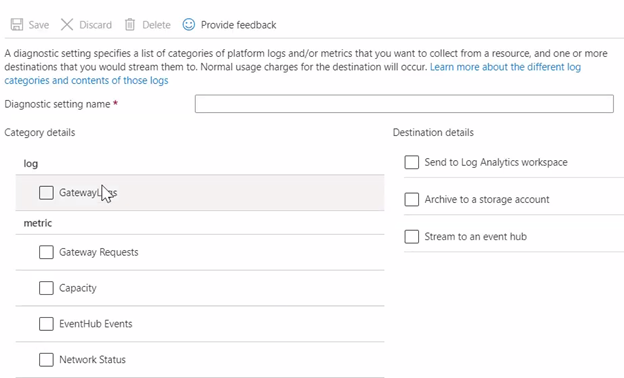
You'd need to select Gateway Logs, then select the related metrics you would want to add.
At the destination details, you need to select which destination you want to use to retain your logs & metrics data – Keep in mind that you can choose only one destination to send your logs. You can select one of these destinations.
- Send to Log Analytics workspace: This could be in any region and doesn't have to be in the same region as your APIM.
- Archive to a Storage Account: try to use a dedicated storage account for your monitoring data. Always try to put your non-monitoring data and monitoring data in different storage accounts, so you can better control access to the data. It's also a good practice to have one storage account for all your monitoring data rather than having multiple storage accounts.
- Stream to an Event Hub: This must be in the same region as your APIM – only if your APIM is hosted in a specific region.

