- Print
- DarkLight
- PDF
Deploy an Event Grid Custom topic and an Event Hub handler
- Print
- DarkLight
- PDF
This article aims to help you deploy an Event Grid custom topic and an EventHub handler in your environment using Infrastructure-as-Code with Azure Bicep.
Azure Bicep is a domain-specific language (DSL) that uses a declarative syntax to deploy Azure resources.
The Bicep is an abstraction on top of Azure Resource Manager (ARM) templates to define Azure resources using declarative Infrastructure as Code.
Prerequisites
• An Active Azure account: You can create an account for free.
• Azure Bicep is installed on your local machine.
• Azure PowerShell. See: Install Azure PowerShell.
• A resource group in your Azure subscription
Let's get started!
1. Solution Overview
We will author a Bicep template creates an Event Grid custom topic and an event hub. It also makes an event subscription that sends events from the custom topic to the event hub.
The solution will include the following files:
• 📄 main.bicep: This is the Bicep template with the actual resources
• 📄 azuredeploy.parameters.json: This parameter file contains the values for deploying your Bicep template.
2. Azure Bicep Template — parameters
Please create a new file in your working directory and name it main. Bicep. We will define the following parameters:
@description('The name of the Event Grid custom topic.')
param topicName string = 'topic${uniqueString(resourceGroup().id)}'
@description('The name of the Event Grid custom topic\'s subscription.')
param subscriptionName string = 'subSendToEventHubs'
@description('The name of the Event Hubs namespace.')
param eventHubNamespace string = 'namespace${uniqueString(resourceGroup().id)}'
@description('The name of the event hub.')
param eventHubName string = 'eventhub'
@description('The location in which the Event Grid resources should be deployed.')
param location string = resourceGroup().location
3. Azure Bicep Template — resources
We will define the following resources:
resource topic 'Microsoft.EventGrid/topics@2020-06-01' = {
name: topicName
location: location
}
resource eventHubNamespace_resource 'Microsoft.EventHub/namespaces@2018-01-01-preview' = {
name: eventHubNamespace
location: location
sku: {
name: 'Standard'
}
properties: {
isAutoInflateEnabled: true
maximumThroughputUnits: 7
}
}
resource eventHubNamespace_eventHub 'Microsoft.EventHub/namespaces/EventHubs@2017-04-01' = {
parent: eventHubNamespace_resource
name: eventHubName
properties: {
messageRetentionInDays: 1
partitionCount: 2
}
}
resource subscription 'Microsoft.EventGrid/eventSubscriptions@2020-06-01' = {
scope: topic
name: subscriptionName
properties: {
destination: {
endpointType: 'EventHub'
properties: {
resourceId: eventHubNamespace_eventHub.id
}
}
filter: {
isSubjectCaseSensitive: false
}
}
}
output endpoint string = topic.properties.endpoint
4. Parameters file
Create a new file named azuredeploy.parameters.json. The code below shows the definition of the parameters file:
{
"$schema": "https://schema.management.azure.com/schemas/2019-04-01/deploymentParameters.json#",
"contentVersion": "1.0.0.0",
"parameters": {
"topicName": {
"value": "azinsider" //your topic name
}
}
}
5. Azure Bicep Template — Deployment
We will use the command below to deploy our Bicep template:
$date = Get-Date -Format "MM-dd-yyyy"
$rand = Get-Random -Maximum 1000
$deploymentName = "AzInsiderDeployment-"+"$date"+"-"+"$rand"
New-AzResourceGroupDeployment -Name $deploymentName -ResourceGroupName azinsider_demo -TemplateFile .\main.bicep -TemplateParameterFile .\azuredeploy.parameters.json -c
The image below shows the preview of the deployment:
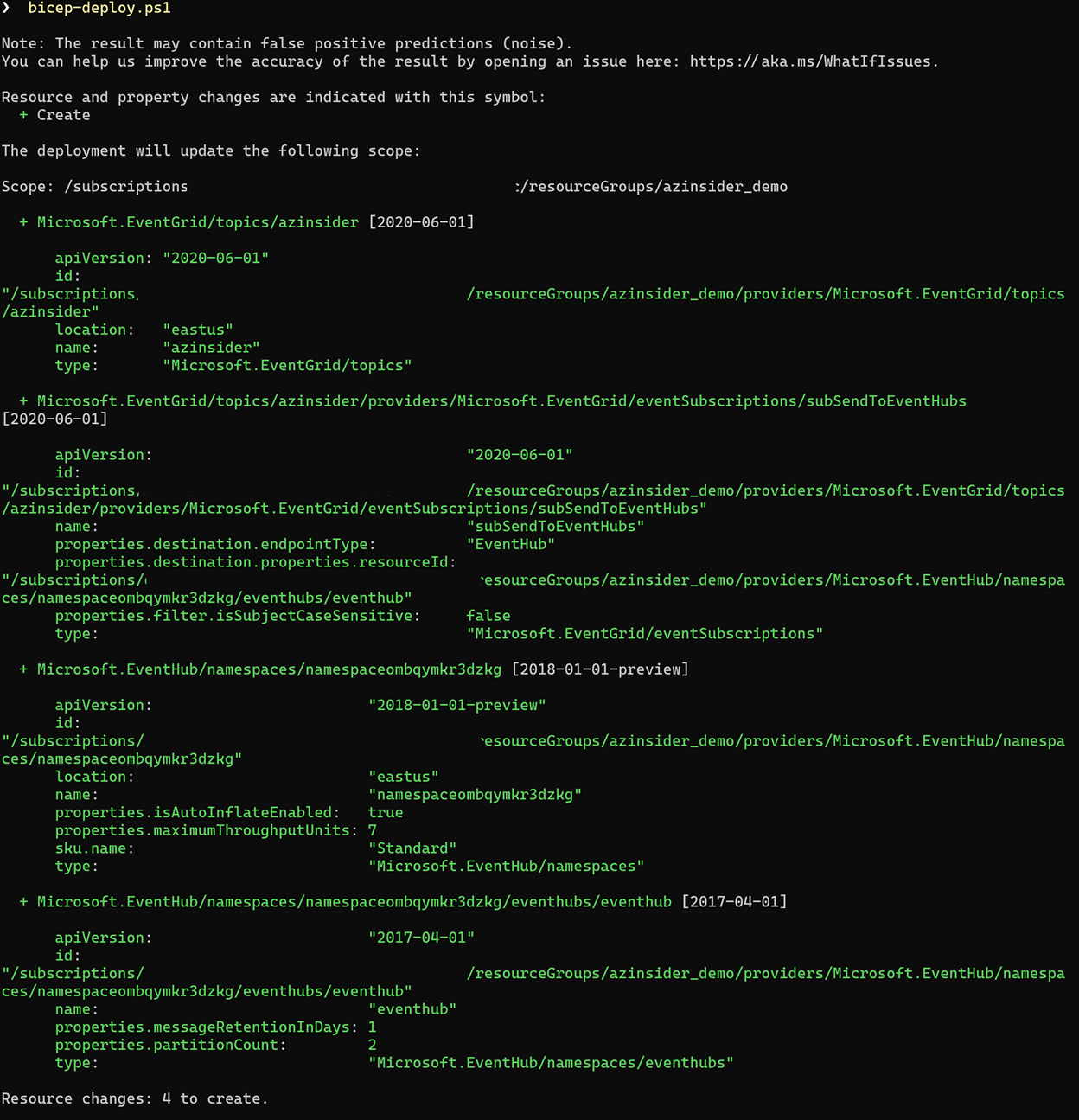
Then we will execute the deployment. The image below shows the deployment output:
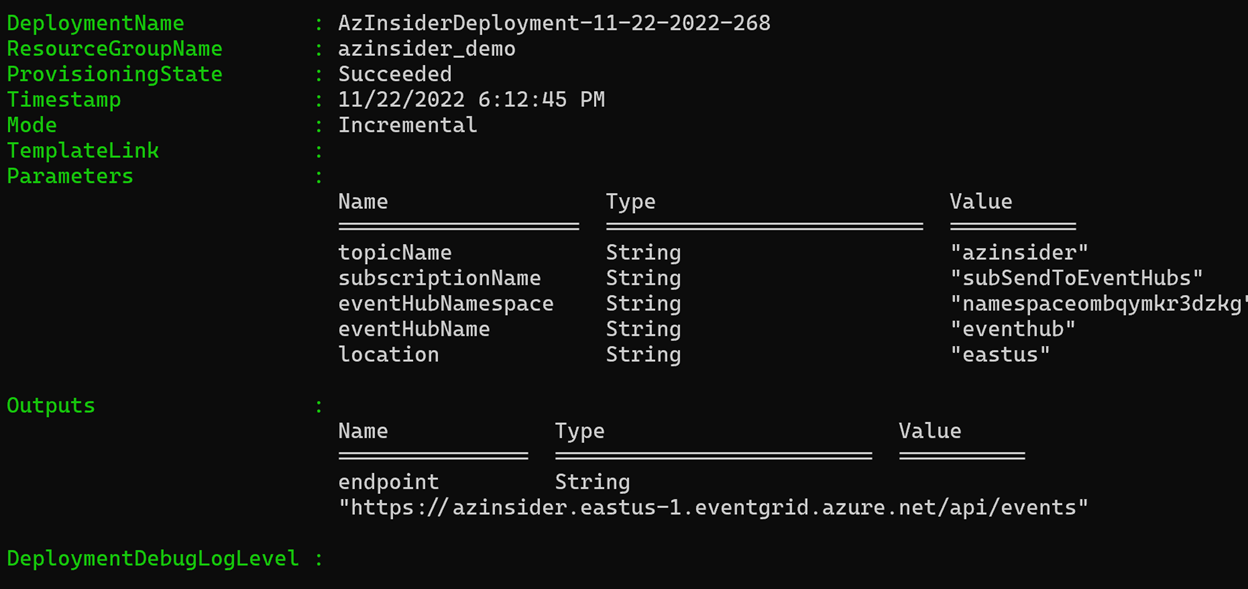
You can verify the deployment using the Azure Portal:
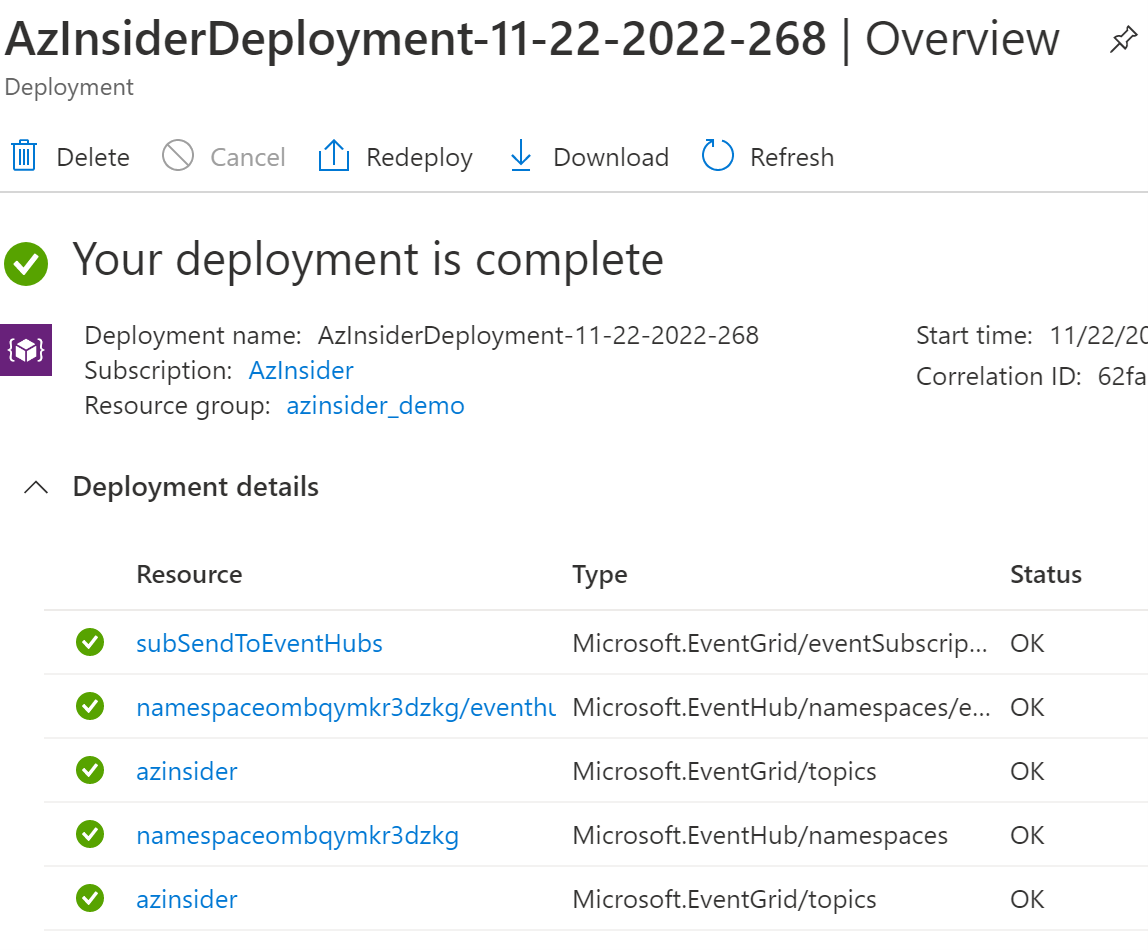
Source Code
You can find the code of this solution in the following URL. Feel free to contribute!

