- Print
- DarkLight
- PDF
Advanced Filtering - Azure Event Grid
- Print
- DarkLight
- PDF
Azure Event Grid is a managed service allowing users to have subscribers handle events from multiple sources.
One of the significant capabilities of Event Grid is routing using filters and event type.
Furthermore, Event Grid offers advanced filters making the routing even more powerful.
When creating a subscription, you can specify a name, choose a schema, select event type (depending on the source), configure the endpoint, configure additional features like add filters. In the filters tab, you can set the subject filter and create advanced filters. Moreover, you don’t have to set the subject filters parse; you can go straight to advanced filters and add one or more filters.
You can use several new types of filters such as numerical, string, and Boolean. With these filters, you will have a set of operators for each data type and more fields available to run them on. Furthermore, advanced filters support filtering on envelope properties (such as Data Version, Id, and Topic), as well as the first layer of the data payload.
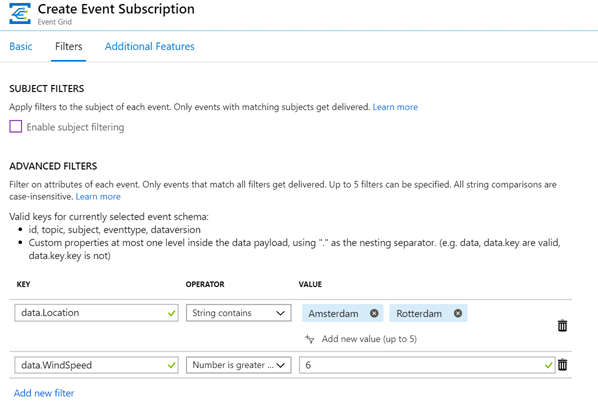
You can have event handlers reacting to a more specific set of conditions – thus a sophisticated event handling.


