- Print
- DarkLight
- PDF
Azure Event Grid and Turbo360
- Print
- DarkLight
- PDF
With Azure Event Grid, you only have a metrics pane available for monitoring and can monitor event grid message delivery. However, the Azure Portal lacks an integrated tooling offering for auditing, dead-letter processing or consolidated monitoring.
You can apply data monitoring on topics by configuring metrics on:
• Failed Events: Event sent to the Topic but rejected with an error code.
• Published Events: Event successfully sent to the Topic, and processed with a 2xx response.
• Unmatched Events: Event successfully published to the Topic, but not matched to an Event Subscription. Subsequently, the event was dropped.
• Publish-Subscribe Latency: Time duration by the Topic to publish the event to the Event Subscription.
Furthermore, on subscriptions, you can configure metrics like:
• Matched Events: Event in the Topic was matched by the Event Subscription.
• Delivery Failed Events: Event sent to Subscription's endpoint but received a 4xx or 5xx response.
• Delivered Events: Event successfully delivered to the Subscription's endpoint and received a 2xx response.
• Destination Processing Duration: Time duration of processing the event from Event Subscription to the destination endpoint.
• Dropped Events: Event was not delivered, and all retry attempts were sent. The event was dropped.
• Dead Lettered Events: Events: Events that can't be delivered to an endpoint, can be sent to a Storage Account defined as dead letter location.
For each metric you can set the condition, warning, and error value.
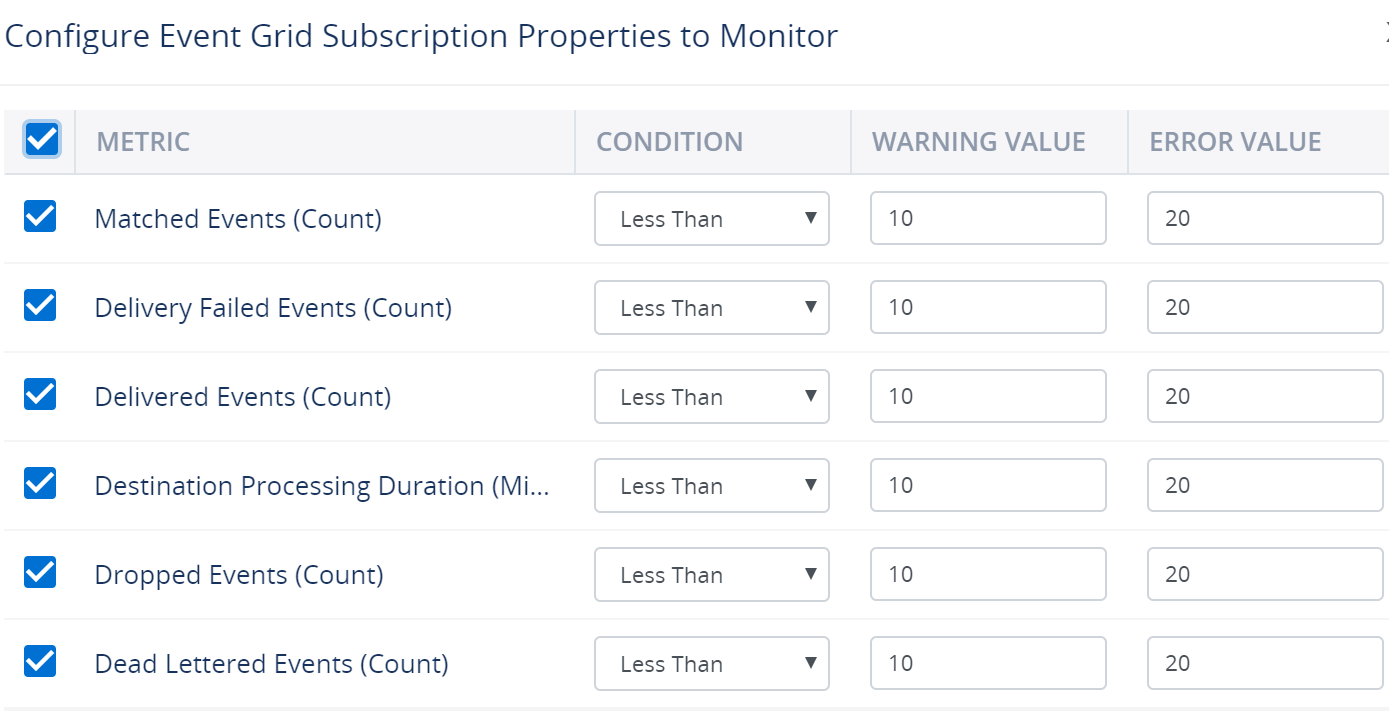
Once you have you have your data monitoring in place in time you have a report like below:
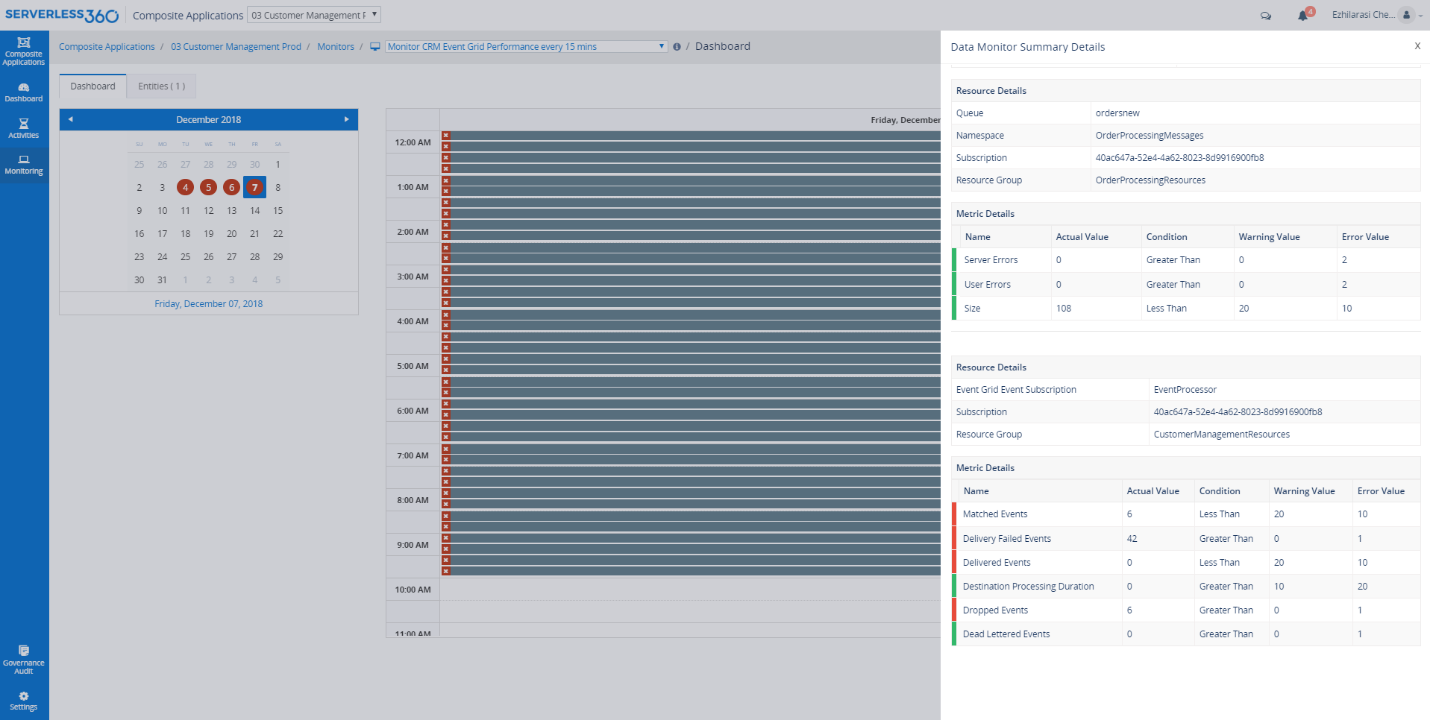
Source: https://docs.turbo360.com/docs/azure-event-grid-monitoring
Next to specifying metrics in data monitoring you can configure dead-lettering for Event Grid. Turbo360 allows you to access failed events that when you set up dead-lettering in Event Grid end up in storage account – thus provide a consolidated way of monitoring your Event Grid.


