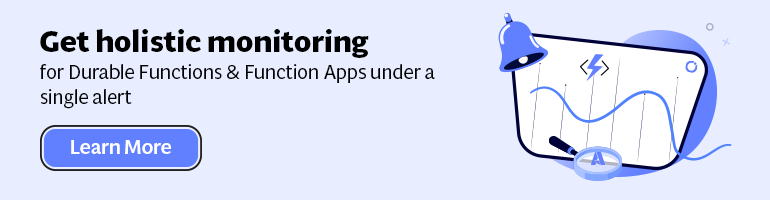- Print
- DarkLight
- PDF
Azure Function App Settings
- Print
- DarkLight
- PDF
When provisioning a Function App, you have two tabs available one for configuring the platform features for your Function Apps such as identity, CORS, and Configuration – and one for settings for the Function App. In the settings for a Function App you can specify the following:
• Daily Usage Quota - On a Consumption plan, you can limit platform usage by setting a daily usage quota, in gigabytes-seconds. Once you reach the daily usage quota, the Function App will shut down until the next day at 0:00 AM UTC.
• Application settings - this is a link to the application setting page for your functions inside the Function App.
• Runtime - a function app runs in a specific runtime either full .NET (version 1) or .NET Core, version 2 and 3 in preview. You can manually or automatically update the version.
• Function App Edit more – specify if the functions in the Function App are read-only or can be edited. Note that when you deploy a function directly from Visual Studio or through a release pipeline, the default setting will be in read-only mode.
• Host keys (all functions) – you can manage the host keys for all functions in this tab. You can also control the keys per function through its manage tab.
• Host.json file – you can manually edit the host.json file.
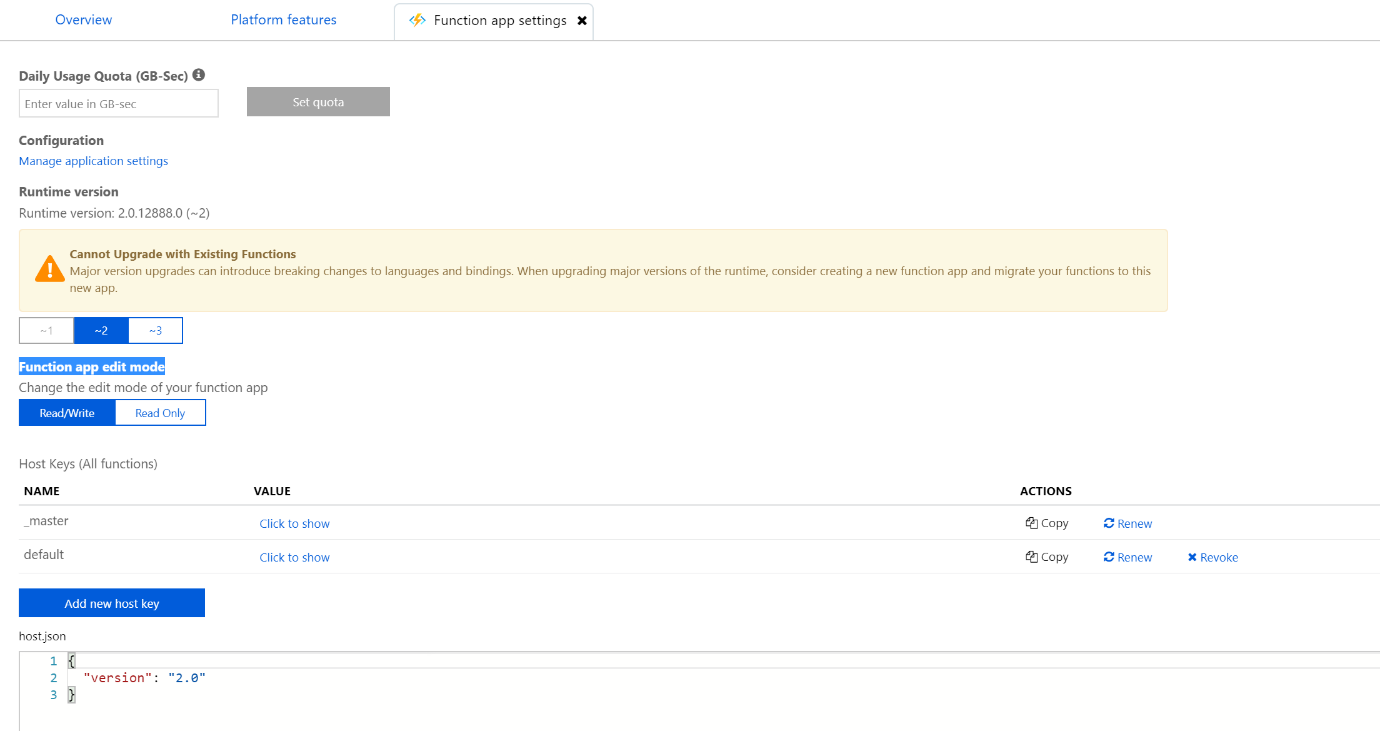
The Function App settings apply for the Function App itself, while application settings are either per function or number of functions in the App, and platform features are a group of capabilities such as troubleshooting, security, and other.