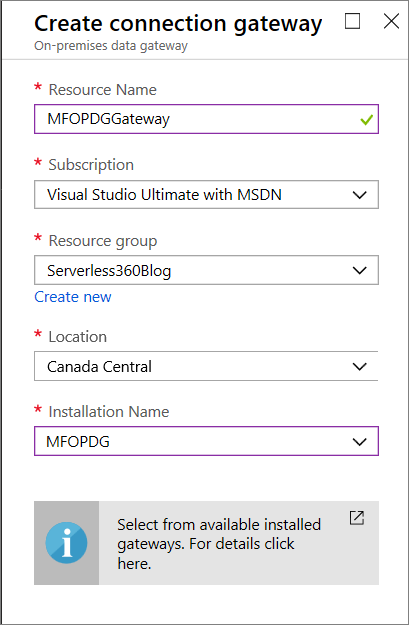- Print
- DarkLight
- PDF
On-premises Data Gateway for Accessing Data Sources
- Print
- DarkLight
- PDF
Even though cloud computing garners much of the attention these days, there are still a lot of on-premises systems running in local or managed data centers that still require connectivity. Even though Azure Logic Apps runs in Microsoft’s public Azure cloud, it can still connect to these local resources. At this point, the most prominent way to achieve local connectivity is through the on-premises data gateway.
Microsoft has built the on-premises data gateway with multiple services in mind, including Power Bi, PowerApps, Microsoft Flow and Azure Logic Apps. Regardless of what service we are going to use to connect to the gateway, we need to download and install a gateway agent.
Once we have installed the local agent installed, we do have some more work to do for Azure Logic Apps by creating a gateway connection in Azure.
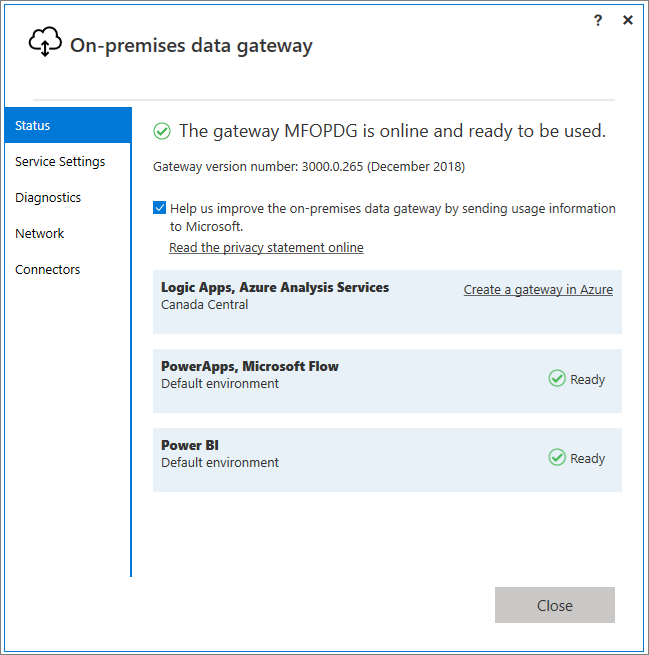
Once we click on the Create a gateway in Azure link, we will be taken to the Azure Portal to complete this configuration.
After we have created our connection gateway, we will find we have a new resource type in the Azure Portal called On-premises Data Gateway. When we navigate to this resource type, we will find our gateway is successfully connected.
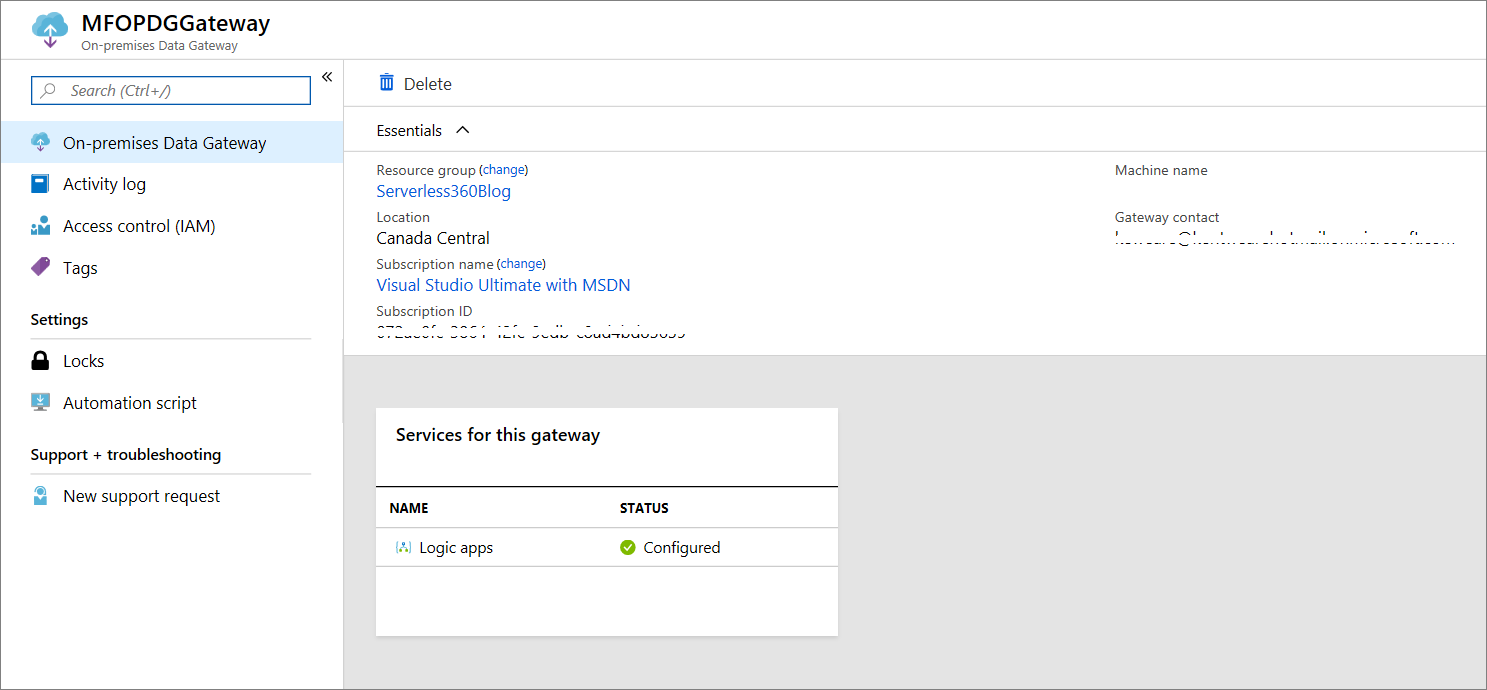
With our gateway installed and configured, we are able to now use it inside of Azure Logic Apps. Currently, Azure Logic Apps supports connecting to the following systems using the on-premises data gateway:
- BizTalk Server 2016
- File System
- IBM DB2
- IBM Informix
- IBM MQ
- MySQL
- Oracle Database
- PostgreSQL
- SAP Application Server
- SAP Message Server
- SharePoint Server
- SQL Server
- Teradata
For the purposes of this post, we will connect to a local installation of SQL Server. When adding a SQL Trigger or Action, we need to check on the Connect via on-premise data gateway. This will allow us to select our Authentication Type and select our Gateway previously configured.
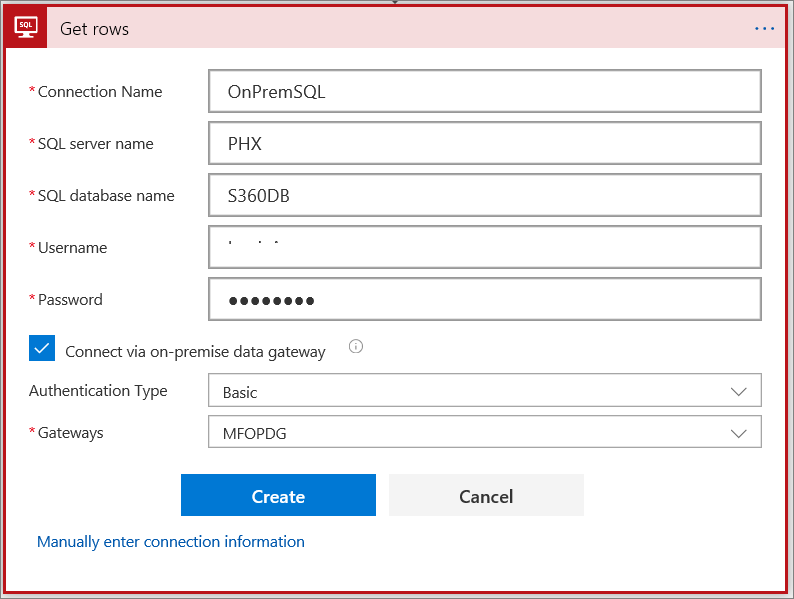
With our connection successfully established, we can now configure our SQL action as we normally would do if we weren’t using the gateway.
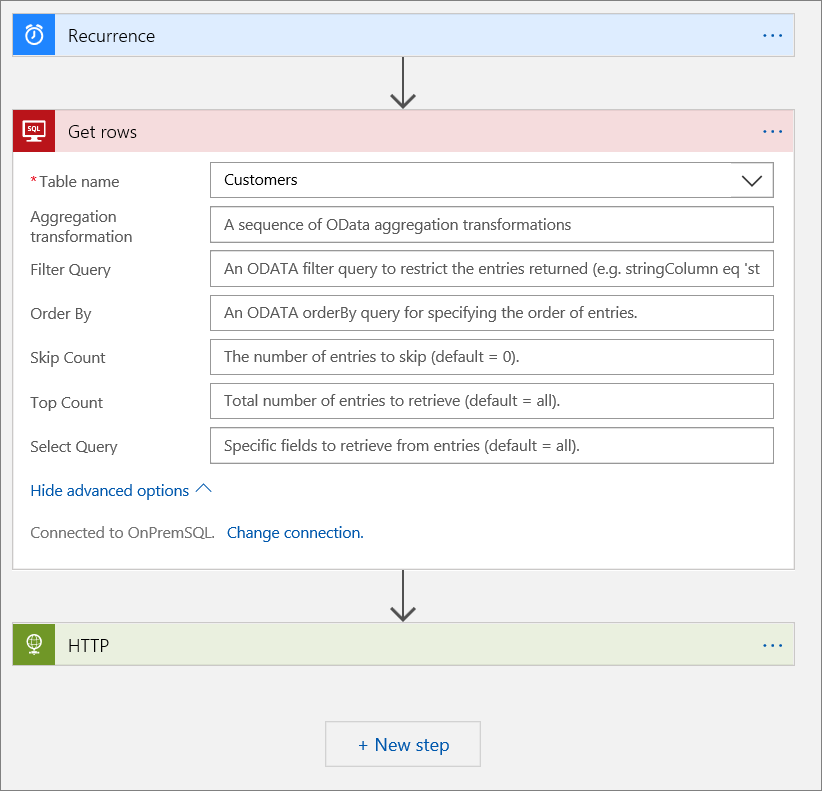
When we run our logic app, we will discover that we have successfully retrieved data from our local database.
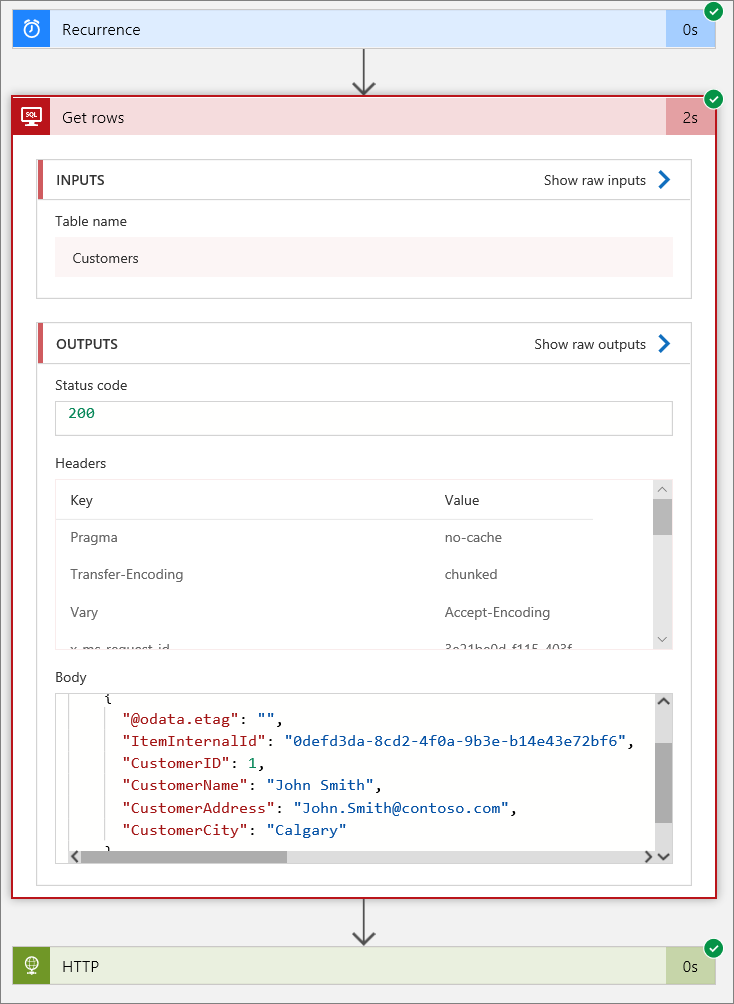
Having this on-premises connectivity from a cloud-based integration platform is really important.
For additional information related to the on-premises data gateway, please refer to the Azure documentation.