- Print
- DarkLight
- PDF
Azure Storage Account: Blob Storage inventory
- Print
- DarkLight
- PDF
Customers worldwide store astronomical amounts of data in Azure Storage Accounts, especially in blobs.
While it might be easy to list and filter items when the amount of data is small, these operations become more complex and more challenging as it increases.
Hence, your organization may still need to analyze these blob items' metadata to get insights about the data they contain for compliance requirements, for example. These insights might be about the data's total size, age, or encryption status.
Luckily, a new feature built into Azure Blob Storage called "Blob Storage Inventory" allows you to do that without having to write (and maintain) complex code. This feature allows you to list your containers, blobs, snapshots, and versions and gather all that in a report for later analysis.
So, let's see how we can extract that report from the Azure portal (we can use the Azure CLI or the PowerShell command line, for that matter).
Head to your Storage Account instance, and under "Data Management," click on "Blob inventory."
If you have no inventory rules set up yet, you'll need to create one (Yes, you can have multiple rules set up. You could, for example, set one separate rule per container in your Storage Account):
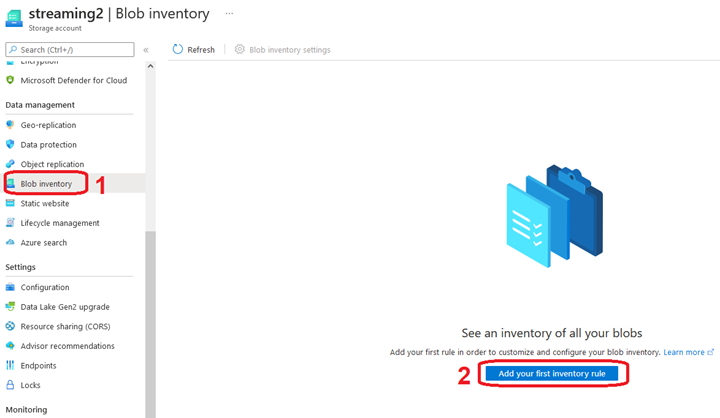
From the "Add a Rule" wizard, you can give your rule a name, configure its frequency, and export format along with the metadata to be included in the report (referred to as "fields" ):
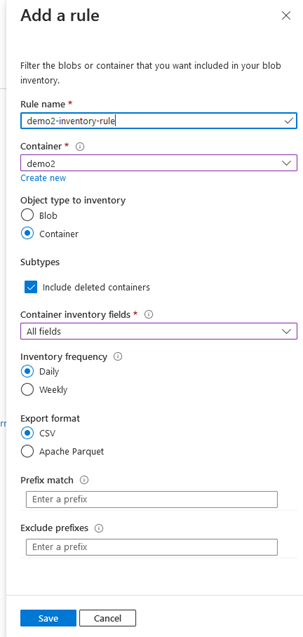
From the list view, you can add or delete rules and enable or disable them:
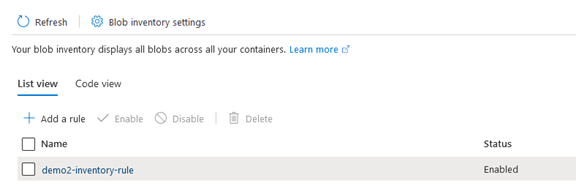
It's also possible to get the JSON code for a given rule if you intend to reuse it across Storage Account instances:
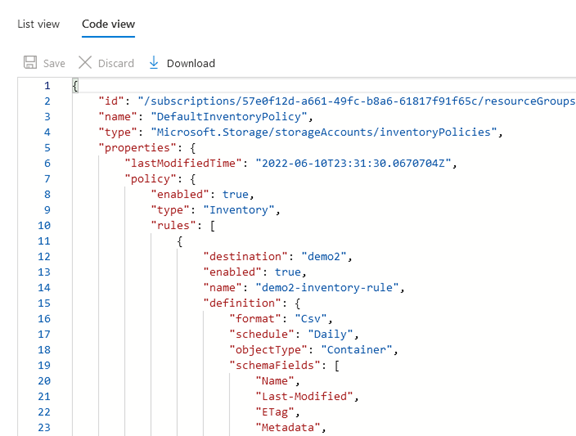
And there you go! Now reporting and analyzing your Storage Account blob items are made easy.

