- Print
- DarkLight
- PDF
Create Azure Logic App in Visual Studio 2019
- Print
- DarkLight
- PDF
Building Azure Logic Apps in Visual Studio is nothing new, but with the release of Visual Studio 2019 the Logic Apps team has provided updated SDK tooling to allow developers to build their logic apps in the latest version of the IDE.
Once you have Visual Studio downloaded, you will need to also install the following tools:
- Microsoft Azure SDK for .NET (2.9.1 or later)
- Azure PowerShell
- Azure Logic Apps Tools for Visual Studio 2019
Why Visual Studio?
Creating logic apps, in a web browser, provides a quick and friction-less experience as you can just focus on solving the integration problem. It is great for building proof-of-concepts, testing an idea, or experiment. However, if you are building out an enterprise use case, naturally you want to have your workflow definition persisted in source control. Having your logic app in Visual Studio gives you source control integration with tools like Azure DevOps.
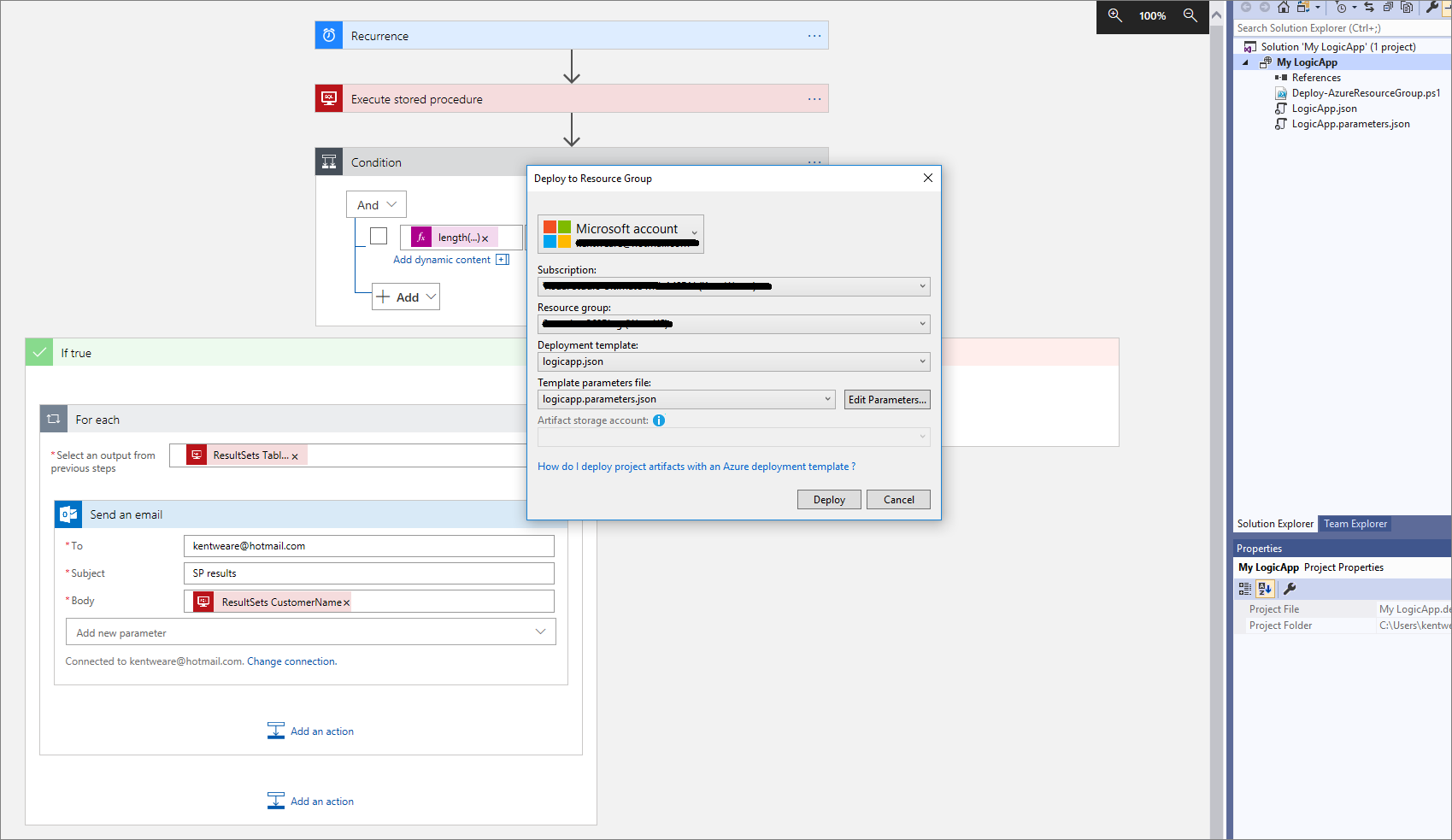
Hybrid Approach
Getting your logic app into source control is obviously important. In part, due to building out continuous build and deployment processes so that you can streamline your Dev-Test-Prod deployments. Some developers have discovered a hybrid approach works best for them. Developers will build out their “Dev” version of their logic app in the Azure Portal. Once they have completed their tests, they then create a Visual Studio project where they can export their Logic App from Azure into Visual Studio where they can then add their project to source control and then hook it into their Azure DevOps pipeline.
Visual Studio supports the ability to Open with Logic App Editor which will retrieve the logic app from Azure where it can be persisted into source control.
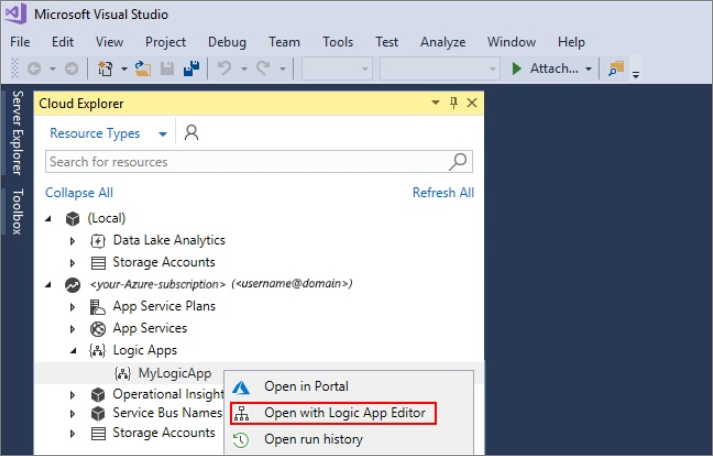
However, another way to export your Logic App from the Azure Portal does exist. The LogicAppTemplateCreator project, which is available on GitHub, allows you to retrieve a logic app definition using Powershell.
Using a hybrid approach provides the best of both worlds. Quick turnaround time when making edits to your logic apps and testing in the Azure portal. But, still having the ability to store logic apps in source control and then having the ability to automate your deployment processes.


