- Print
- DarkLight
- PDF
Call JavaScript Code from Azure Logic Apps (Standard)
- Print
- DarkLight
- PDF
Extensibility within an iPaaS platform is very important. Integration Specialists will often times receive unique requirements and are expected to just “get the job done”. While having a rich library with many out-of-box components is really important, no platform will have everything.
Supporting custom code therefore becomes that much more important as it really gives developers the most control over how they address difficult, or unique, requirements.
Generally, within Azure Logic Apps we have 3 ways to implement custom code:
- Writing an API and then exposing it through Azure API Management or Custom Connector
- Writing an API and then exposing it as an Azure Function
- Writing inline JavaScript
For this post, we will focus on option #3: Writing inline JavaScript. We can call JavaScript through the Inline Code connector which is a Built-In connector in Azure Logic Apps (Standard).
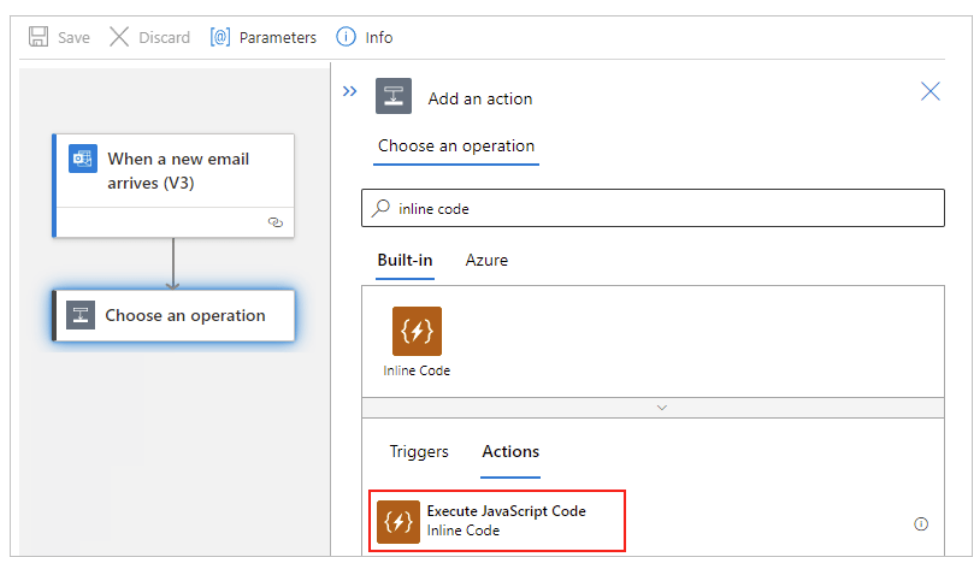
There are some considerations when using this connector that developers should be aware of including:
- Run duration of the code is 5 seconds or less
- The size of the data that can be processed needs to be 50 mb or less
- An Integration Account is not required when implementing JavaScript in Azure Logic Apps (Standard)
- Dynamic content can be used as inputs to the function and the results can be used as dynamic content in downstream actions.
To see a demo of this capability in action, please check out the following YouTube video: Add Inline JavaScript Code to Logic Apps (Standard).


