- Print
- DarkLight
- PDF
Calling a Flow from Power Virtual Agents
- Print
- DarkLight
- PDF
At the Microsoft Ignite conference in Orlando this past November, Microsoft announced a new conversational bot service called Power Virtual Agents. This service provides a no-code approach to building bots.
Within the Power Virtual Agents service, a workflow-like designer exists that allows a maker to design the conversation that they would like to have with a customer/user. Power Virtual Agents include Natural Language Processing that allows the bot service to interpret what the user is trying to communicate in their chat session, instead of trying to match exact sentences.
For bot makers looking to extend the out-of-box capabilities of Power Virtual Agents, Power Automate (formerly known as Microsoft Flow) provides this opportunity through the Call an action operation.
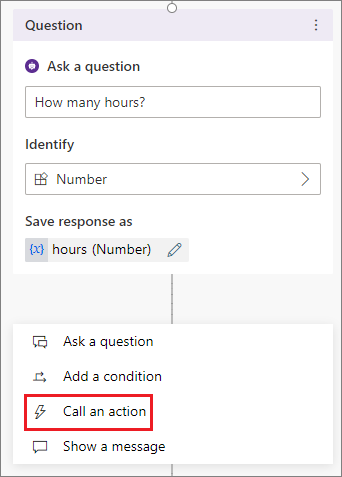
A maker now has the option to either Create a flow or to select an existing one from a list.
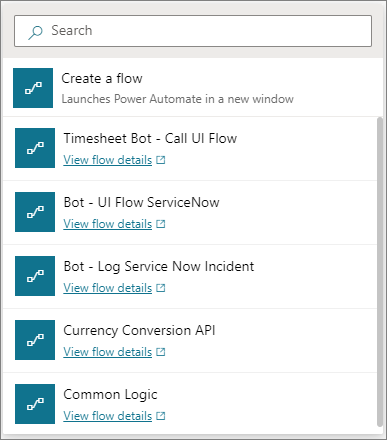
There are some important considerations when calling a flow from Power Virtual Agents including:
• Your flow must be in a Solution.
• The same environment must be used by Power Virtual Agents and Power Automate. When you create your bot, you are prompted to create or use an existing environment. Ensure that your flows are being created in this same environment.
• Your flow must expose an HTTP trigger. You can provide a JSON schema which will allow Power Virtual Agents to prompt you for inputs.
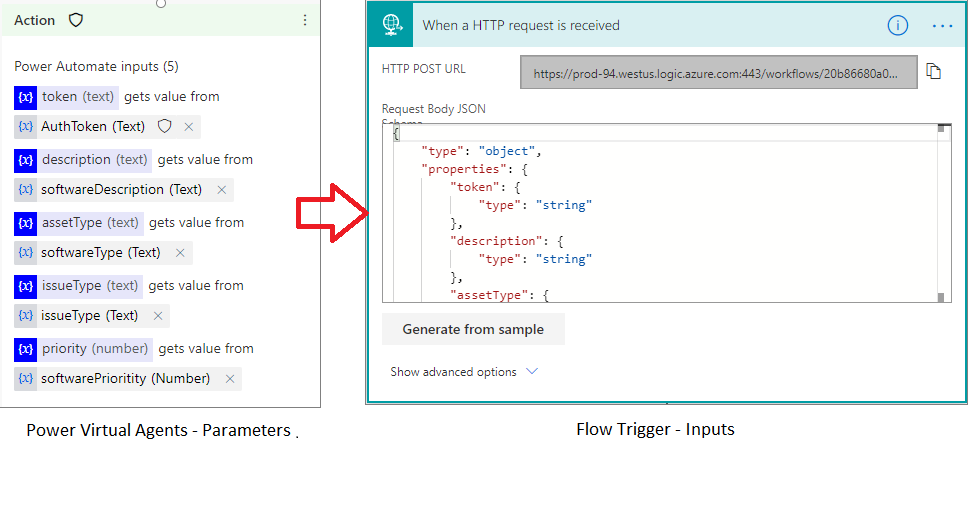
• Your flow must use an HTTP Response action to return data to the bot. This ensures the bot knows the flow execution is complete. This response must include valid JSON. For example, we can pass a TicketNumber back to our bot.
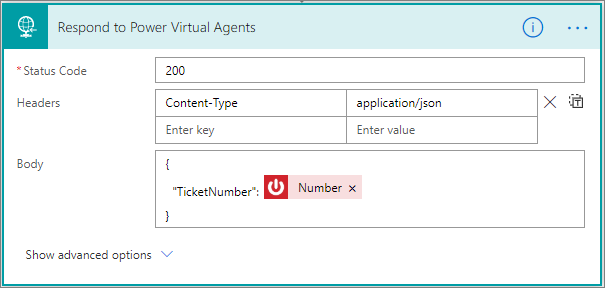
Conclusion
Power Virtual Agents is a powerful service that allows makers to build conversational bots without requiring coding experience. Extending Power Virtual Agents, by using Power Automate, provides makers with even more tools to build immersive experiences. This is partially due to the number of connectors that Microsoft provides within the Power Platform. With over 290 connectors available in Power Automate, makers can extend bot experiences to these systems.
To see these concepts in action, please see Kent’s video on the subject.

