- Print
- DarkLight
- PDF
Connecting your Azure Logic Apps (Standard) Instance to a VNET
- Print
- DarkLight
- PDF
Azure Logic Apps (Standard) provides the ability to connect your Logic Apps (Standard) instance to a Virtual Network (VNET) inside of your Azure subscription. This provides a private traffic route to resources hosted within a VNET and allows for connectivity to on-premises systems if VNET pairing between the Azure cloud and a Local Network has been enabled.
A simple example of how you can use VNET connectivity in Logic Apps (Standard) is connecting to an Azure SQL instance that has exposed a Private Link (endpoint). Even though Azure SQL is a PaaS service, you can deploy a Private Link in the same VNET that Logic Apps (Standard) is connected to. By enabling a Private Link, it insures that only traffic originating in that same VNET can reach your database.
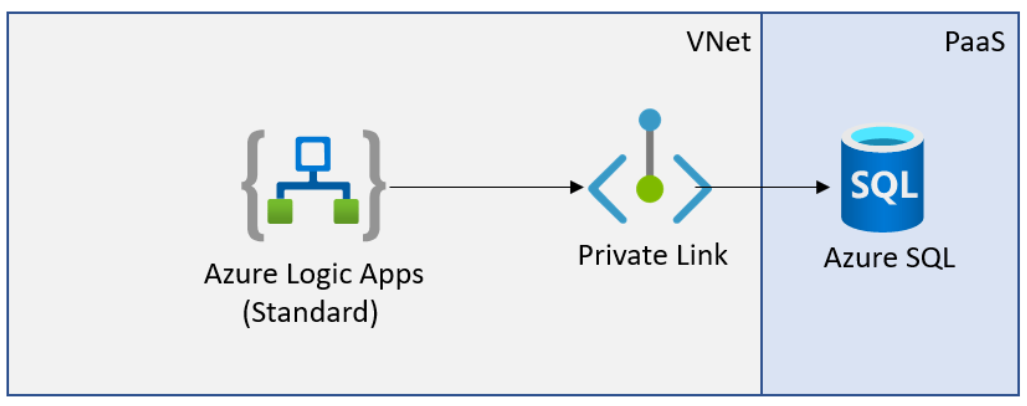
To enable VNET connectivity in Azure Logic Apps (Standard), you can do so from the Networking blade in your Azure Logic Apps (Standard) instance. From there you will choose the appropriate VNETs and subnets that you want to connect through.
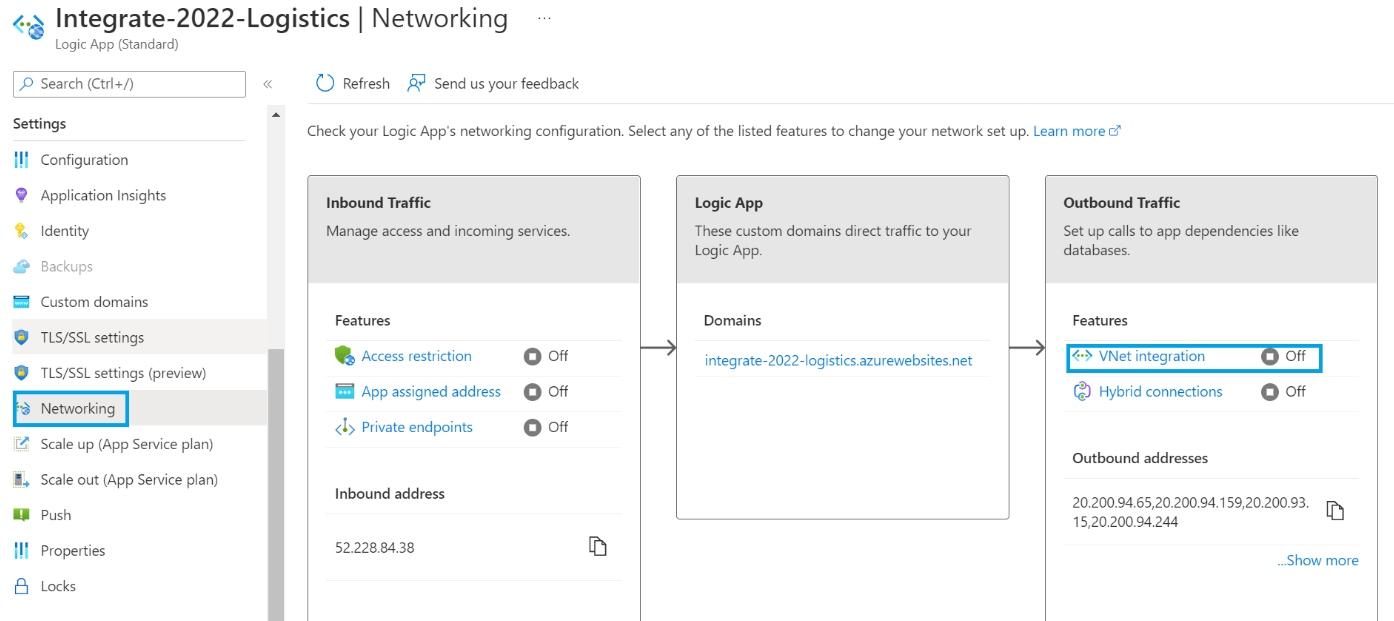
Once you have setup your VNET configuration, you will want to ensure that Route All has been enabled to ensure that all traffic from your Logic Apps (Standard) instance gets routed through that VNET. Otherwise, you won’t be able to connect to services hosted behind that VNET.
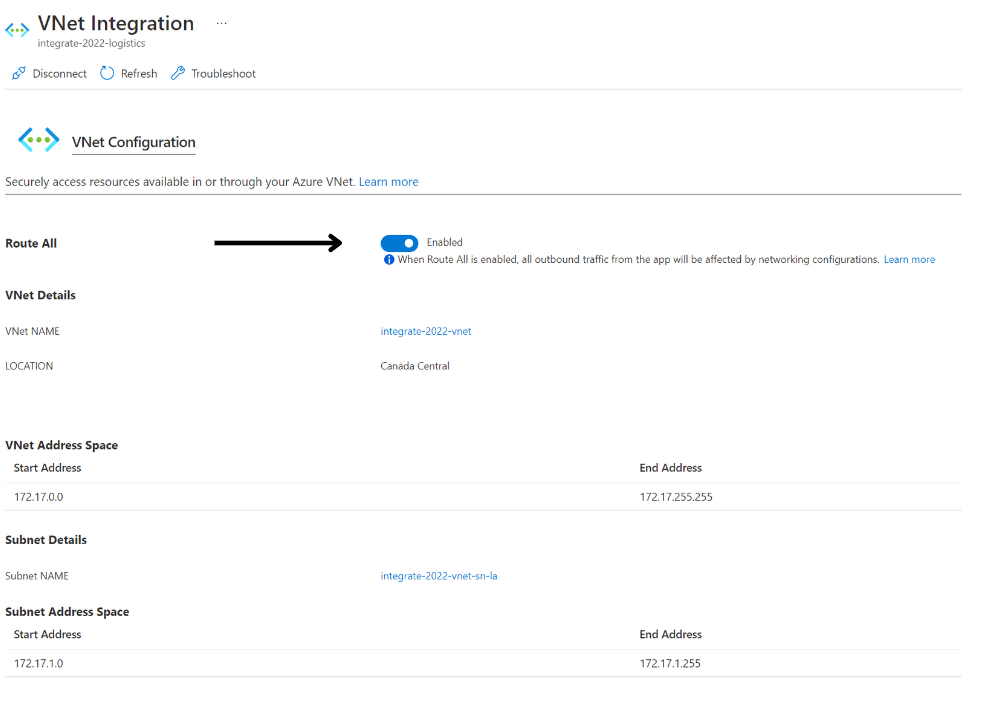
To follow a more detailed walk through, please watch the following video: Connecting Azure Logic Apps (Standard) instance to a VNET.
Conclusion
Connecting your Azure Logic Apps (Standard) instance to a VNET provides many enterprise capabilities including on-premises connectivity, greater security and avoids installing On-premises Data Gateways. It is a feature you should check out if you have any of these connectivity needs.


