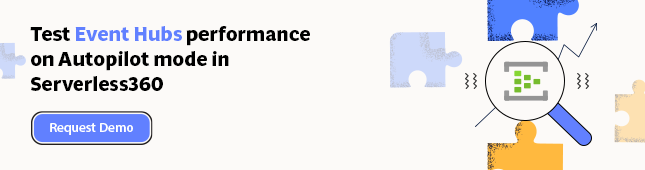- Print
- DarkLight
- PDF
Creating Azure Event Hub Namespace
- Print
- DarkLight
- PDF
Event Hubs is a streaming and event ingestion service on the Microsoft Azure Platform capable of receiving and processing millions of events per second. The service will allow you to process and analyze the massive amounts of data produced by your connected devices and applications.
You can provision Azure Event Hubs through the Azure Portal, Azure CLI command, PowerShell and ARM Template. Provisioning Event Hubs means you will create what is called an Event Hub namespace, which is a container with a fully qualified name.
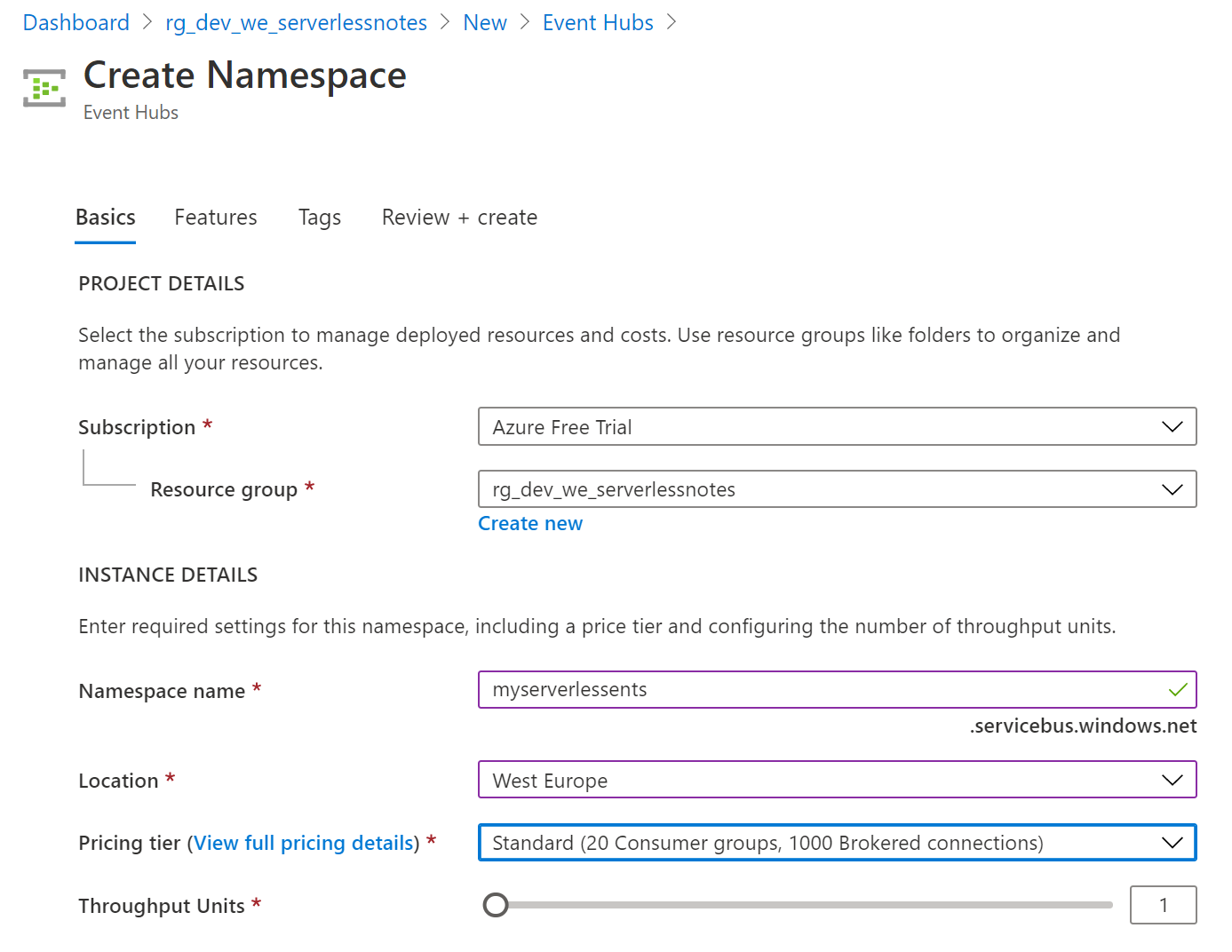
When specifying a namespace in the Azure Portal, you provide it with a name, location (Azure Region), pricing tier (basic or standard), and the number of throughput unit (scalability). Furthermore, in the subsequent tab, you indicate if you need to enhance availability by spreading replicas across availability zones within one region – and if you require auto-inflate. The latter is a feature, which scales the number of Throughput Units assigned to your Standard Tier Event Hubs Namespace when your traffic exceeds the capacity of the Throughput Units assigned to it. You can specify a limit to which the namespace will automatically scale. And lastly, you can assign tags to your Event Hubs namespace before creating it. Now you can review the specification in the last tab and click create.
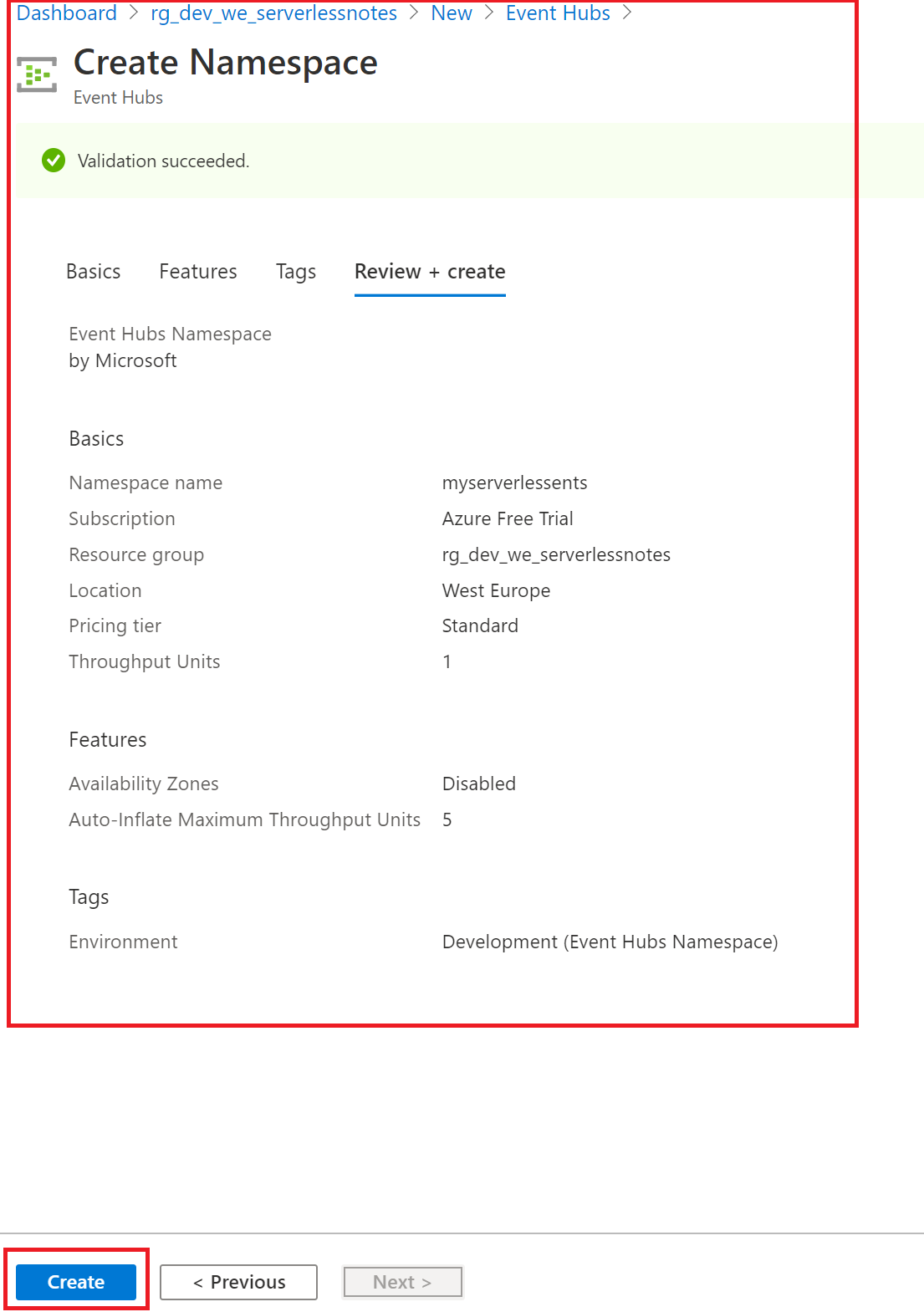
Once the service (namespace) is provisioned, you can start with adding event hubs to it, which we will explain in the tip – Adding Event Hubs to a namespace. Remember a namespace is not more than a container or host of one of more Event Hubs!