- Print
- DarkLight
- PDF
Deploy Azure Function .NET 7 in the isolated worker model
- Print
- DarkLight
- PDF
This article aims to help you deploy an Azure Function .NET 7 in the isolated worker model in your environment using Infrastructure-as-Code with Azure Bicep.
Azure Bicep is a domain-specific language (DSL) that uses a declarative syntax to deploy Azure resources.
The Bicep is an abstraction on top of Azure Resource Manager (ARM) templates to define Azure resources using declarative Infrastructure as Code.
Prerequisites
• An Active Azure account: You can create an account for free.
• Azure Bicep is installed on your local machine.
• Azure PowerShell. See: Install Azure PowerShell.
• A resource group in your Azure subscription
Let's get started!
1. Solution Overview
We will author a Bicep template that creates an Azure Function .NET 7 in the isolated worker model.
The solution will include the following files:
• 📄 main.bicep: This is the Bicep template
• 📄 azuredeploy.parameters.json: This parameter file contains the values to use for deploying your Bicep template.
• 📁.zip file: This folder will contain the Azure Function.
2. Azure Bicep Template — parameters
Create a new file in your working directory and name it main. Bicep. We will define the following parameters:
@description('The name of the Azure Function app.')
param functionAppName string = 'func-${uniqueString(resourceGroup().id)}'
@description('Storage Account type')
@allowed([
'Standard_LRS'
'Standard_GRS'
'Standard_RAGRS'
])
param storageAccountType string = 'Standard_LRS'
@description('Location for all resources.')
param location string = resourceGroup().location
@description('Location for Application Insights')
param appInsightsLocation string = resourceGroup().location
@description('The language worker runtime to load in the function app.')
@allowed([
'dotnet'
'node'
'python'
'java'
'dotnet-isolated'
])
param functionWorkerRuntime string = 'dotnet-isolated'
@description('Specifies the OS used for the Azure Function hosting plan.')
@allowed([
'Windows'
'Linux'
])
param functionPlanOS string = 'Windows'
@description('Specifies the Azure Function hosting plan SKU.')
@allowed([
'S1'
'S2'
'S3'
])
param functionAppPlanSku string = 'S1'
@description('The zip content url.')
param packageUri string
@description('Only required for Linux app to represent runtime stack in the format of \'runtime|runtimeVersion\'. For example: \'python|3.9\'')
param linuxFxVersion string = ''
param netFrameworkVersion string = '7.0'
3. Azure Bicep Template — variables
We will define the following variables:
var hostingPlanName = functionAppName
var applicationInsightsName = functionAppName
var storageAccountName = '${uniqueString(resourceGroup().id)}azfunctions'
var isReserved = ((functionPlanOS == 'Linux') ? true : false)
4. Azure Bicep Template — resources
We will define the following resources:
resource storageAccount 'Microsoft.Storage/storageAccounts@2021-02-01' = {
name: storageAccountName
location: location
sku: {
name: storageAccountType
}
kind: 'Storage'
}
resource hostingPlan 'Microsoft.Web/serverfarms@2021-02-01' = {
name: hostingPlanName
location: location
sku: {
tier: 'Standard'
name: functionAppPlanSku
family: 'S'
capacity: 1
}
properties: {
reserved: isReserved
}
}
resource applicationInsights 'microsoft.insights/components@2020-02-02' = {
name: applicationInsightsName
location: appInsightsLocation
tags: {
'hidden-link:${resourceId('Microsoft.Web/sites', applicationInsightsName)}': 'Resource'
}
properties: {
Application_Type: 'web'
}
kind: 'web'
}
resource functionApp 'Microsoft.Web/sites@2021-02-01' = {
name: functionAppName
location: location
kind: (isReserved ? 'functionapp,linux' : 'functionapp')
properties: {
reserved: isReserved
serverFarmId: hostingPlan.id
siteConfig: {
alwaysOn: true
linuxFxVersion: (isReserved ? linuxFxVersion : json('null'))
appSettings: [
{
name: 'APPINSIGHTS_INSTRUMENTATIONKEY'
value: reference(applicationInsights.id, '2015-05-01').InstrumentationKey
}
{
name: 'AzureWebJobsStorage'
value: 'DefaultEndpointsProtocol=https;AccountName=${storageAccountName};EndpointSuffix=${environment().suffixes.storage};AccountKey=${listKeys(storageAccount.id, '2019-06-01').keys[0].value}'
}
{
name: 'FUNCTIONS_EXTENSION_VERSION'
value: '~4'
}
{
name: 'FUNCTIONS_WORKER_RUNTIME'
value: functionWorkerRuntime
}
{
name: 'WEBSITE_RUN_FROM_PACKAGE'
value: '0'
}
]
netFrameworkVersion:netFrameworkVersion
}
}
}
resource zipDeploy 'Microsoft.Web/sites/extensions@2021-02-01' = {
parent: functionApp
name: 'MSDeploy'
properties: {
packageUri: packageUri
}
}
Note we use an extension to deploy the Azure Function code.
5. Parameters file
Create a new file named azuredeploy.parameters.json. The code below shows the definition of the parameters file:
{
"$schema": "https://schema.management.azure.com/schemas/2019-04-01/deploymentParameters.json#",
"contentVersion": "1.0.0.0",
"parameters": {
"location": {
"value": "eastus"
},
"functionAppName": {
"value": "azinsider"
},
"packageUri": {
"value": "https://github.com/daveRendon/azinsider/raw/main/application-workloads/azure-functions-dotnet-worker/azFunctionNetWorker.zip"
},
"netFrameworkVersion": {
"value": "v7.0"
}
}
}
6. Azure Bicep Template — Deployment
We will use the command below to deploy our Bicep template:
$date = Get-Date -Format "MM-dd-yyyy"
$rand = Get-Random -Maximum 1000
$deploymentName = "AzInsiderDeployment-"+"$date"+"-"+"$rand"
New-AzResourceGroupDeployment -Name $deploymentName -ResourceGroupName azinsider_demo -TemplateFile .\main.bicep -TemplateParameterFile .\azuredeploy.parameters.json -c
The image below shows the preview of the deployment:
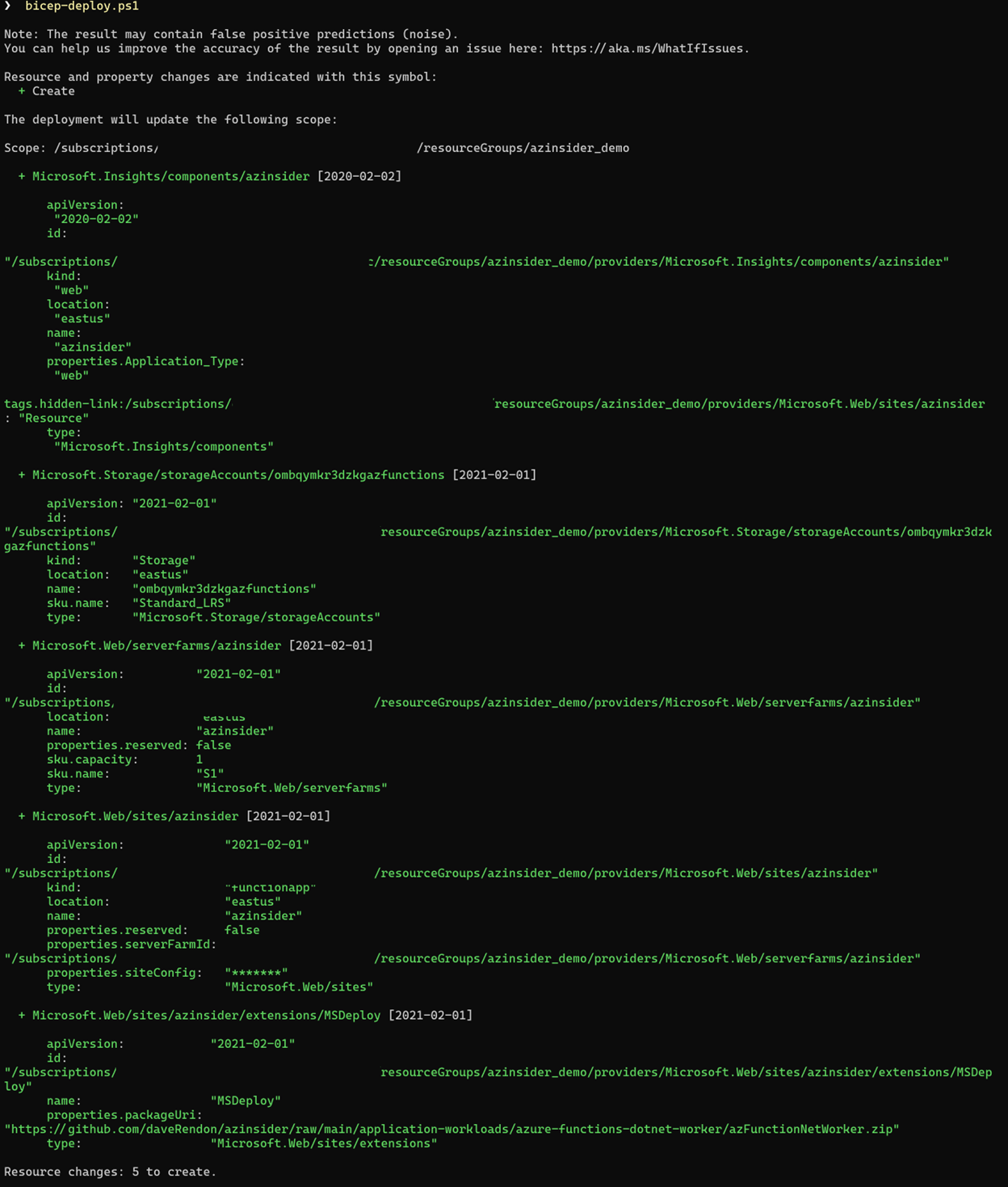
Then we will execute the deployment. The image below shows the deployment output:
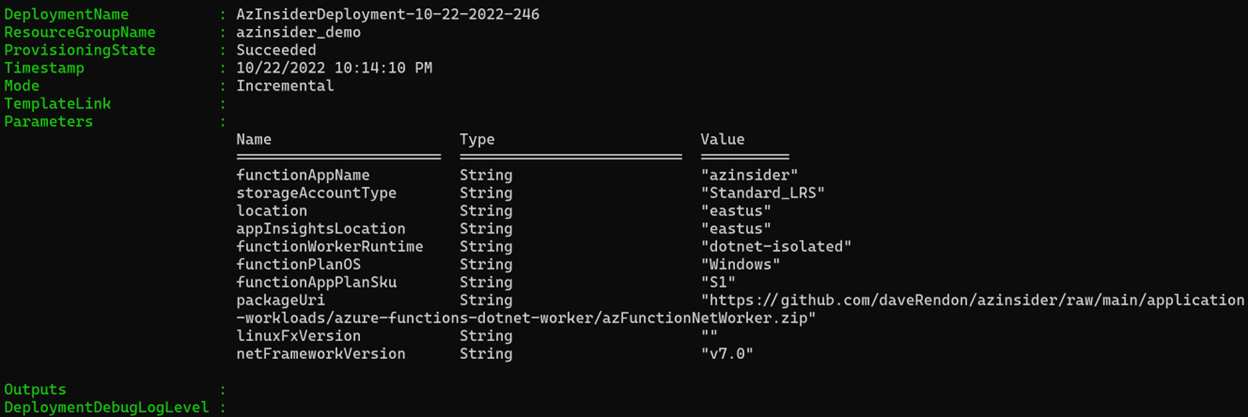
Verify also the configuration using the Azure Portal as shown below:
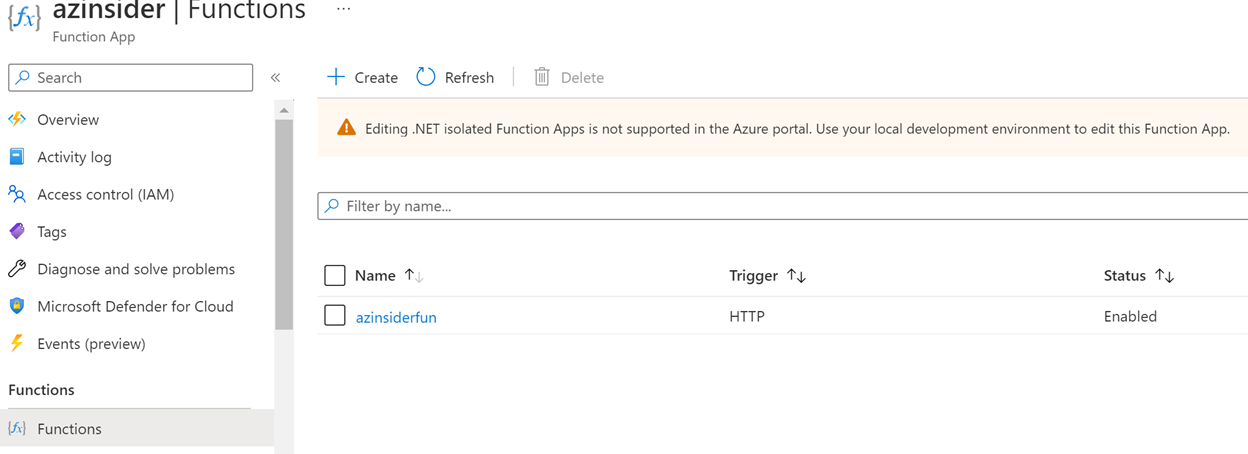
Then, verify the configuration of the Azure Function in the Azure Portal:
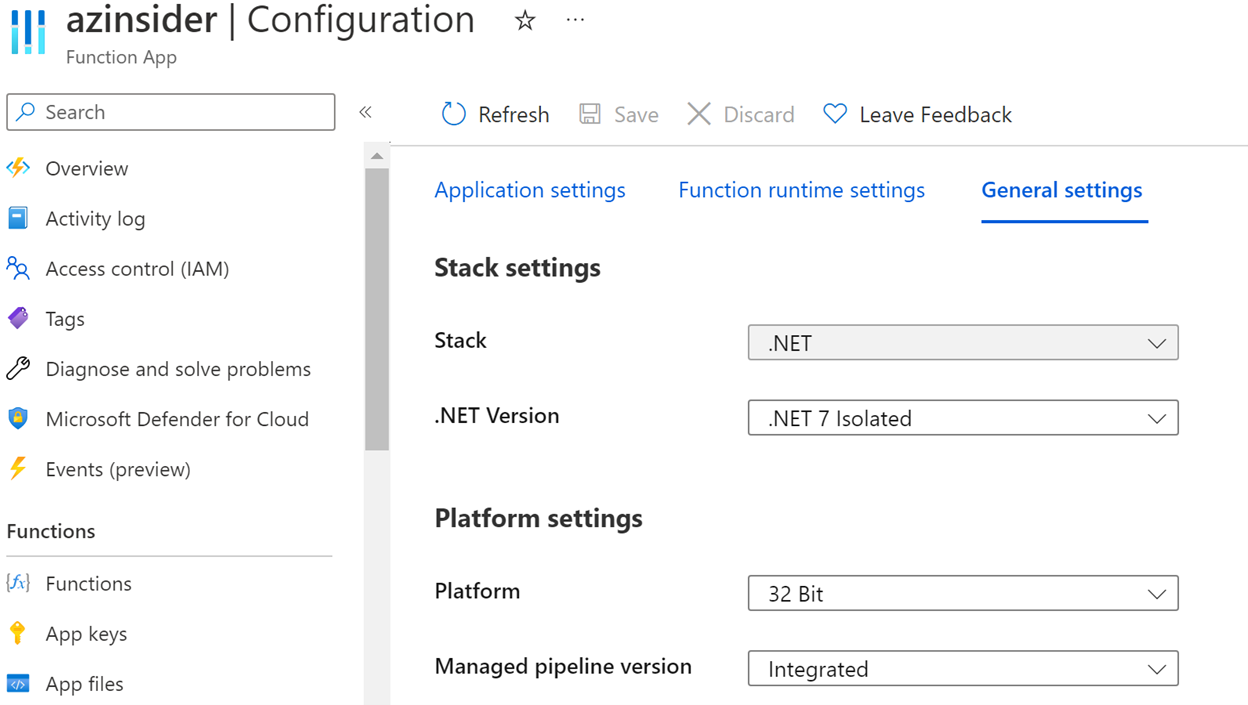
You can find the code of this solution in the following URL; feel free to contribute!

