- Print
- DarkLight
- PDF
Divide APIs into Products
- Print
- DarkLight
- PDF
In Azure API Management, you can logically group a few API (definitions) in a so-called Product. A product has a name, terms of use and a quota. Furthermore, a product can either open – developer can use the APIs without a subscription or protected, which means the Product must be subscribed before its APIs can be used.
Once you publish, a Product - developers can view the APIs in the Product or subscribe. Note that the subscription approval is configured on the product level. In the Azure Portal, you can create Products in the API Management instance.
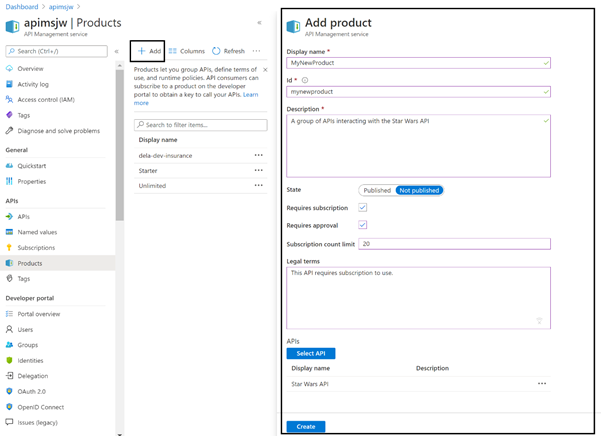
Once your Product is available, you later add more APIs if you wish to do so. You select the Product you created earlier and add an API. Furthermore, when selecting your Product, you can also:
• Edit settings
• Add or edit policies
• Manage access controls (Groups)
• Manage subscriptions
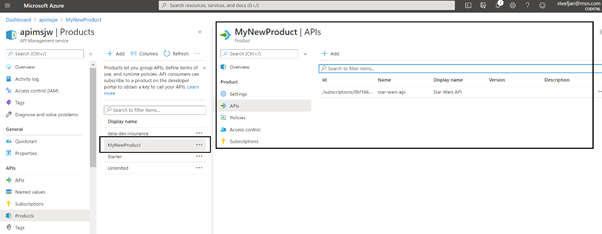
To manage the visibility of Products to developers, API Management provides so-called ‘Groups’, which include three immutable system groups as well as custom groups.
Consider using Products when you require to offer specific APIs to external partners and parties or need to apply a set of common policies. Furthermore, Products can be useful to logically group APIs together and offer them internally in your organization.


