- Print
- DarkLight
- PDF
Analytics - Response Time
- Print
- DarkLight
- PDF
In this article, we’re discussing important analytics feature for Azure API Management, Response Time. You should check the Response Time for your API Management to know how quick your APIs respond to different requests, and then you could prioritize which API requires performance improvement based on this metric.
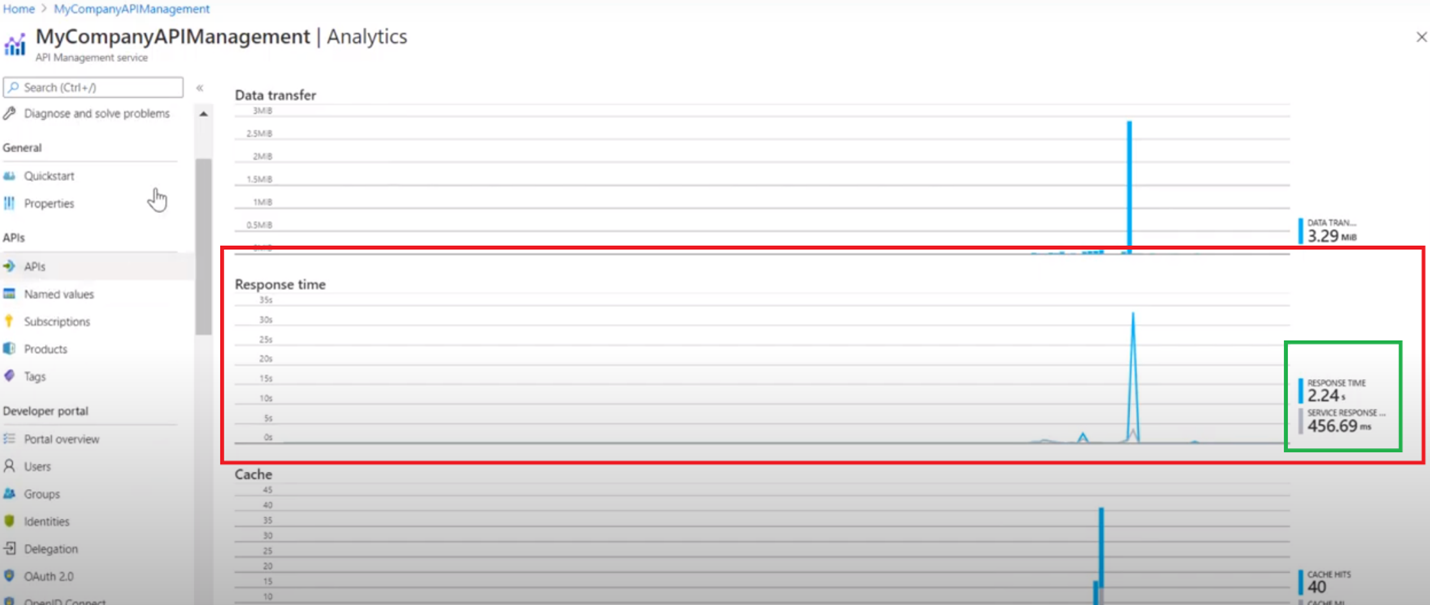
By looking at the image, APIM shows two response times:
Response Time: this is the average response time required by your API to execute requests. This is the overall execution time for your API, and it includes the following:
o Receiving the request for a certain API.
o Applying Inbound processing policies
o Passing the request onto the backend-service for processing
o Receiving the response from the backend-service
o Applying outbound processing policiesSending off the response to the consumer.
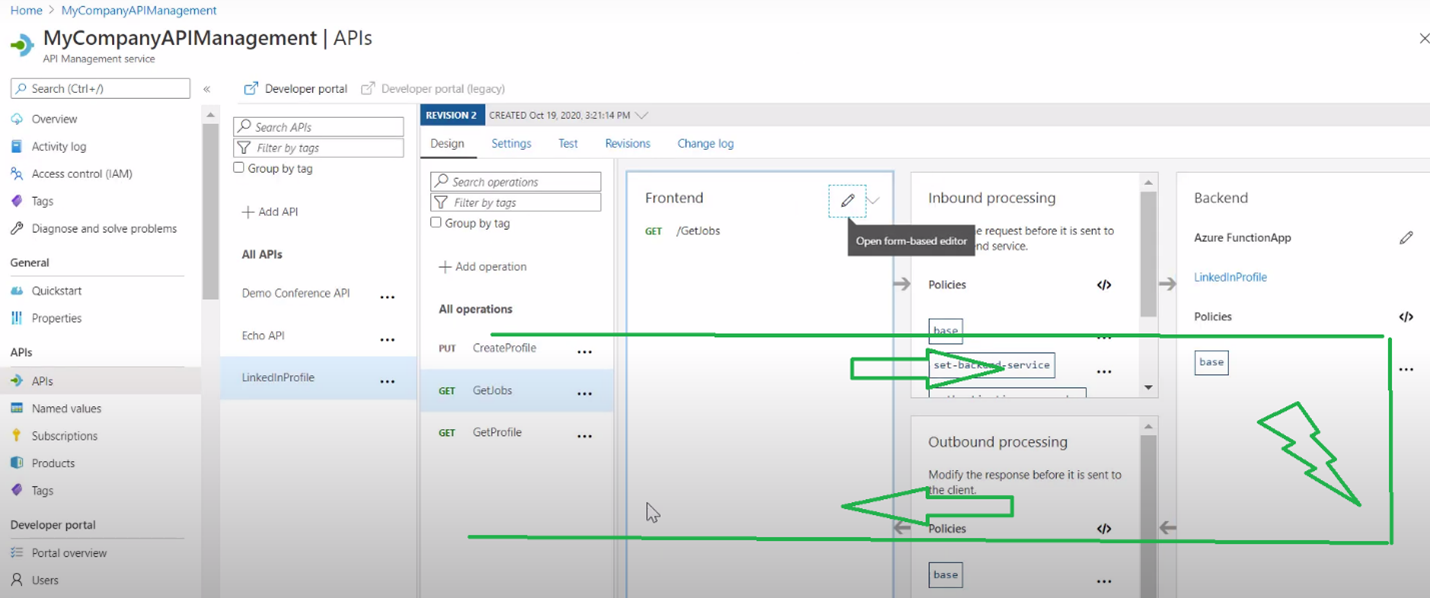
- Service Response Time: this is the average response time that’s required from the backend-service ONLY to execute different API requests (I.e. Function App execution time).
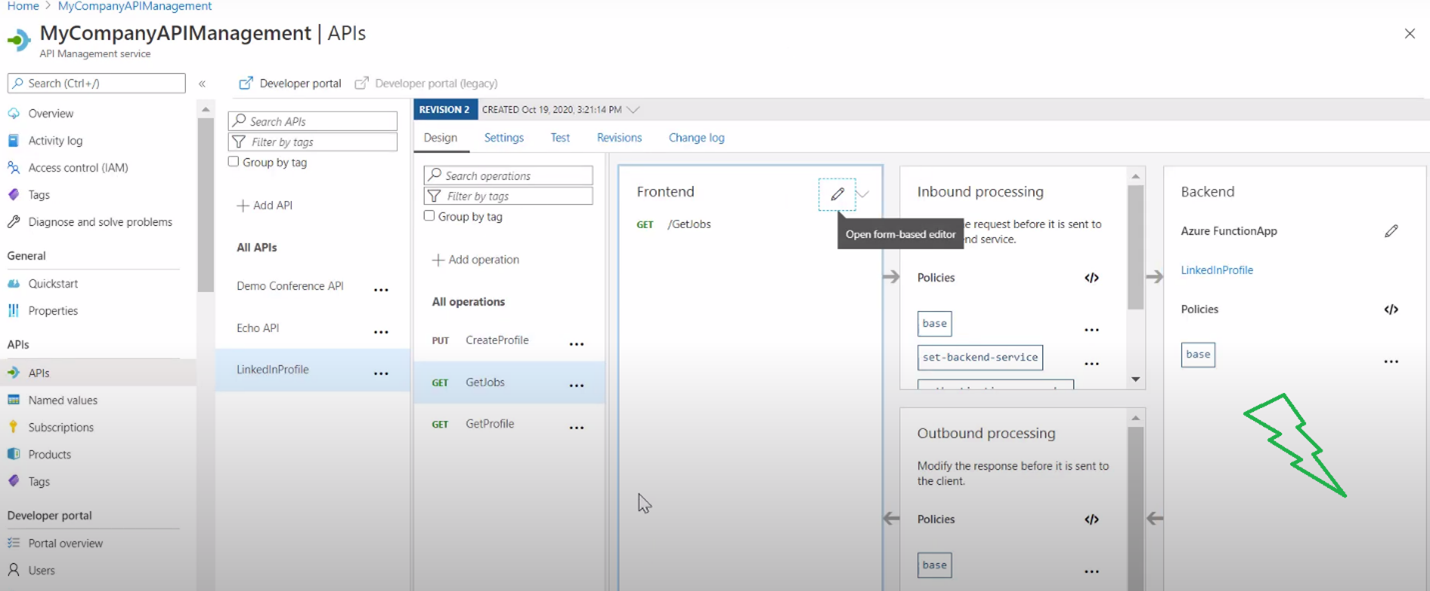
Having these two metrics will help you know how much time your API has spent executing the back-end service and how much time it takes to apply (inbound and outbound) policies. If you had defined too much logic in your policies, be aware, this could affect your API's overall performance.

