- Print
- DarkLight
- PDF
Auto Start Azure VM for Unattended RPA Use Cases
- Print
- DarkLight
- PDF
Unattended RPA use cases are particularly useful when you want to run something in the ‘background’ and don’t want it to take over your machine. Depending upon your use case, or the number of use cases, you may want to instantiate an Azure Virtual Machine (VM) to perform your execution. Since cloud-based VMs are typically metered based upon consumption, it is in your best interests to shut down your VM when you are not using it.
One way to schedule the startup and shut down of your virtual machine is to use an Azure Automation account and Runbook. Within our Automation Account, we can use a solution, provided by Microsoft, that allows for the startup and shutdown of VMs.
To learn more about an Unattended scenario where Azure Automation was used, please check out the following video.
To create an Automation Account, search for Automation Account in the Azure portal and then click on Add.
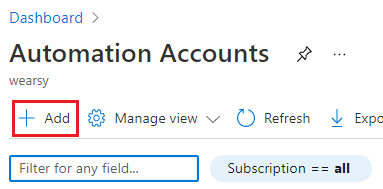
Provide details for your Automation Account such as a Name, Subscription, Resource group and Location.
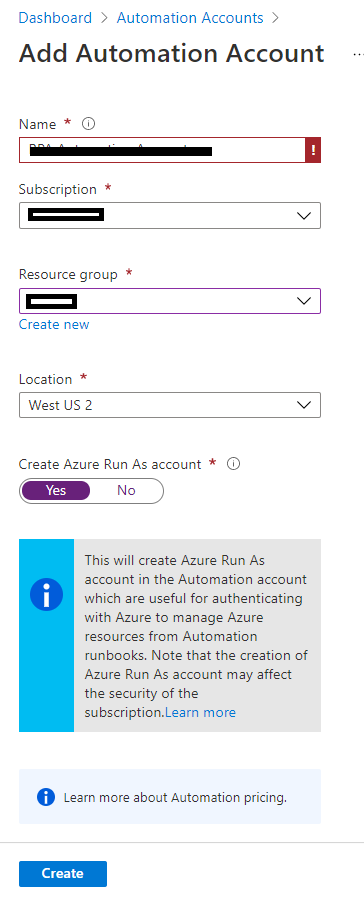
Your Automation Account will be provisioned. Once it is complete, click on Start/Stop VM followed by Manage the solution.
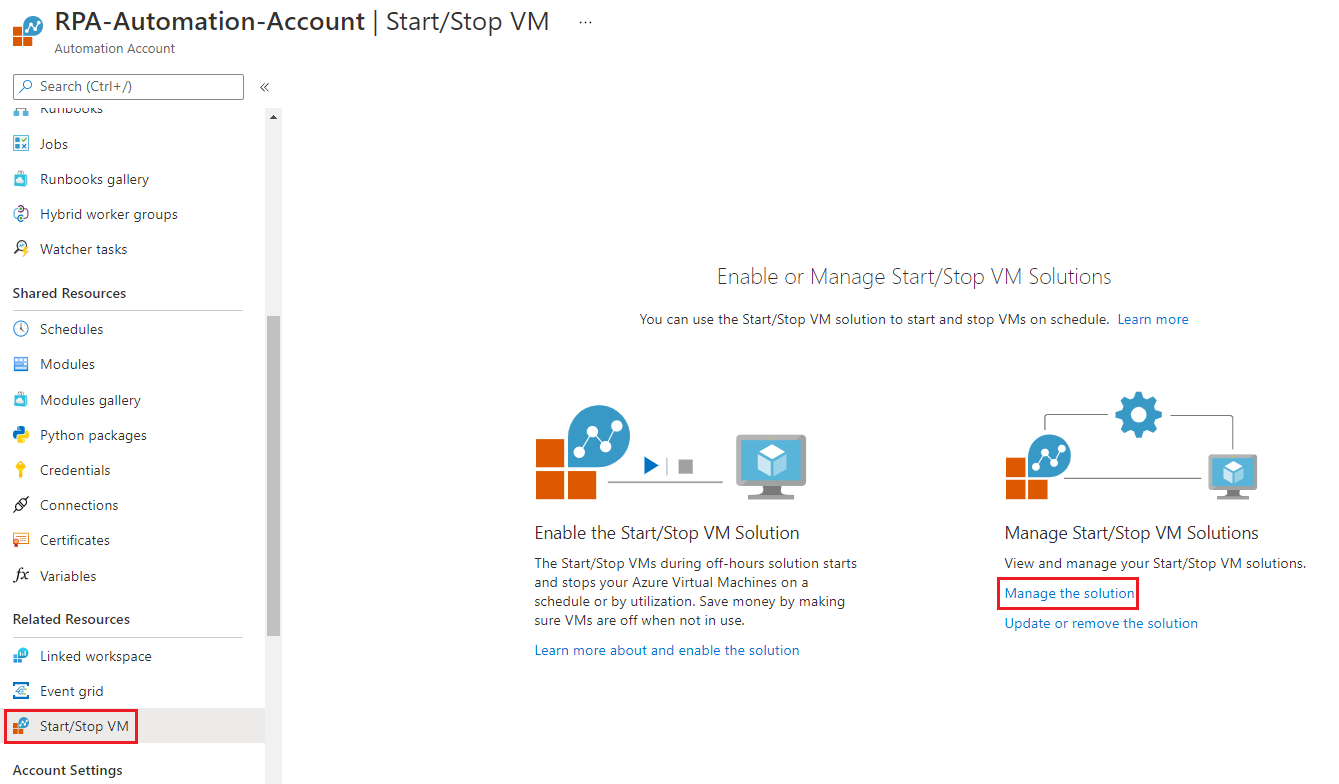
Click on Create Solution.

Within the Marketplace, search for start and then click Create.
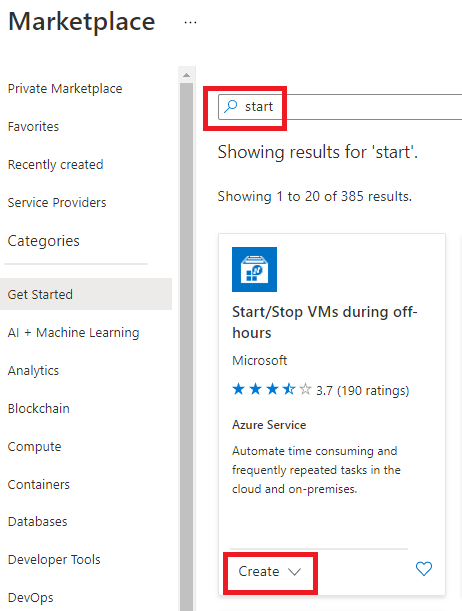
Click on Create button.
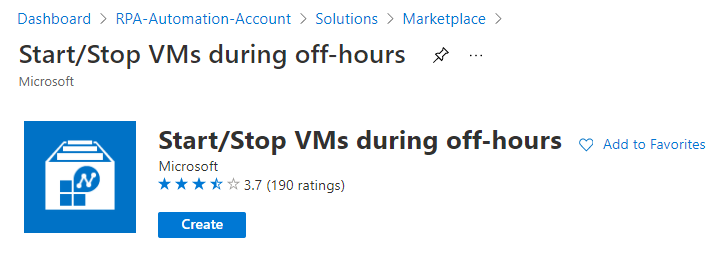
Configure your solution as required.
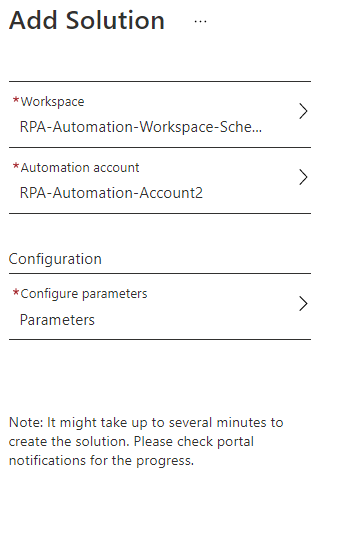
To view/modify schedules, ensure you are in your Automation Account. Then, click Schedules and you will discover your start and stop schedules. Do note, you can only update schedules for the next day. So you aren’t able to immediately test this functionality. You can verify your script is working by looking at your resource consumption on your VM’s Overview page.
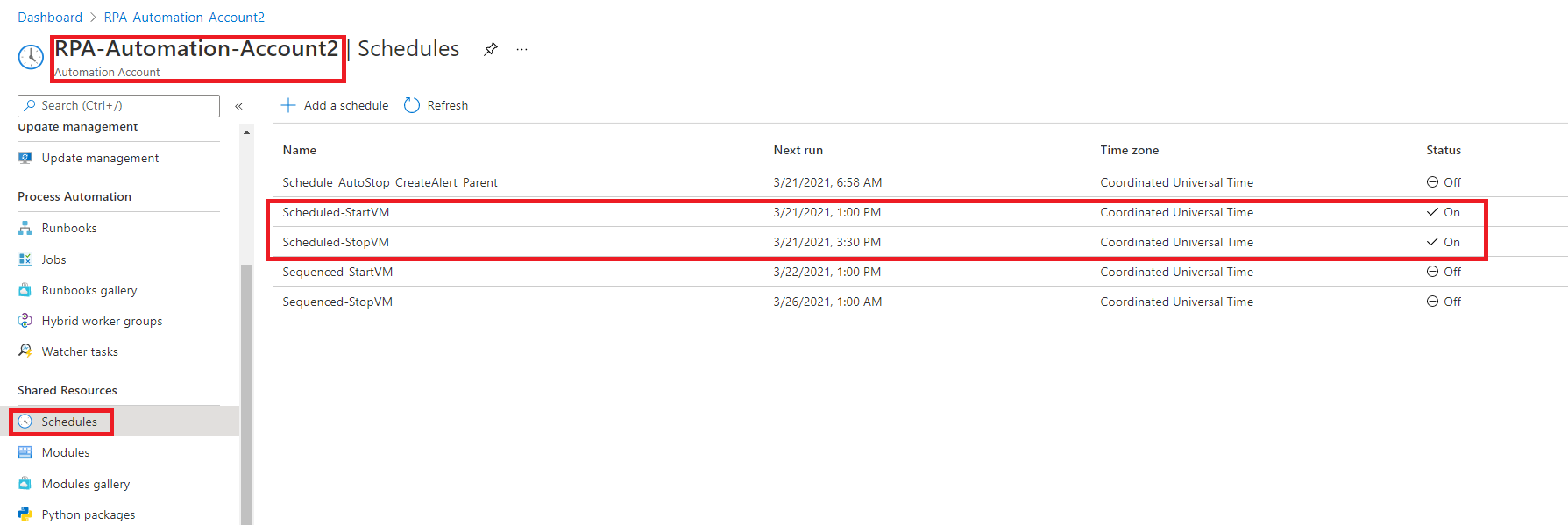
Conclusion
In the cloud, it is very important to optimize your spend. Using tools like Automation accounts allows us to automate specific workloads to ensure we are not unnecessarily wasting money.

