- Print
- DarkLight
- PDF
Azure API Management Request Metric
- Print
- DarkLight
- PDF
This article will cover the Requests metric of Azure API Management. The Requests metric allows you to see the total number of requests sent to your APIM and how the APIM responded to these requests with different HTTP response codes.
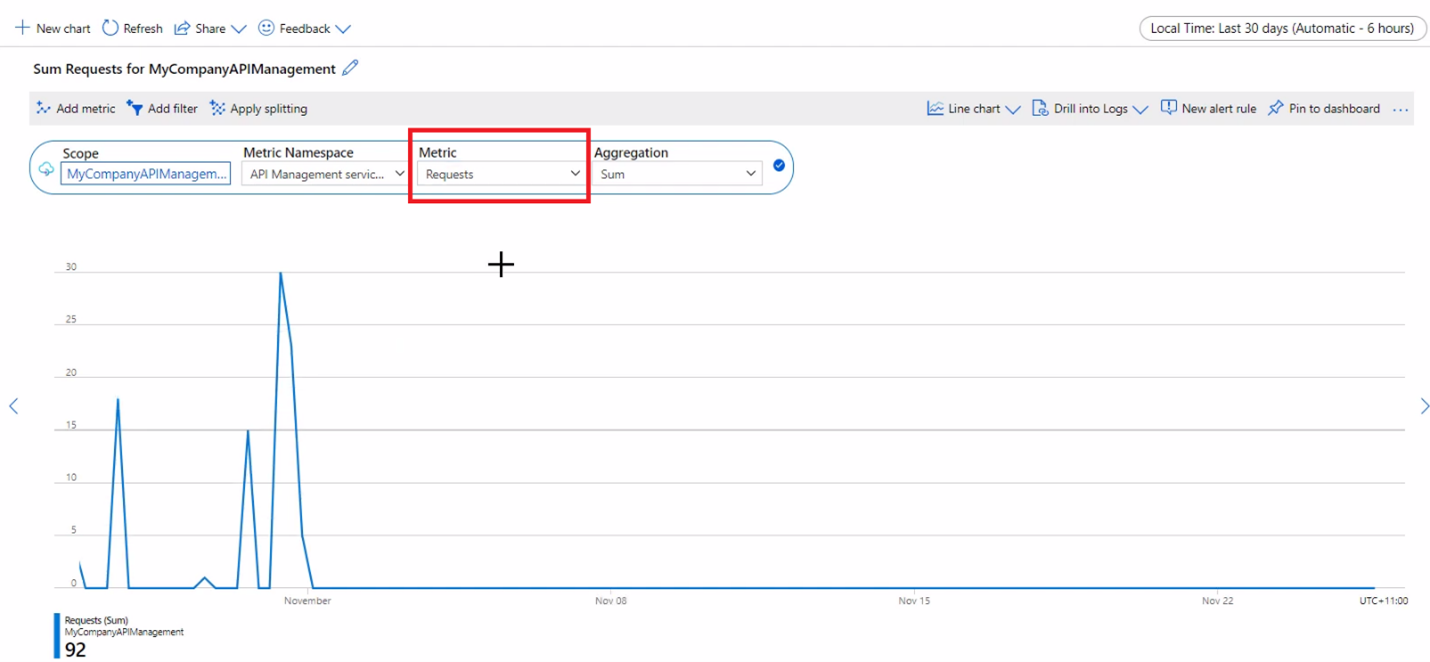
You can go ahead and add a filter to the Requests metric for further details, then let’s select “Backend response code”.
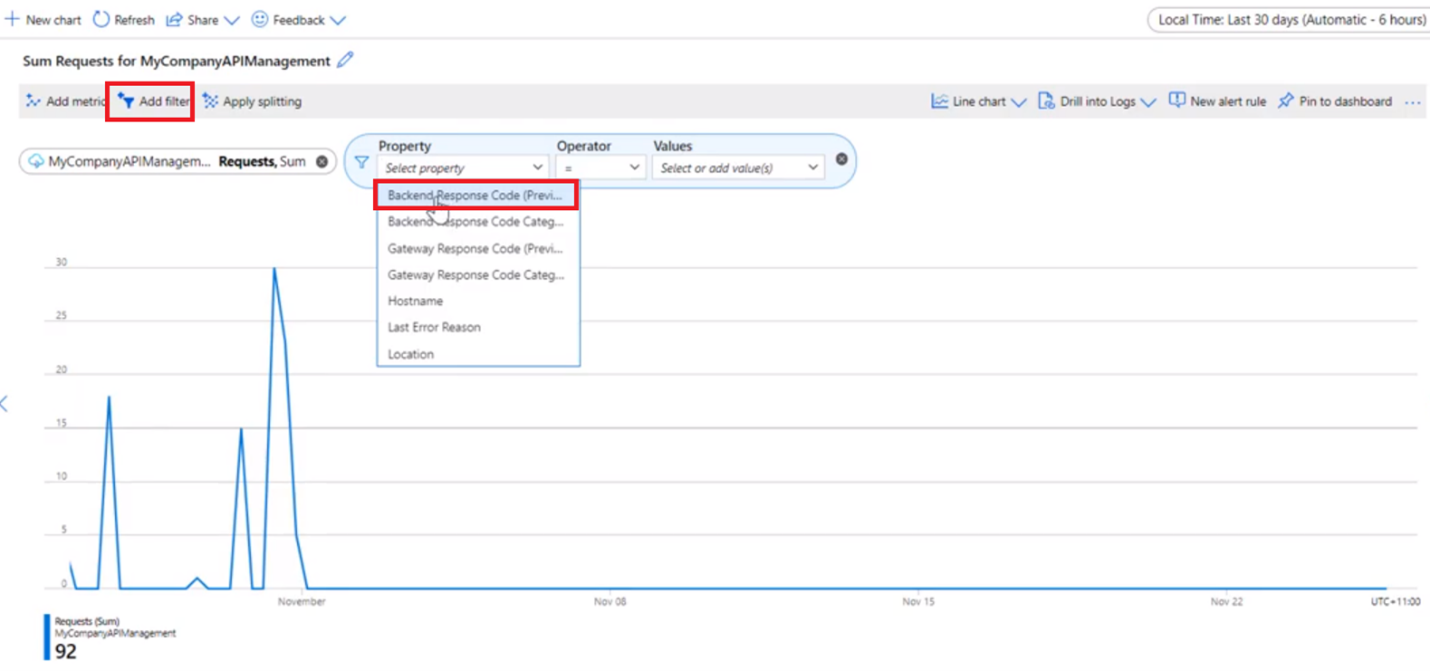
Then, go ahead and open the values dropdown box. You’ll see different HTTP response codes for your backend services consumed by your APIM.
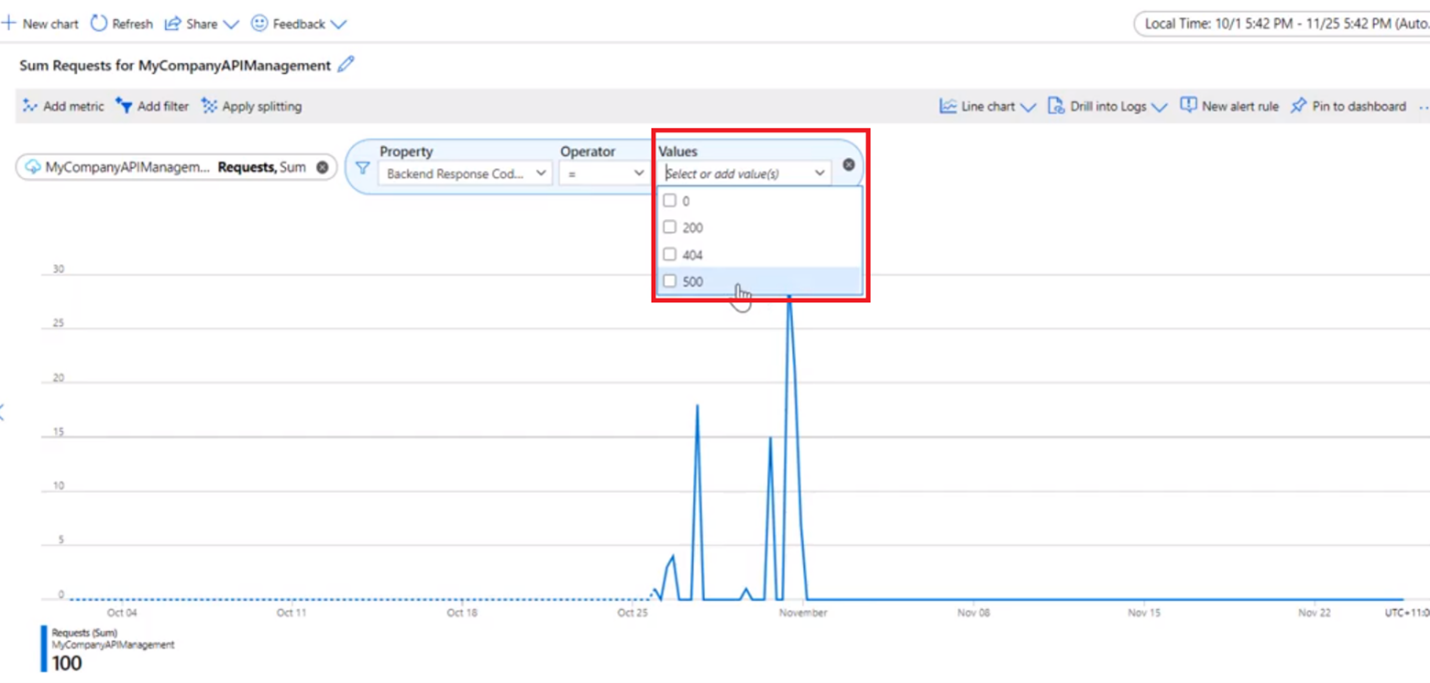
While selecting “Backend response code category” from the dropdown box, you could change the view to display the category of the backend response codes generated by your backend services consumed by your APIM.
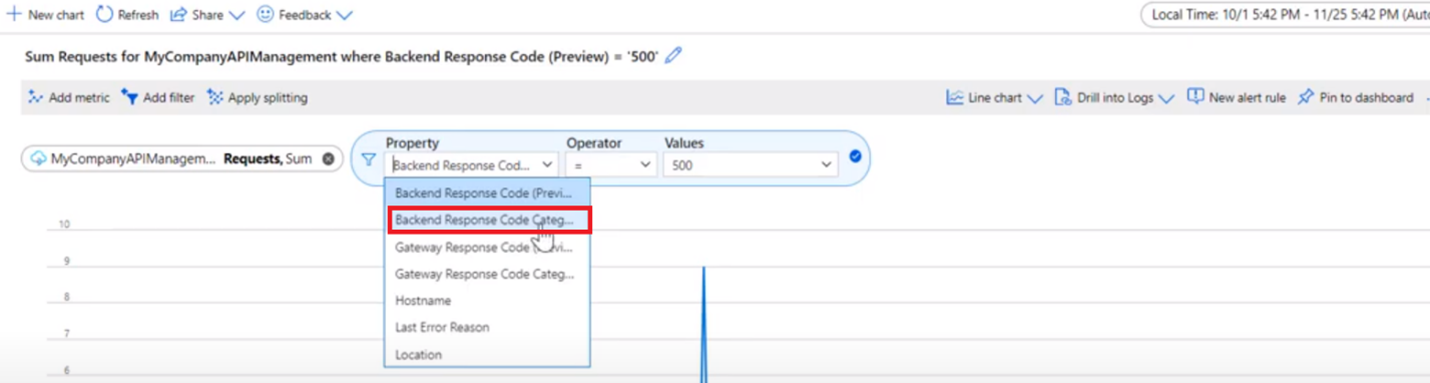
Then you could specify the category of response code you want to view. So, you would see all client-side errors response codes or server-side errors response codes.
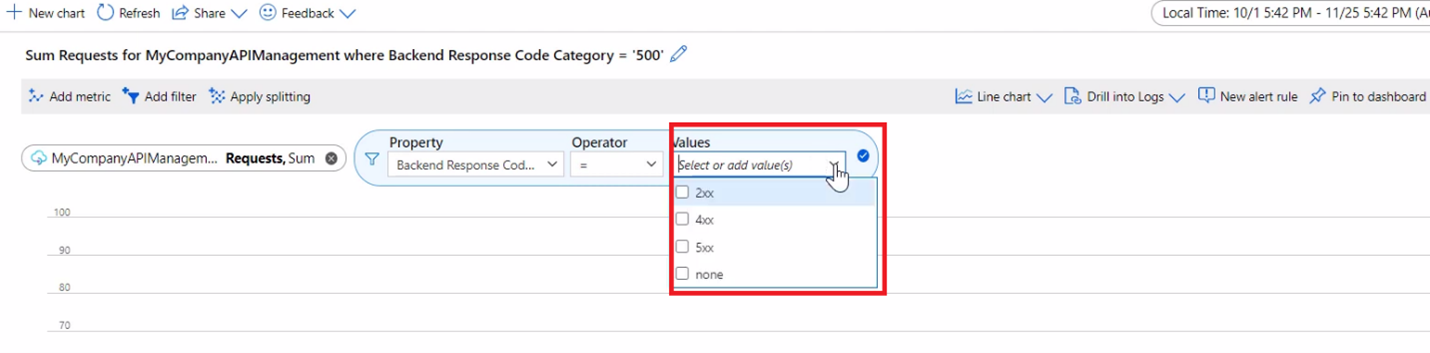
Then, you can go ahead and create an Alert rule, so you would be notified when the number of HTTP response code has exceeded the threshold you’ve specified for a specific HTTP response code.
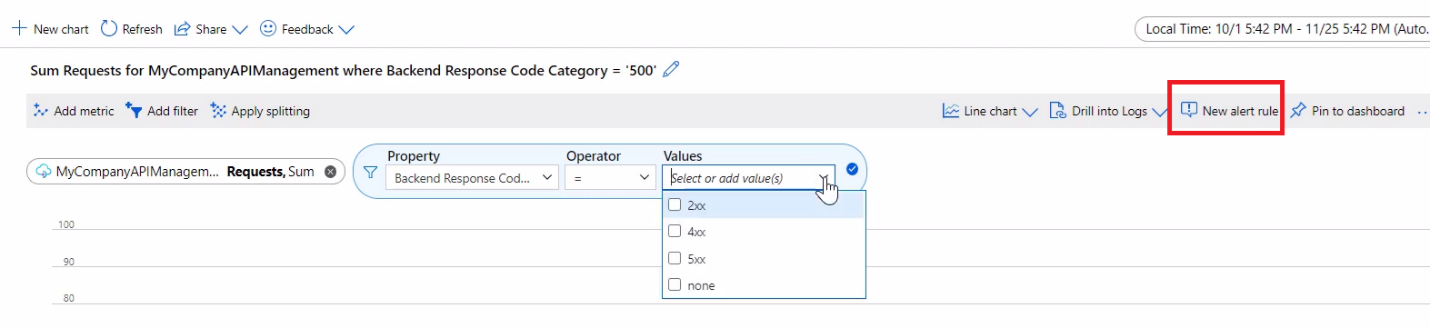
You might need to create many Alert rules for different HTTP response codes and direct them to different teams based on the response code category.

