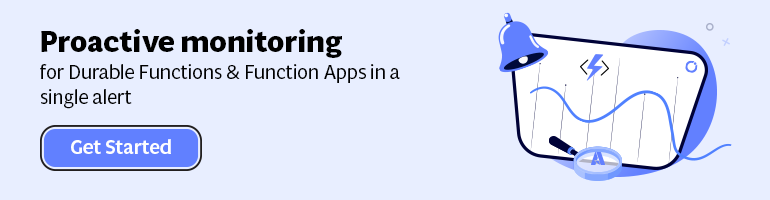- Print
- DarkLight
- PDF
Choose the Right Runtime Version - Azure Functions 2.0 or1.0
- Print
- DarkLight
- PDF
Full .NET or .NET Core?
With the release of Azure Functions 2.0 developers now have the option to build functions using .NET Core. The first release of Azure Functions supports the full .NET Framework.
Microsoft recommends customers to move to Azure Functions 2.0.
However, you might have some challenges when doing so, see breaking changes on GitHub.
Furthermore, another challenge is what functionality you will try to implement with your function. You might try to push a message to a Google Bucket and thus require several NuGet packages that provide functionality not yet available for .NET Core. Hence, your choice of the .NET framework depends on specific NuGet packages (dependencies). Therefore, .NET core might not always be the best choice when building Azure Functions.
However, you can tie Application Insights to your functions, and create build and release pipelines for Azure Functions built in the full .NET Framework. For the runtime versions see Microsoft docs on an overview of both.
Lastly, version 2.0 offers more capabilities than version one, however, don’t rule out version one yet and wait until version two is mature enough. In the mean-time think about a possible migration strategy to version two when the time is right.