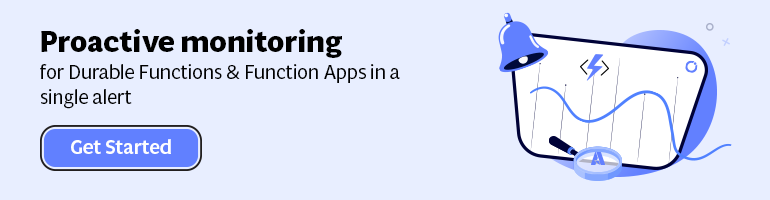- Print
- DarkLight
- PDF
Build Production Ready Functions with Visual Studio - Code Editor
- Print
- DarkLight
- PDF
With the In-portal experience, developers can build functions on-line without using a code-editor like Visual Studio or Code.
For a quick demo or proof-of-concept, building a function in the portal is fine.
By saving your code you can observe if it compiles, and you can test your code too. However, you do not have intelli-sense or debugging capability. Furthermore, you cannot benefit from having your code in a repository and leverage continuous integration(CI) and deployment(CD) – at least not in a seamless way as through Visual Studio, Visual Code or another compatible editor.
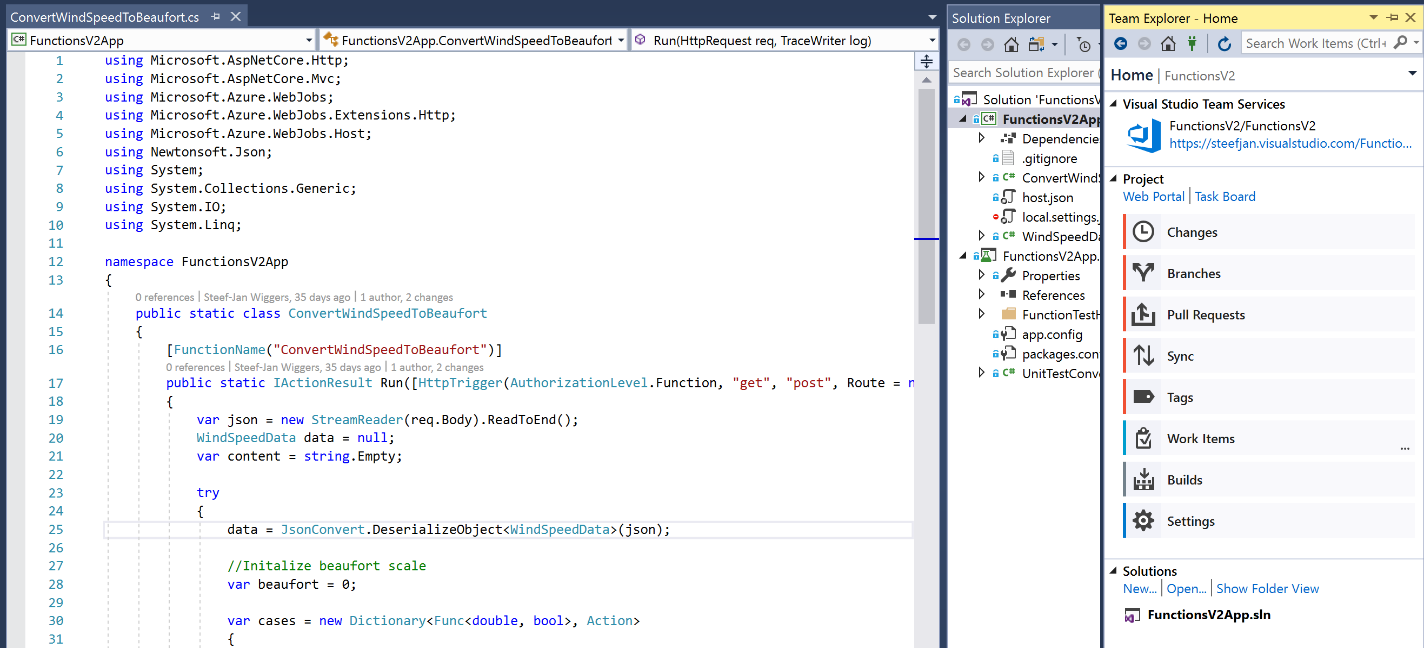
Furthermore, you can benefit from the seamless integration of Visual Studio or Visual Code integration with Azure DevOps. Azure DevOps supports various code repositories and CI/CD capabilities. You can set up a build and release pipeline for your Azure Function, and a separate deployment pipeline for your Azure Function App.
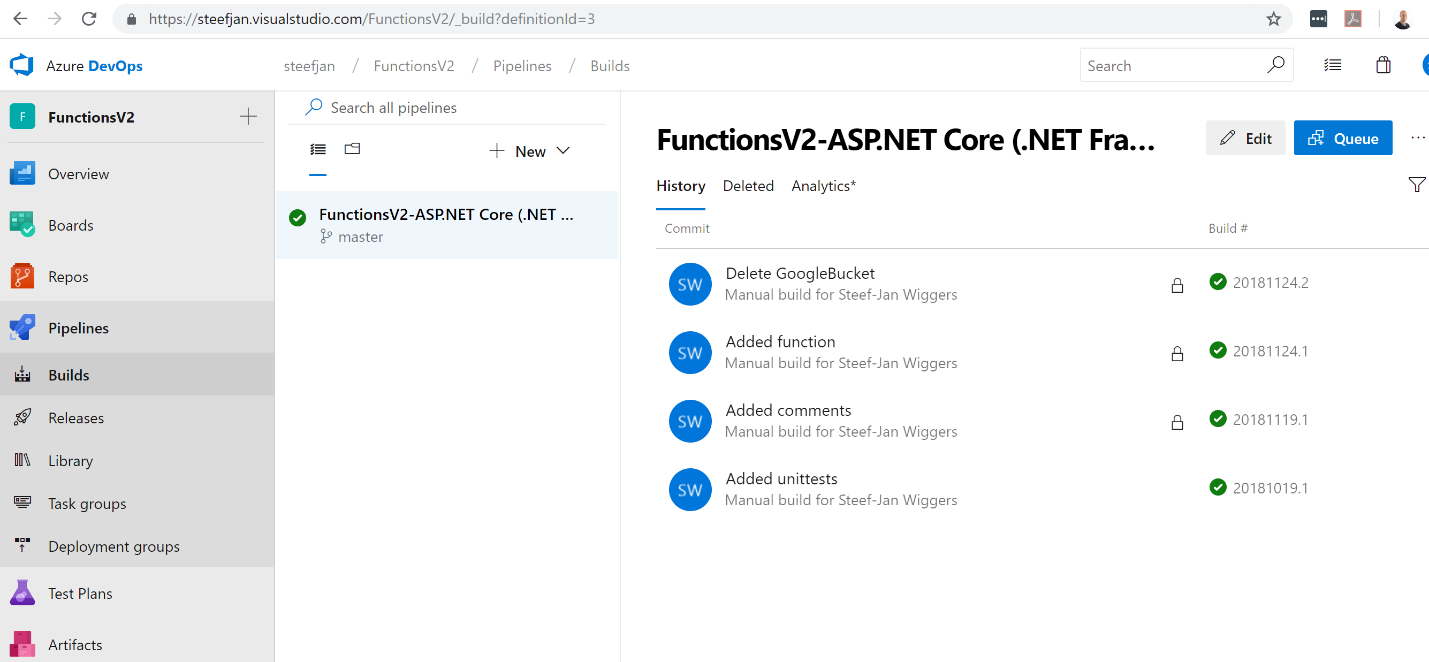
With a code editor such as Visual Studio you can build multiple functions with a team for a production-ready solution. The in-portal experience doesn’t offer you that!