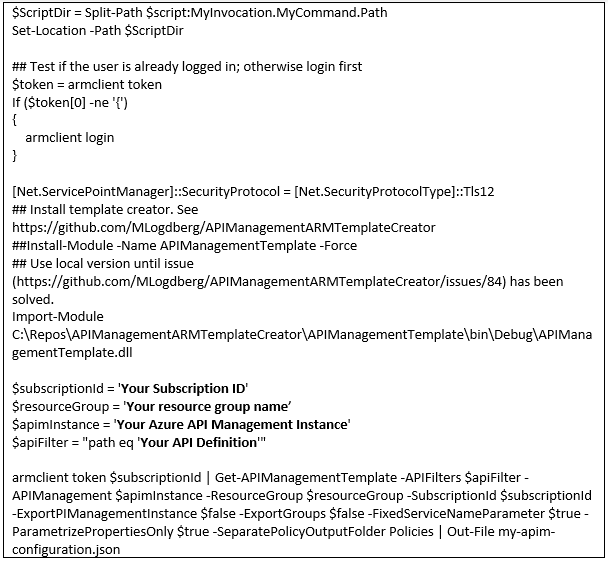- Print
- DarkLight
- PDF
Deploying API (definitions) to other API Management Instances
- Print
- DarkLight
- PDF
Defining and creating of API (definitions) as gateways into your (backend) services will usually take place in a development environment. You probably will perform these tasks on a developer instance of API Management. Subsequently, you are likely to deploy these APIs to other environments – test, acceptance, and production. Each has an API Management instance of a specific tier depending on your organization requirements (workloads).
An easy, straightforward way would be to use the template creator solution from Mattias Logberg. It includes a PowerShell script module to extract API Management to ARM templates. Moreover, you can use the script to create an ARM template for your APIs in a Visual Studio or Code solution. Next, you would push the solution to a DevOps repro, as a source for a pipeline, which can create your APIs in other API Management instances.
First, you could open Visual Studio and create a new project and choose the Azure Resource Group template. Next, you choose a blank template. Once that is set, you run the script, as shown below:
Note following the instructions for the template creator as described in GitHub Readme.
Once the script has executed the result will a json file containing an ARM template with your API (definition). You subsequently, edit the azuredeploy.json and its parameters file to adjust for deployment using YAML pipelines.
The tip here is to leverage Azure DevOps and Visual Studio/Code for creation of ARM templates to deploy each API (definition) individually to other API Management instance. Furthermore, you can invest some time to learn how to use YAML pipelines for deployment.