- Print
- DarkLight
- PDF
Enable Azure Logic Apps for High Throughput
- Print
- DarkLight
- PDF
Azure Logic Apps is an integration Platform as a Service (iPaas) hosted in Microsoft’s public cloud. As a result, organizations building logic apps take advantage of pooled resources to drive down the infrastructure required to service requests. However, to avoid one organization impacting another organization’s logic apps, limits must be imposed to prevent ‘noisy neighbor’ performance degradations.
The default number of action executions that run within a single logic app run is 100 000 over a five-minute period. While this default limit seems like a large value, if you have a scenario where you ingested a batch of records and need to iterate over this batch, you may exhaust this threshold.
To avoid hitting this upper limit, Microsoft has provided a way to enable High Throughput from the Workflow settings menu and then setting High Throughput to On.
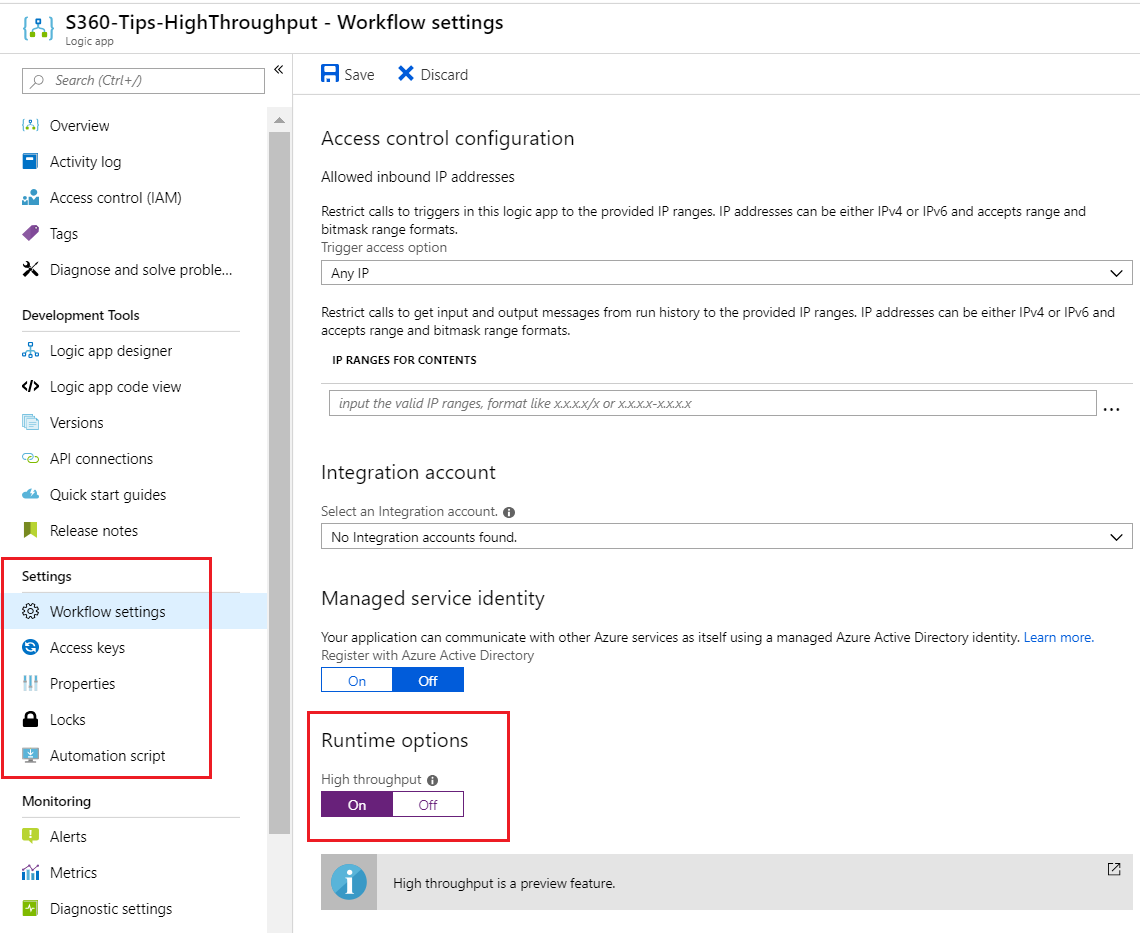
With this setting enabled, a single logic app run can include 300 000 action executions within a 5-minute period, providing 3 times more executions than the default value.
Conclusion
Much like other cloud services, the Azure Logic Apps team has imposed limits to ensure the platform performs consistently across multiple customers. However, customers do have the ability to opt-in to a higher threshold when required. In addition, other approaches can also be considered to avoid this threshold by using a fan-out pattern where a parent Logic App spawns child workflow to complete execution logic.


