- Print
- DarkLight
- PDF
How to Run SSIS packages in Azure Data Factory?
- Print
- DarkLight
- PDF
SQL Server Integration Service is a Microsoft platform that allows you to crease simple to complex Extract, Transform and Load (ETL) workflow easily.
In order to lift and shift the current SSIS packages to Microsoft Azure, we will take advantage of the SSIS IR that was created in the previous article to handle the SSIS packages execution.
In this article, we will see how to execute an SSIS package using Azure Data Factory.
Prerequisites
Azure Subscription.
Azure Data Factory.
Azure SSIS IR created as per the previous article.
Scheduling the Pipeline Execution
Open the Azure Portal using your Internet Browser and search for your Azure Data Factory service.
In the Azure Data Factory, click Launch Studio to open the Azure Data Factory Studio:
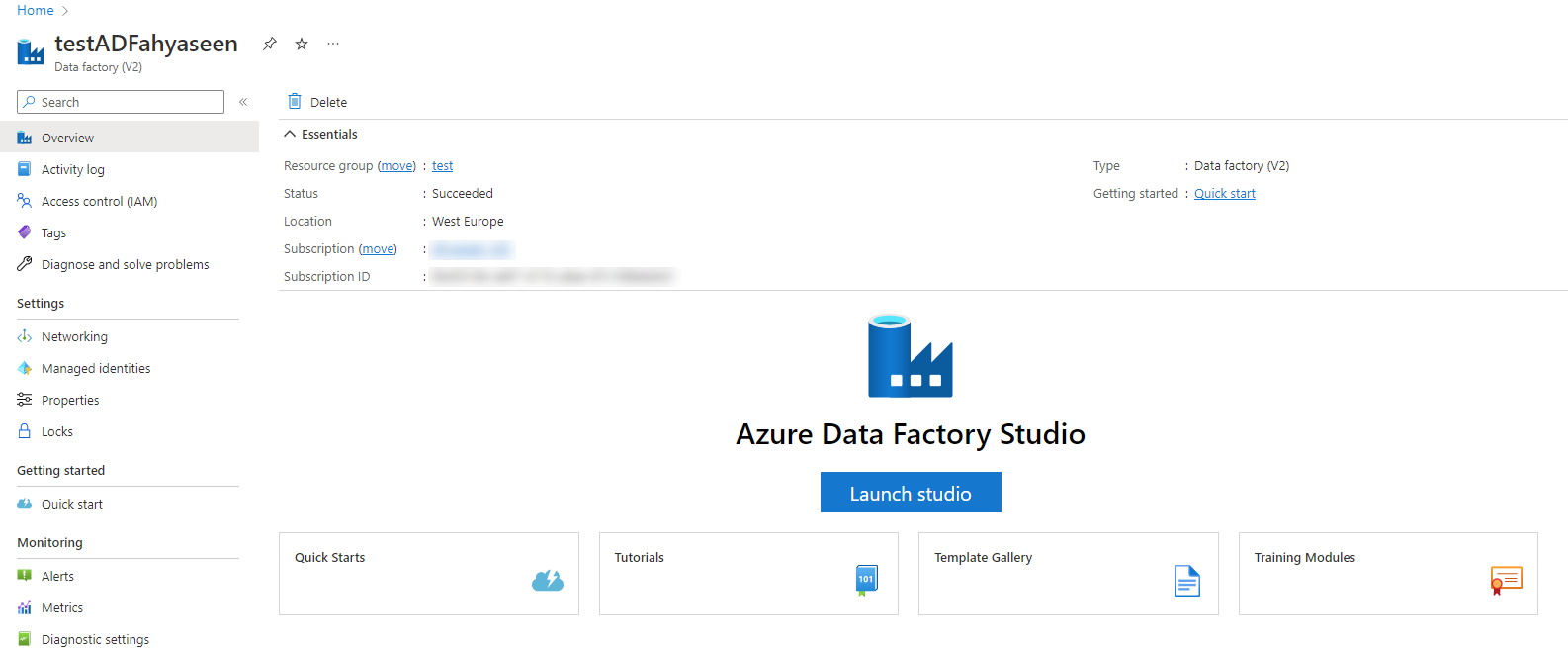
- In the Azure Data Factory Studio, click in the pencil icon to start designing the pipeline:
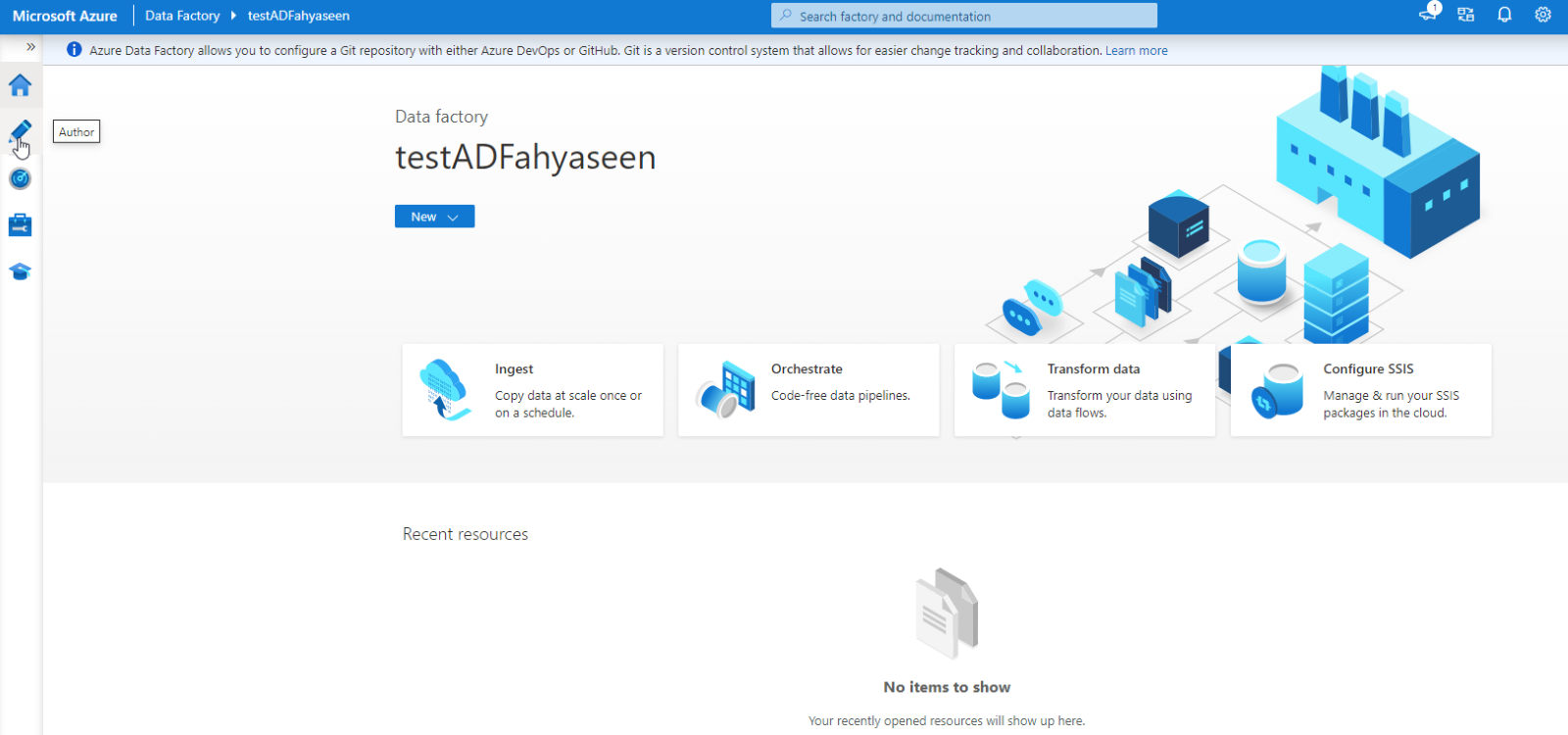
- In the Author window, click New pipeline option:
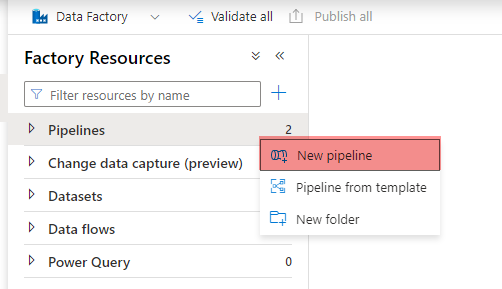
- Under the General activities category, drag the Execute SSIS Package activity and drop it to the pipeline design area:
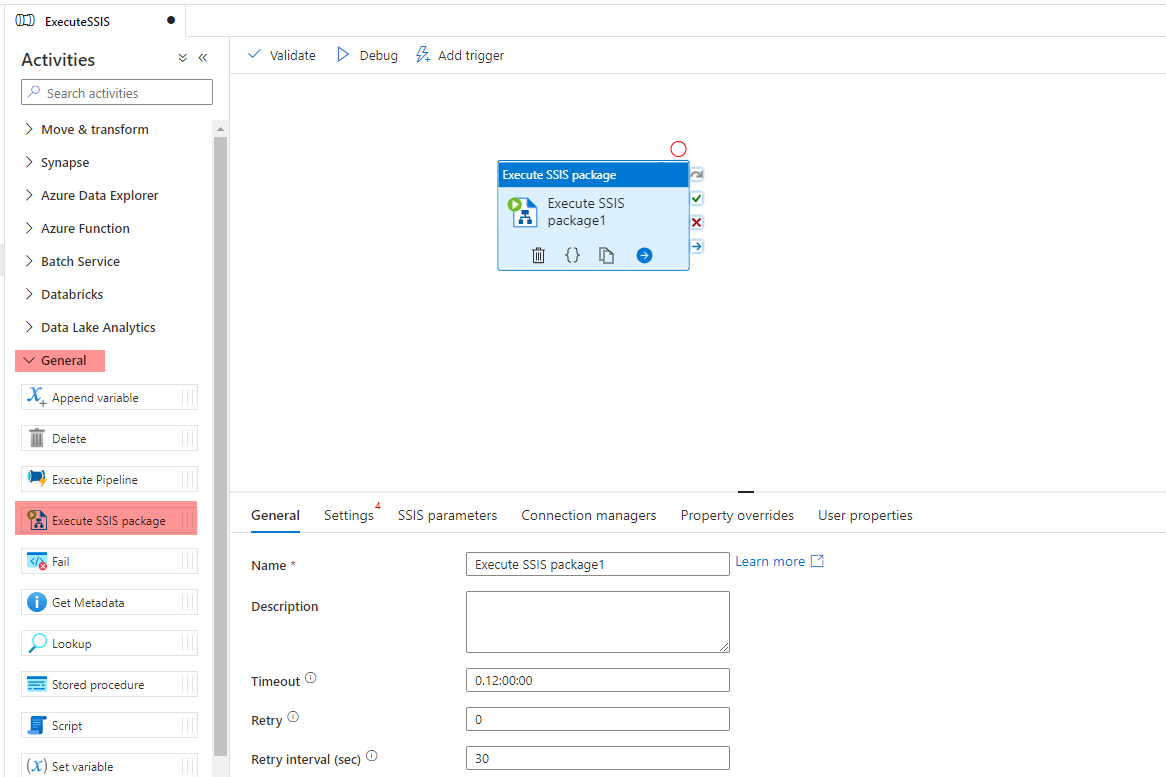
Azure Data Factory allows you to execute an SSIS package that is deployed to an SSISDB catalog in Azure SQL DB/ Managed Instance, stored in a package store or a file system package stored in Azure File share.
In the Execute SSIS Package activity settings, select the SSIS IR that will be used to execute the SSIS package, the location where the SSIS package is stored and the package level configurations, connection managers and parameters:
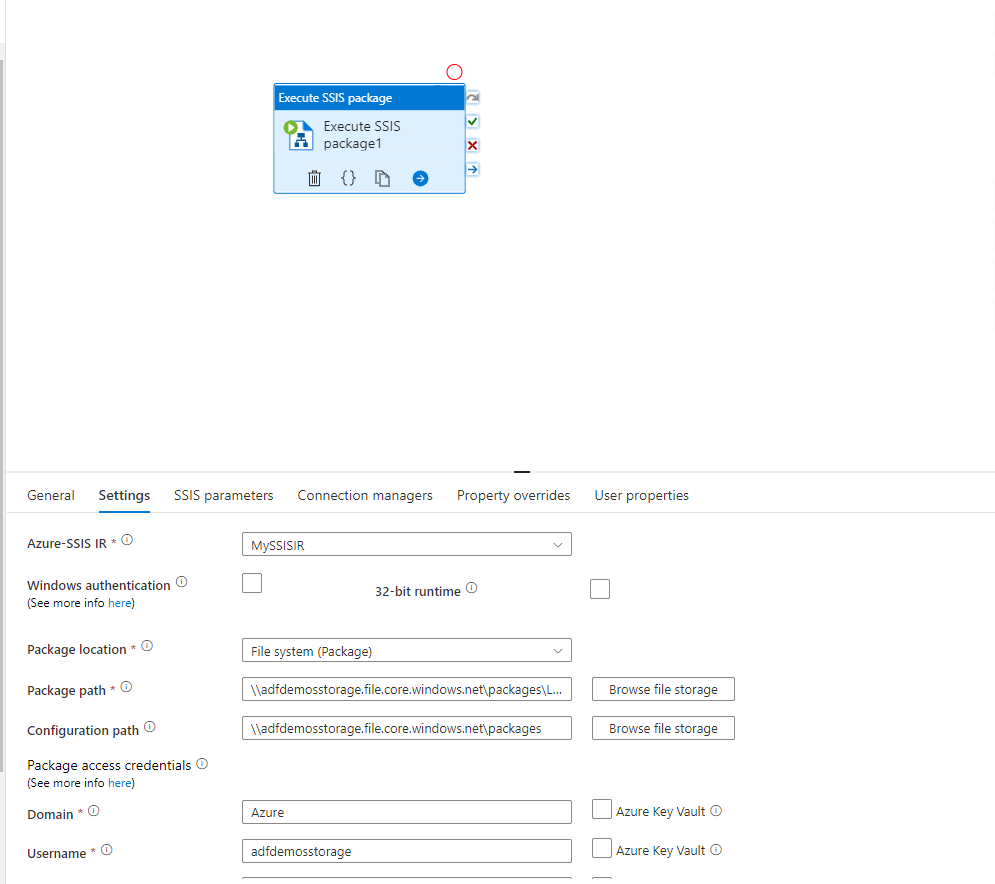
- After configuring all the settings correctly, and make sure that all data sources that are used within the SSIS package are accessible by the Azure Data Factory, you can start running your SSIS workload in Azure Data Factory with the minimal required changes.

