- Print
- DarkLight
- PDF
Azure App Service: Increase the disk space allocated to your web app
- Print
- DarkLight
- PDF
You may already know that when you create an Azure App Service web app, you'll likely make an Azure App Service Plan for that web app, too.
This App Service Plan defines the resources provided for your web application (CPU, RAM, disk space, …).
You may certainly know that these capacities vary depending on the selected App Service Plan SKU.
However, there are situations where you need more disk space rather than CPU and RAM. One of these situations is when you're hosting your WordPress site on an Azure App Service web app. You may need more disk space as you add more and more items to your WordPress library (e.g., images). So, how do you deal with that?
You could certainly opt for a higher SKU, which will increase your costs. It is incredibly annoying if you don't need this new SKU's extra CPU and Ram capacity.
But there is another way!
You can create one or more App Service Plans in the same region and resource group as your current App Service Plan, and you'll notice that their disk space will add up to your existing App Service Plan's disk space!
Impressive, right? No need to change the App Service Plan for your web app or scale it up. It just works.
As you can see on the screenshot below, I've created 2 Free-Tier App Service Plans, and now my disk space is 12 GB rather than the 10 GB provided by the App Service Plan hosting my web application.
If my App Service Plan SKU was S1 (hence, having 50 GB of disk space), I could have a new B1 App Service Plan and gain 10 GB of additional disk space!
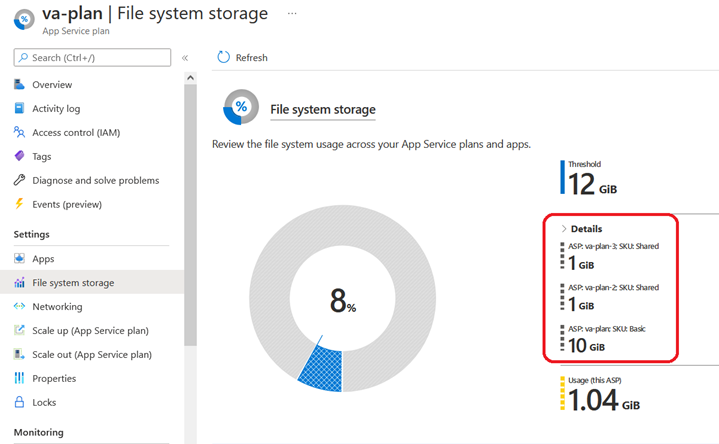
It's a little trick that not everyone knows, but you now know it 😊.

