- Print
- DarkLight
- PDF
Introduction to Dead-lettering in Azure Event Grid
- Print
- DarkLight
- PDF
Event Grid dead-lettering is a feature that enables you to configure Azure Event Grid to redirect events that cannot be delivered to subscribers to a dead-letter destination. This feature can help debug, audit, and troubleshoot scenarios.
To use Event Grid dead-lettering, you must create a storage account to serve as the dead-letter destination. You can then create a dead-letter subscription that routes events that cannot be delivered to the specified storage account. Here's an example of how to create a dead-letter subscription using the Azure CLI:
az eventgrid event-subscription create \
--name myDeadletterSubscription \
--source-resource-id /subscriptions/<subscription-id>/resourceGroups/<resource-group>/providers/Microsoft.EventGrid/topics/<topic-name> \
--endpoint-type storagequeue \
--endpoint /subscriptions/<subscription-id>/resourceGroups/<resource-group>/providers/Microsoft.Storage/storageAccounts/<storage-account-name>/queueservices/default/queues/<subscriber-queue-name> \
--deadletter-endpoint /subscriptions/<subscription-id>/resourceGroups/<resource-group>/providers/Microsoft.Storage/storageAccounts/<storage-account-name>/blobServices/default/containers/<container-name>
The command creates an Azure storage queue subscriber for the Event Grid topic and a dead-letter Azure storage blob container for events that cannot be delivered to the destination queue.
It is important to note that the storage accounts, the queue, and the container must exist before executing the command. Furthermore, you can specify two storage accounts in the command, one for subscribing to events and another for storing dead-letter events.
Alternatively, you can click on the "Additional Features" tab and provide the details of the dead-letter Azure storage container during the process of creating an event subscription on the Azure portal as follows:
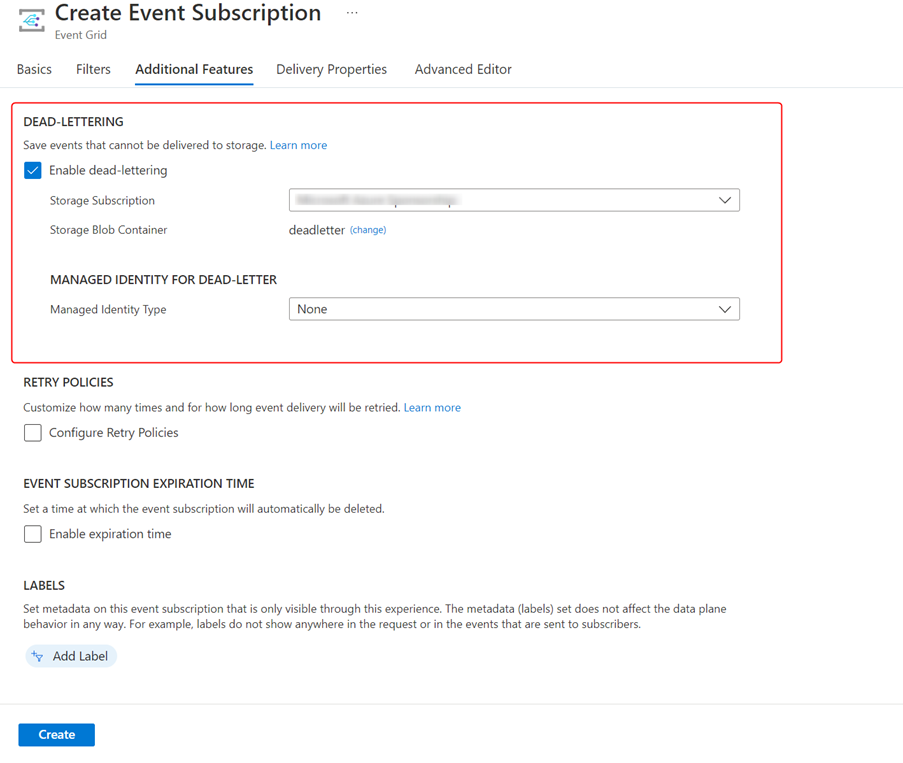
The Microsoft documentation website provides a detailed description of the feature.
In conclusion, by leveraging dead-lettering in Azure Event Grid, developers can gain better insights into their event-driven applications and improve the reliability of their systems.

