- Print
- DarkLight
- PDF
Using Azure DevOps and Azure Logic Apps for Effective Communication
- Print
- DarkLight
- PDF
Building software doesn’t occur without some challenges. Oftentimes those challenges are related to communication. Whether your sit beside your colleagues in a team room or work remotely hundreds of miles away, staying plugged in is very important. One way to keep the communication flowing is to publish events that occur in your work management system. For many organizations, they use Azure DevOps to manage their work, amongst other activities like Continuous Integration/Continuous Deployment etc.
Azure Logic Apps has a connector for Azure DevOps that allows us to listen for events. As of the writing of this article, here are the available triggers that we can leverage inside of our logic apps.
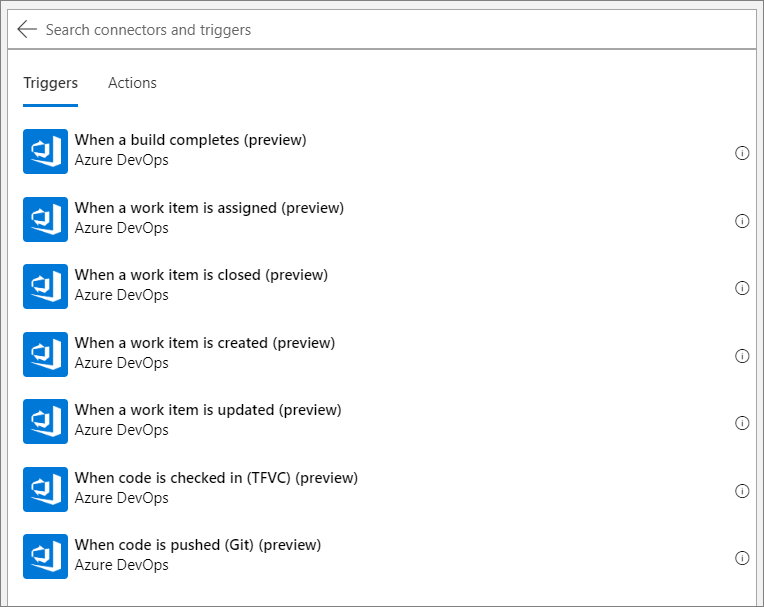
In addition, we also have a wide variety of actions available.

A scenario we will build out in this post involves notifying the rest of the team when a work item is complete. When a work item is complete, Logic Apps will listen for this event and then post an update in a Microsoft Teams’ channel. Not only is this communication useful for developers who may have dependencies on specific work items, but it also provides an opportunity to recognize someone who just finished some work and deserves a ‘pat on the back’.
The first thing we need to do in our logic app is to add our Azure DevOps – When a work item is closed trigger. In order to configure this trigger, we need to provide an Account Name and Project Name. In addition, we can choose the Type of events to respond to, the Close state, Area Path Comparison, Iteration Path Comparison and provide our polling interval.
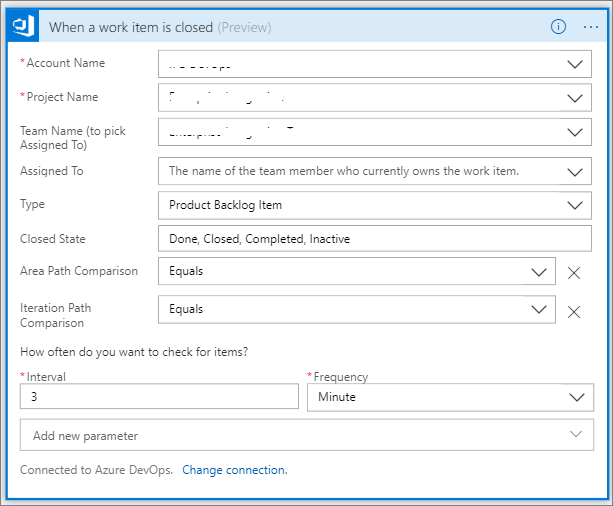
We can now wire-up our Microsoft Teams – Post message action.
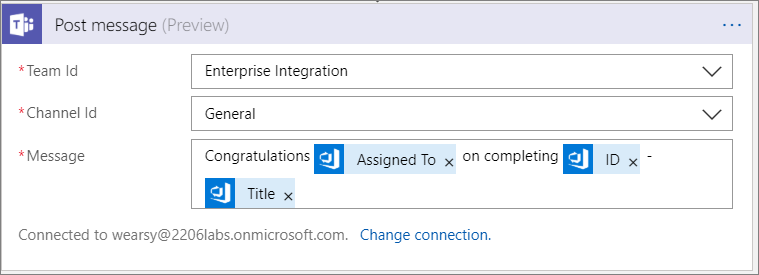
When we complete a task, we will now see it being reflected in our Microsoft Teams’ channel.
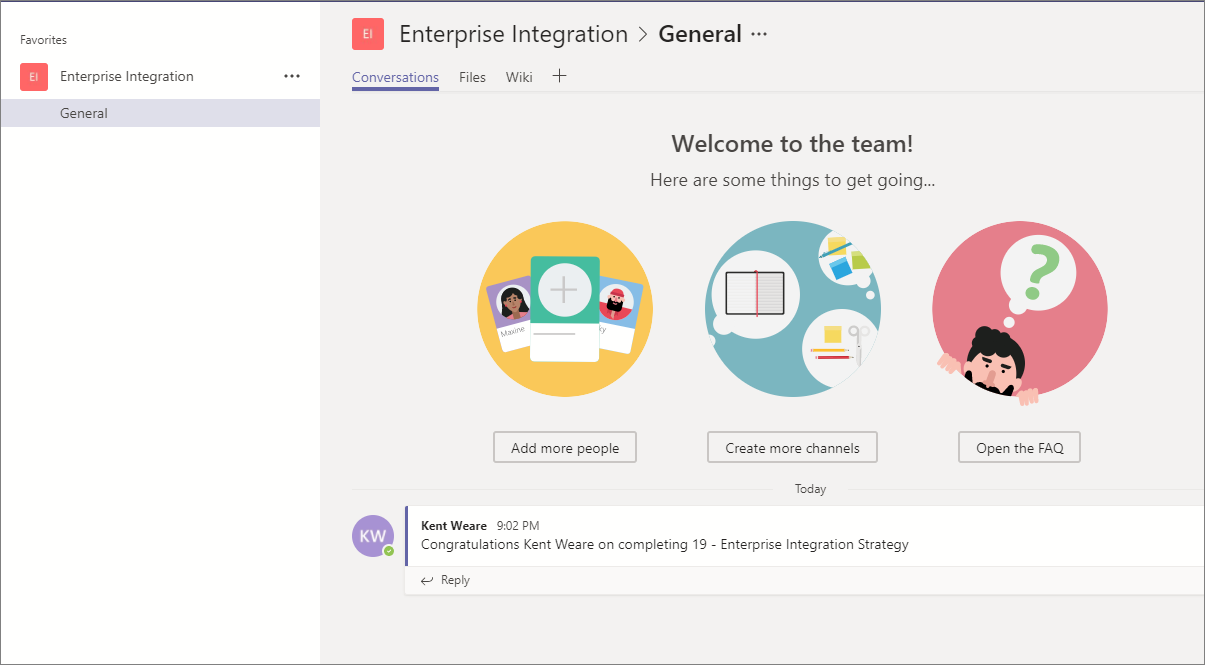
Conclusion
In this post, we discussed how we can automate work management notifications using the Azure DevOps connector and Azure Logic Apps. Whether you are looking for better communication within your team, or wanting to provide some encouragement for your, team this method is a highly efficient way of disseminating information.


