- Print
- DarkLight
- PDF
Leveraging Service Bus for Logic Apps
- Print
- DarkLight
- PDF
Service Bus queues and topics are an excellent choice to decouple applications and services. It’s an attractive option to separate Logic Apps, each having a single responsibility using queues or topics. One Logic App can ingest data and send the data as a message to a queue, where another Logic App listens, picks up the message and stores in a database.
Furthermore, a service bus topic can be ideal for routing messages to various Logic Apps depending on the properties. Within a Logic App, you can set up a connection to the service bus namespace, and subsequently, choose to which queue or topic you want to send the message to. Also, you can add parameters in the Service Bus Logic App action such as Content-Type, Message-id, and others.
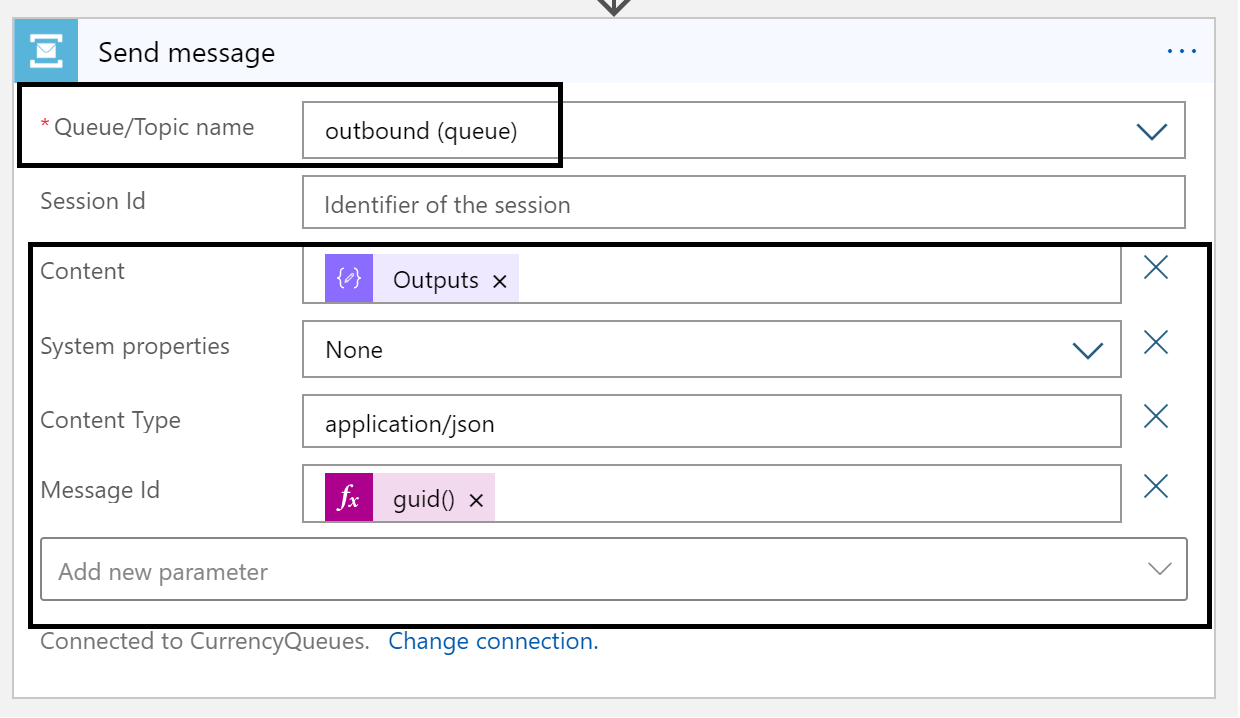
Next to a Logic App action for sending messages, you can create a Logic App trigger to pick up messages from a queue or topic. In the trigger, you choose the queue or topic, the queue type (Main or Dead-Letter), polling interval, and add additional parameters (Start, End-time and Session-Id).
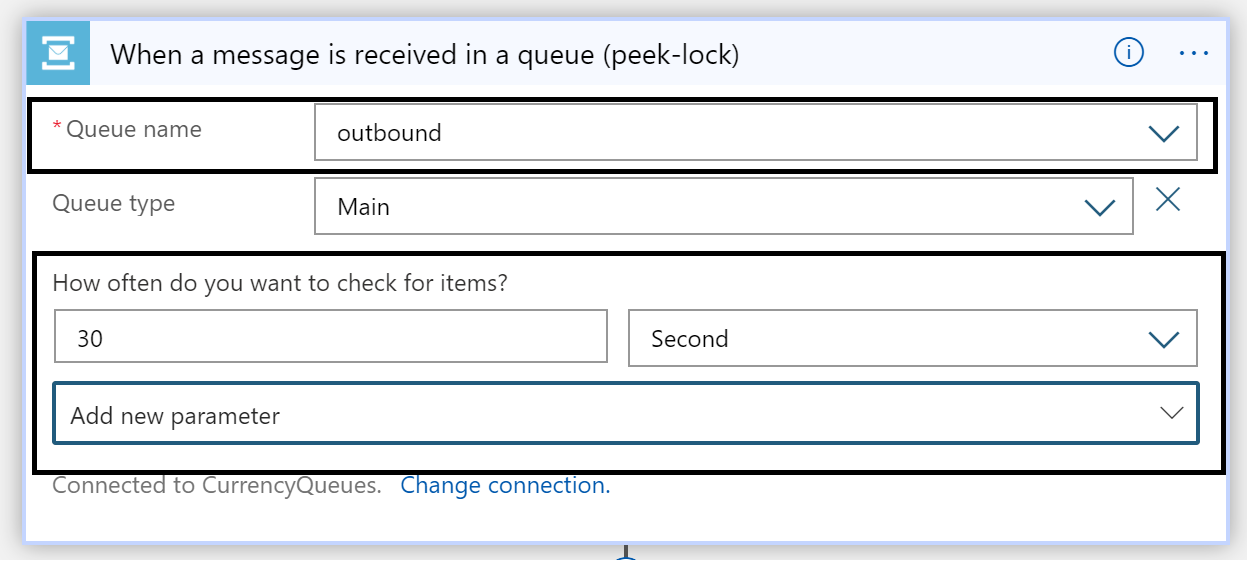
Working with Service Bus within Logic Apps is straightforward, and the Microsoft docs can provide you with more details. It’s recommended to use a service bus queue or topic for decoupling!
Also, get insights into Azure Service Bus messaging issues and improve monitoring.


