- Print
- DarkLight
- PDF
Configure Retry Settings - Azure Logic Apps
- Print
- DarkLight
- PDF
As the world is increasingly becoming more connected, the need to integrate applications is also on the rise. Organizations are increasingly looking for rapid delivery and reducing time to market. This results in more and more SaaS applications being adopted, and as a result, require integration.
For those familiar with BizTalk Server, configuring retry settings is nothing new. From within the BizTalk Admin console, we can modify port settings to manipulate retry behavior. Within Azure Logic Apps, modifying retry settings occurs within the logic app definition itself. As a result, we manipulate retry settings from within the Logic Apps designer.
Logic Apps have some additional capabilities compared to BizTalk. Within BizTalk, there was really only 1 mode in which retries were executed: static retry count and interval. Within Logic Apps we have the following:
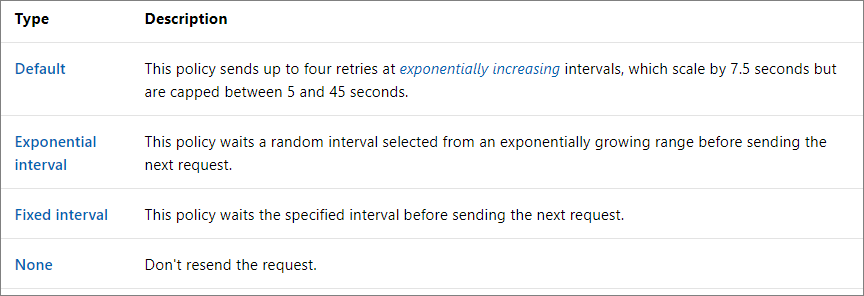
Since Azure Logic Apps is a service that is built upon the HTTP protocol, the mechanics behind how a retry will be initiated is dependent upon the HTTP status codes being returned, including 408, 429 and 5xx Server Errors. This means, in order for Logic Apps to retry an action, the underlying service call must return one of these HTTP status codes for the Logic Apps runtime to issue the retry.
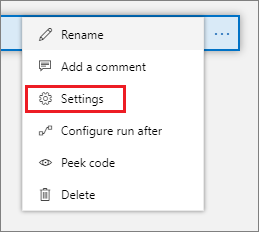
From within the Settings experience, we will see an option to change our Retry Policy. We will also discover the Default policy has been configured. We can change our policy to align with settings that best reflect our business requirements. For example, we will continue to use an exponential interval strategy, but will customize our parameters by providing the following values:
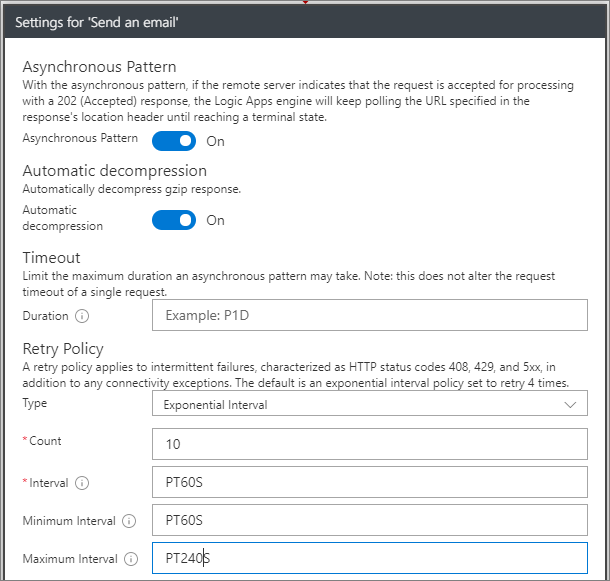
By using these settings, we will retry 10 times and set our default interval to be 60 seconds. We will then provide additional optional parameters which will dictate a random interval retry value that is between 60 seconds and 240 seconds. Note, these interval settings are completely arbitrary and are for illustration purposes.
Azure Logic Apps has rich retry settings that allow developers to configure scenarios to address a variety of business requirements. These settings provide a flexible offering and allow developers to use resources more efficiently than previous techniques available to Microsoft integrators.
Get a better understanding of Azure Logic Apps monitoring at multiple levels.


