- Print
- DarkLight
- PDF
Managing On-premises Data Gateways
- Print
- DarkLight
- PDF
Managing On-premises Data Gateways has historically been a contentious issue for many organizations. The On-premises Data Gateway provides a secure bridge from the Azure cloud, where PowerApps, Logic Apps, PowerApps and Power Bi services run, to an organization’s local network. For some organizations, a lack of visibility for these connections poses a problem.
Microsoft recently announced support for managing On-premises Data Gateways from the Power Platform Admin Center. In addition, Microsoft also announced support for creating gateways in non-default environments.
To manage a data gateway, log-in with tenant or environment admin permissions, to the Power Platform Admin Center and click on Data gateways.
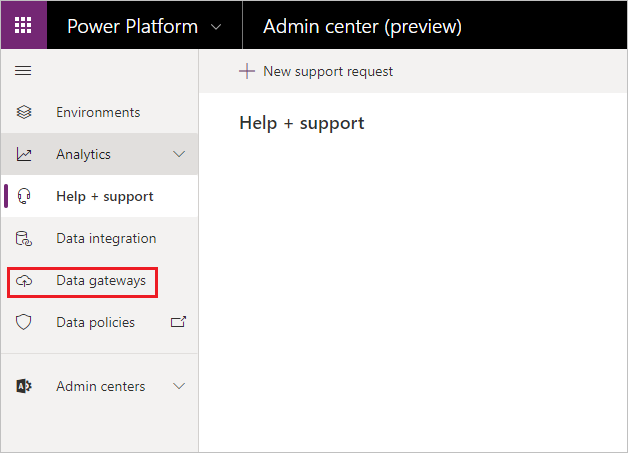
A list of gateways installed gateways will be provided. When administrating gateways, there are a couple things to consider:
- A dropdown exists that will display the current environment. Gateways will not cross regions due to data privacy requirements. Be sure to select the relevant environment for your needs.
- Azure AD Global administrators, which also includes Office 365 Global Admins, Power BI service administrators and Gateway administrators will have access to manage these gateways. In the case of Azure AD Administrators, Office 365 Global Administrators and Power Bi service administrators, they will be able to see all gateways when the Tenant administration setting is toggled on.
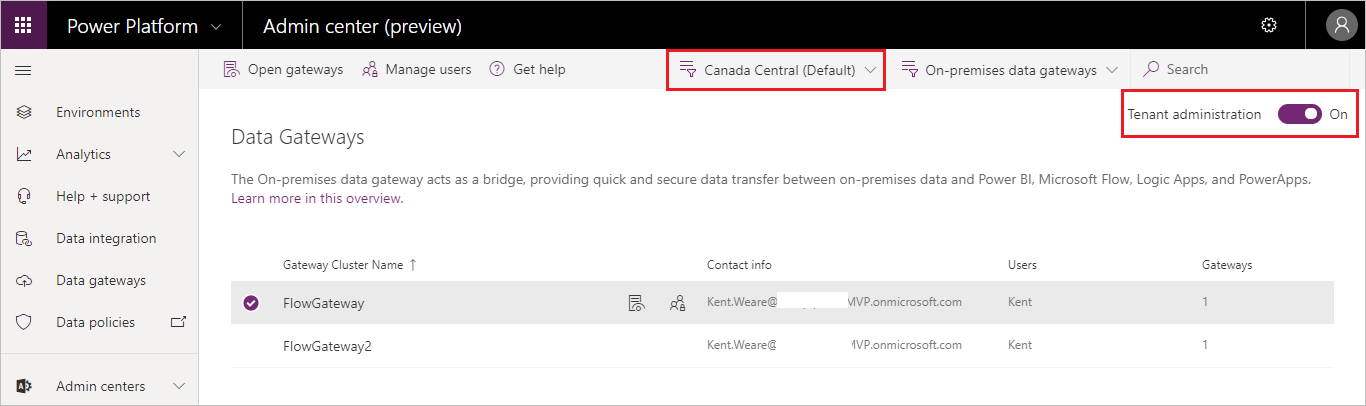
Administrators can assign usage privileges to other users. They can do so by clicking on a gateway and then selecting Manage users.
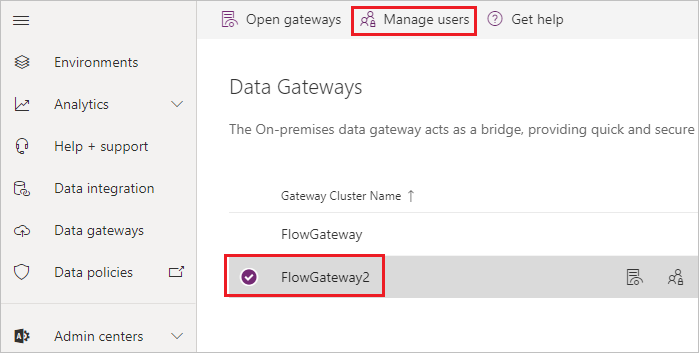
Users can be assigned access to a specific gateway through this experience. When it comes to permissions, users can be assigned access to use the gateway, use and share the gateway or administrate the gateway. In addition, data sources can also be restricted. For example, if an organization wanted to prevent access to on-premises Oracle databases, that can be enforced.
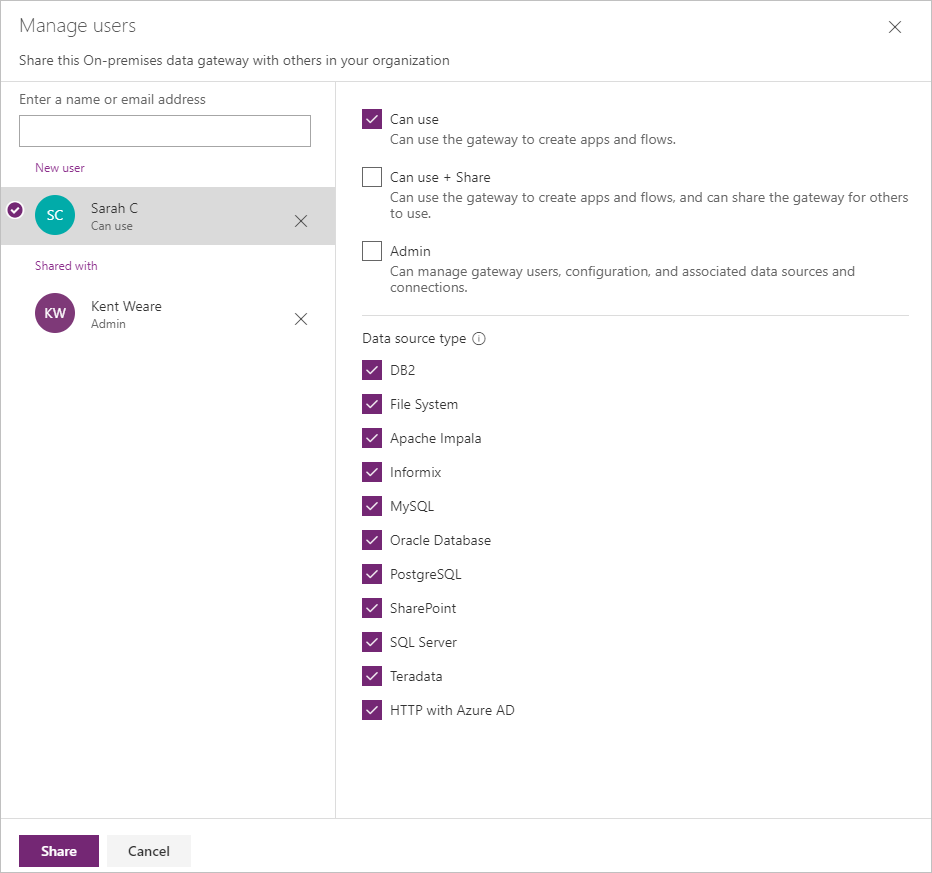
Conclusion
Historically, it has been very difficult to manage On-premises Data Gateways. However, this is no longer the case. Administrators can use the Power Platform Admin Center to manage gateways, including who can access the gateway and what data sources they can connect to. This capability is very important for organizations looking govern on-premises data access.

