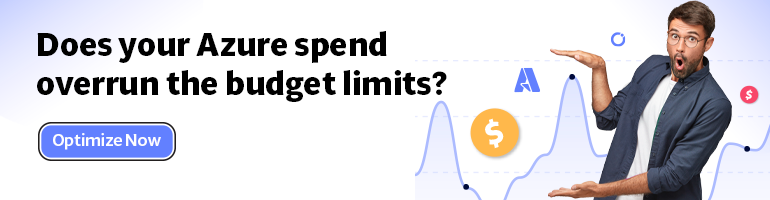- Print
- DarkLight
- PDF
Migrating to Microsoft Azure Database Platforms using Azure SQL Database
- Print
- DarkLight
- PDF
When you plan to migrate your database workload to Platform as a Service (PaaS) database platform, you will be able to build, test and deploy your application in Microsoft Azure, without worrying about the hardware, the licenses, the patching or any other maintenance overhead.
But we need to mention here that, the security part is a shared responsibility between the user and the cloud service provider. With PaaS services, you are responsible for granting permissions to the users and controlling who is authorized to connect to the database service.
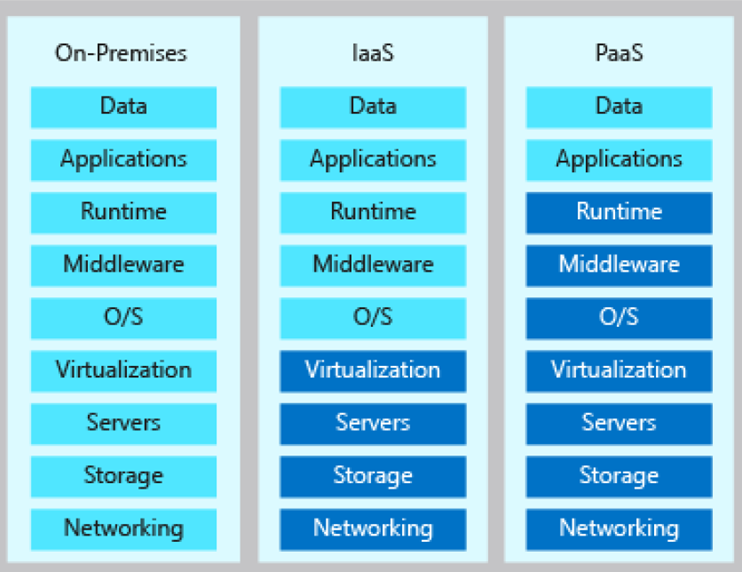
When we move from IaaS to PaaS, we are abstracting multiple layers of responsibility and control. With Azure SQL Database, you are not responsible for installing or patching the operating system or the SQL Server instance, as it will be handled by the service provider.
Your role here is to deploy your database with the proper purchasing model that meets your requirements, then connect your application to that database to start working.
Azure SQL Database provides secure storage for your data, as it supports connecting to the database via a private link, which will prevent any unsecure connection to the database from the internet.
In addition, Azure SQL Database is scalable, where you can increase the assigned resources within a minute, in order to meet the growth requirements of your data.
With all high availability, automatic performance tuning, and the manageability features that are provided by Azure SQL Database, it can be the best database solution for the newly implemented applications and not the migrated ones. This is due to the fact that, migrating your SQL Server databases to Azure SQL Database requires many changes to your original database. Also, many features that are supported in SQL on-premises versions are not supported in Azure SQL Database, such as the cross databases queries, Common Language Runtime (CLR), Linked Servers, Database Mail and SQL agent jobs.
Be optimistic, as there are still multiple replacements for these features in Microsoft Azure, but you need to make some changes to have it work in the same way.