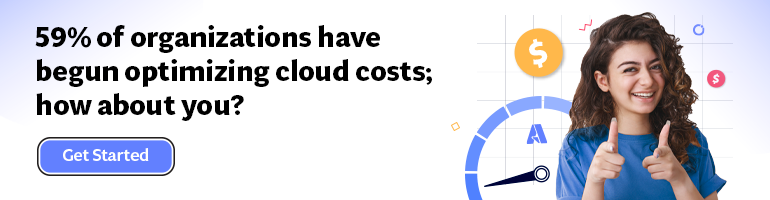- Print
- DarkLight
- PDF
Migrating your NoSQL workload to Azure Cosmos DB
- Print
- DarkLight
- PDF
If you plan to migrate your NoSQL workload, such as Mongo DB or Cassandra workload from your data centers to Microsoft Azure, you can easily go with the Azure Cosmos DB (PaaS) solution.
Azure Cosmos DB is a globally distributed database system that is always available, with SLA for 99.999% availability when using multiple regions, and can be hosed in any datacenter that is close to your clients, in a way that provides less than 10 ms latency for indexed reads and for writes globally.
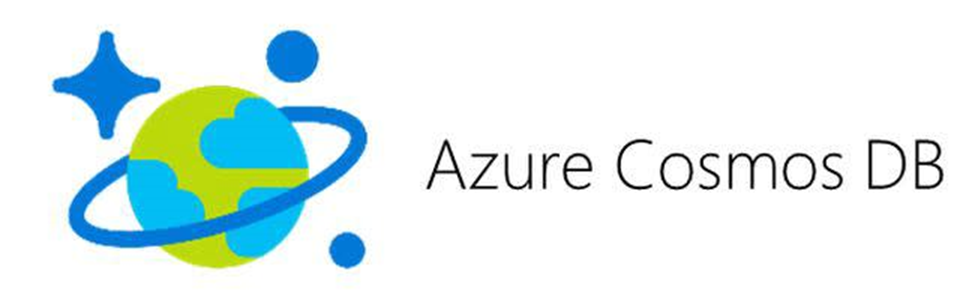
Azure Cosmos DB can be easily scaled up and down to provide the throughput, capacity and performance that is required by the applications and the users that are using that database platform.
You can also add more Azure regions to your Cosmos DB solution at any time, that will perform an automatic replication for the databases in these regions, in a way that make the database replicas close to users even if they are globally distributed.
Cosmos DB provides support for different types of APIs to interact with your data. These APIs include NoSQL, MongoDB, Cassandra, Gremlin, and Azure Table Storage.
Another feature in Azure Cosmos DB that can be used for a globally distributed solution to trade off between the data availability and latency is the Consistency level. If the consistency increases, availability and throughput decrease, while latency increases. There are five consistency levels in Cosmos DB, from most consistent to least consistent, are Strong, Bounded Staleness, Session, Consistent Prefix, and Eventual.
Different from the relational database engines, with Cosmos DB there is no schema or index management. Cosmos DB automatically indexes all data, with the ability to control this behavior, and the Cosmos DB engine is schema-agnostic.
Data migration from or to Cosmos DB depends on the type of data sources, whether to perform online or offline data migration, the Cosmos DB API that will be used, the data size and the expected duration for the migration process. Most of time we can use the Azure Data Factory tool to perform the migration process as mentioned in this Microsoft Document.