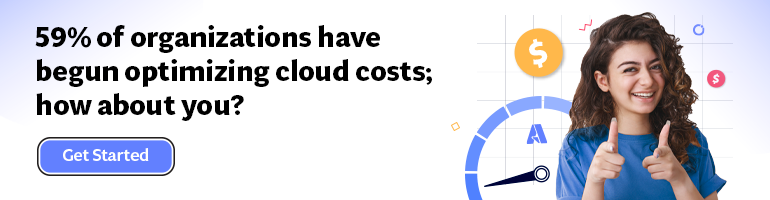- Print
- DarkLight
- PDF
Migrating your workloads from on-premises to Azure SQL Managed Instance
- Print
- DarkLight
- PDF
Microsoft Azure provides another Platform as a Service (PaaS) database service that we can migrate the transactional database workload into it, with a minimal effort.
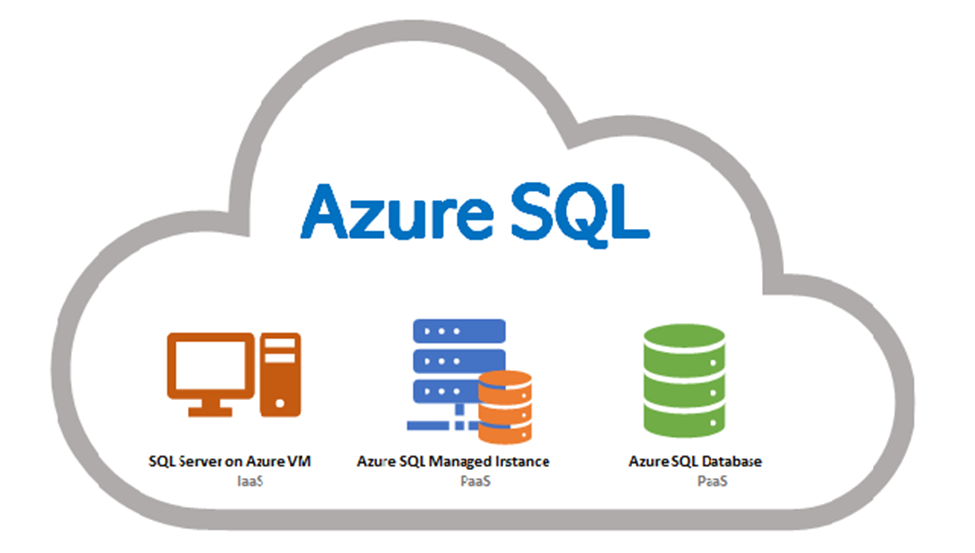
In order to eliminate the overhead of managing the SQL Server on Azure VMs when migrating the databases from on-premises instance, and support most of the features that are removed from the Azure SQL Database deployment option, Microsoft introduces the Azure SQL Managed Instance deployment option.
Azure SQL Managed Instance provides the same capabilities as the Azure SQL Database, where you can enjoy the high availability and disaster recovery options, automatic performance tuning and automatic backup features that are supported in Azure SQL database. In addition, you can easily migrate your databases from your local datacenter with minimal changes and take advantage of the IaaS features that are supported in the Azure SQL MI, such as the SQL Server agent jobs that are used for tasks automation, cross databases queries, MSDTC service, Data Quality Service, Master Data Service, Database Mail, Filestream, FileTable, Polybase, and Linked Servers.
We still enjoying the PaaS databases platform features and able to migrate from the On-premise databases smoothly using the Azure SQL Managed Instance.