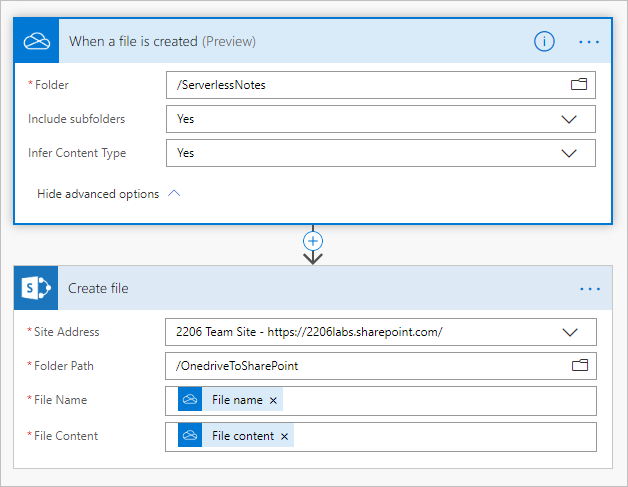- Print
- DarkLight
- PDF
Nested OneDrive Folder Sync
- Print
- DarkLight
- PDF
Within Microsoft Flow, a trigger exists that allows a flow to detect when new files have been created within a OneDrive folder. Unfortunately, the previous version of this trigger never supported nested, or subfolders. This resulted in a flow being created for each sub folder within OneDrive. However, Microsoft recently added support for subfolders which allows a maker to have a single flow that can detect when new files are added to subfolders of the folder path that is configured within the flow trigger.
Makers will now see an Include subfolders attribute within the advanced options of the OneDrive – When a file is created trigger.
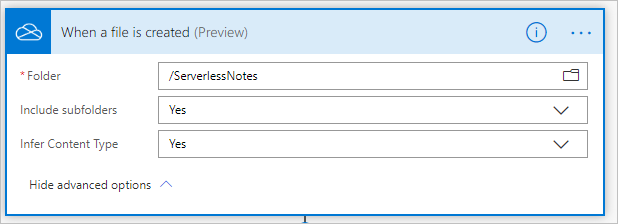
A scenario that we can use this feature for is the ability to copy OneDrive files to a SharePoint Document Library, whenever a new file is added to a OneDrive Folder. Our configuration is as follows:
To test this, we will create a structure in our OneDrive instance that has a root folder and then 3 additional layers of folders called Level 1, Level 2, Level 3. We will then create a file in our Level 3 folder and wait for flow to pick it up.
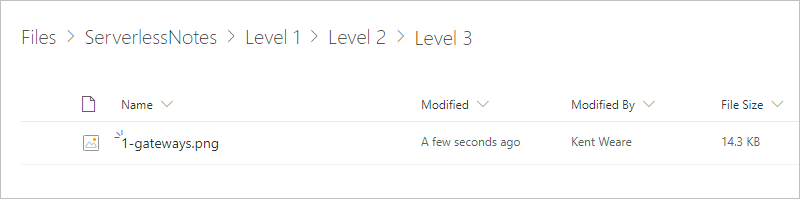
When our flow runs, it will detect that a file has been created 3 levels below our path folder and then copy it to our SharePoint Document Library.
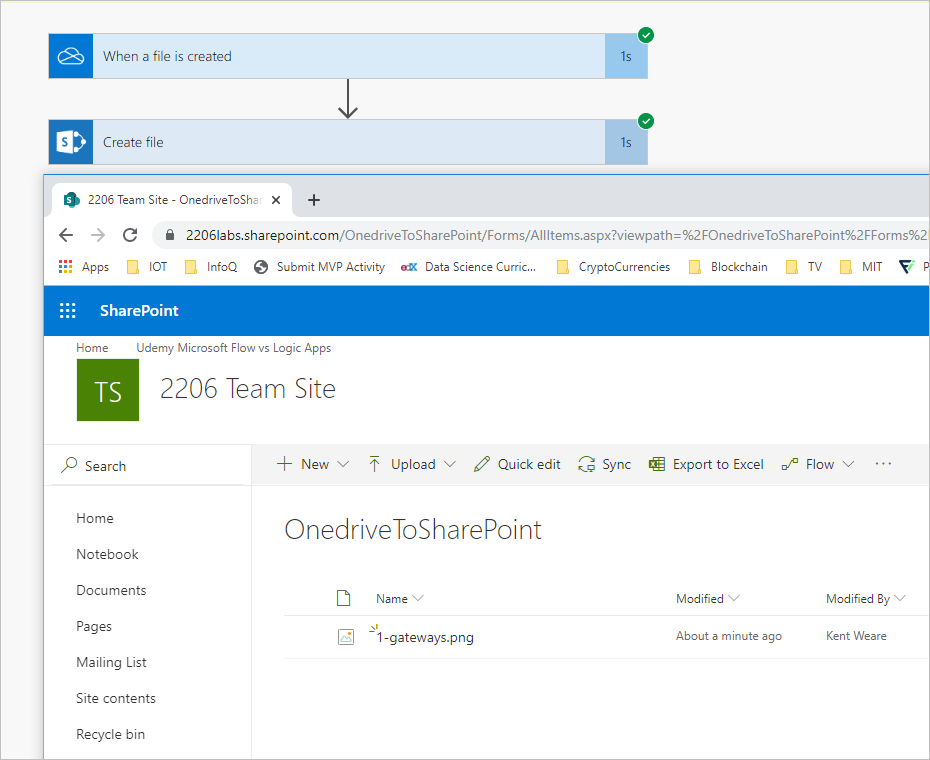
Conclusion
The ability to detect when files have been created within subfolders drastically improves maker productivity and reduces the complexity of maintaining multiple flows.