- Print
- DarkLight
- PDF
Performance Management in the Application Insights
- Print
- DarkLight
- PDF
In this article, we're going to talk about the Performance management in the Application Insights instance that; you can use this to get more details about the performance of your API Management instance; or any other Azure serverless component. You can view the performance details in your application insights instance by browsing to 'Performance' as shown in this screenshot.
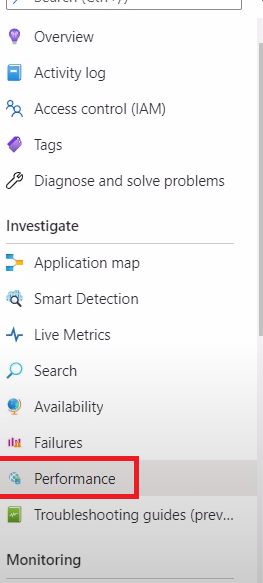
These graphs tell you more information about the average response time and the request count for your API Management instance.
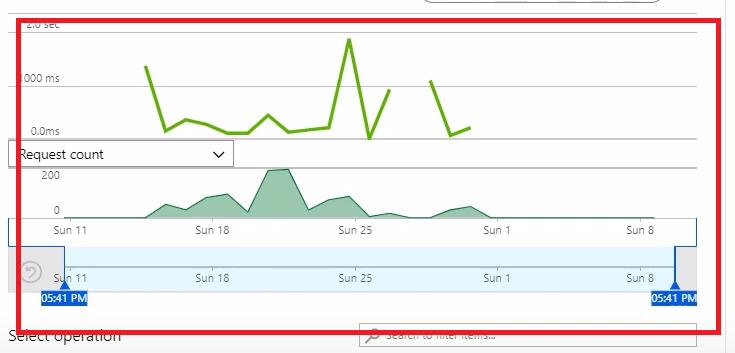
Also, you get to view the number of executions for each operation and the average duration. These indicators help you to determine the caching strategy for your API Management. When you set caching, you want to make sure it is effective, so you want to aim to put your cache to the most executed operations that take a long execution time.
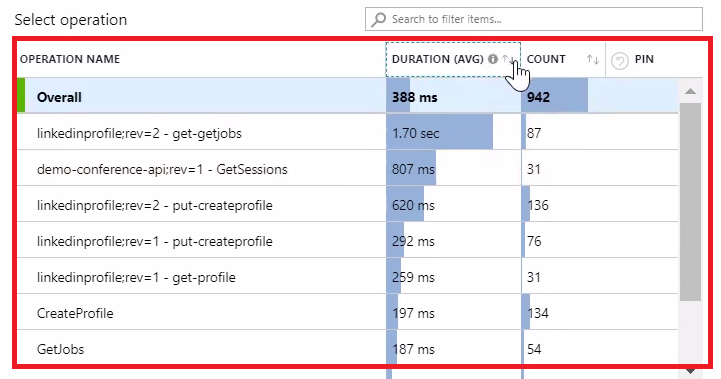
Caching wouldn't be the only thing you can do to improve the performance of a specific operation. You can also check the back-end service of your API Management and try to tune it to make sure it performs in a reasonable execution time. Using caching for a long-running operation would improve the performance a little bit, but we need to be clear that we haven't fixed the root cause of the performance issue yet, and we would need to allocate some time for this.

