- Print
- DarkLight
- PDF
Persisting data with Azure Logic Apps
- Print
- DarkLight
- PDF
Logic Apps allows you to persist data in Blob storage, Cosmos DB, MySQL, PostgreSQL, and SQL Server through its corresponding connectors. Furthermore, you can perform other operations in these data stores through the connectors.
Storing data through Logic Apps makes sense when you like to save the payload of an incoming message or store data from an external source every couple of hours. It's less sensible to store large volumes of data – Azure Data Factory is more suitable for such scenario’s. Moreover, presenting a large amount of data will be a challenge with regards to size limits for data (Logic App can handle files with a size up to 1 Gb depending on the FTP connector, or messages up to 1 Gb with chunking).
The default message format in Logic Apps is JSON, which makes Cosmos DB a suitable candidate to store messages. Therefore, you can use the Cosmos DB connector – one of the standard Logic App connectors. By creating a connection to a Cosmos DB instance, you can quickly configure how to save your incoming messages into a document collection.
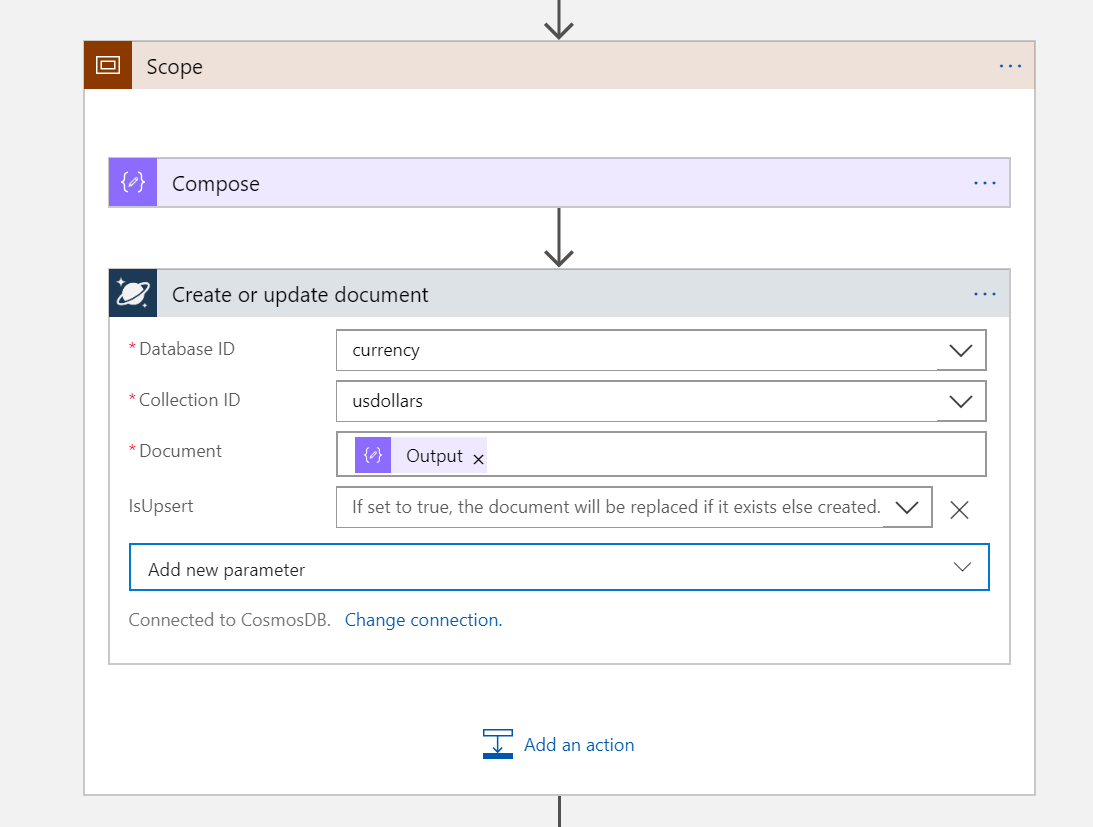
To conclude, you have various options when persisting data - with Cosmos DB as a good, and uncomplicated choice when storing JSON messages.


