- Print
- DarkLight
- PDF
Sending Welcome Email to New Microsoft Teams Members
- Print
- DarkLight
- PDF
In this tip, we are going to discuss a new feature in Power Automate that allows makers to subscribe to Microsoft Teams events and more specifically, When a new team member is added. This functionality is particularly useful if you have someone new joining a project or organization and you want to send them some information to help them with get acquainted with the project.
Building our flow
To access this functionality, we will use the Microsoft Teams connector and select the When a new team member is added trigger.
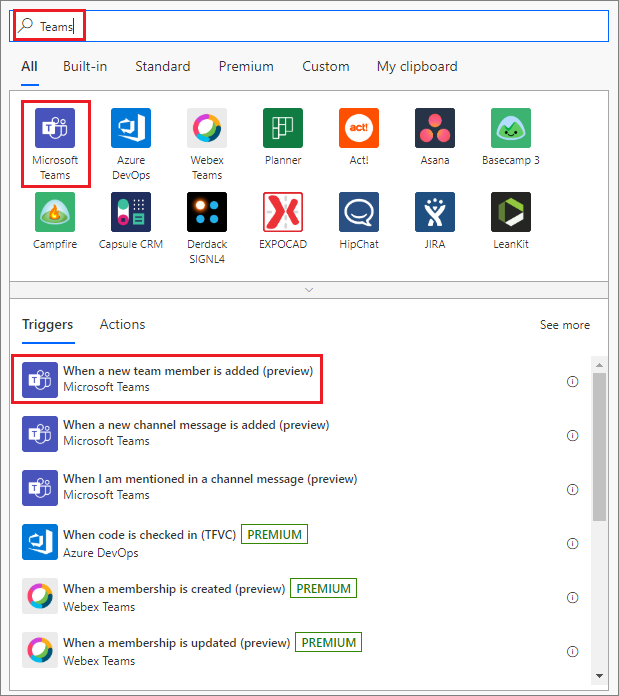
Once the trigger has been added, we need to select our Team that we want to listen for new members being added to.
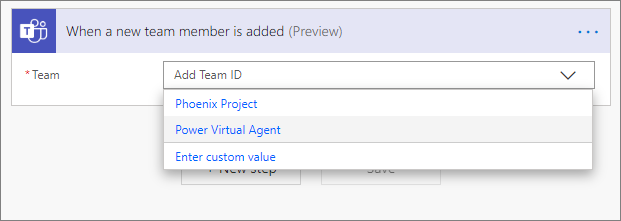
When a new member is added, only the **User Id **(object id) will be available. But, we can use this id to get the user’s profile by using the Office 365 Users connector and the Get user profile (V2) action.
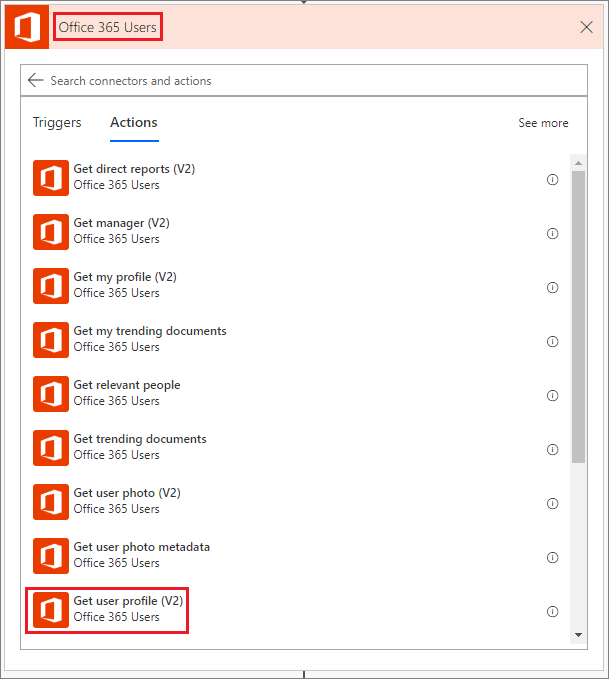
We will then pass the User Id into the User (UPN) property of the Get user profile (V2) action.
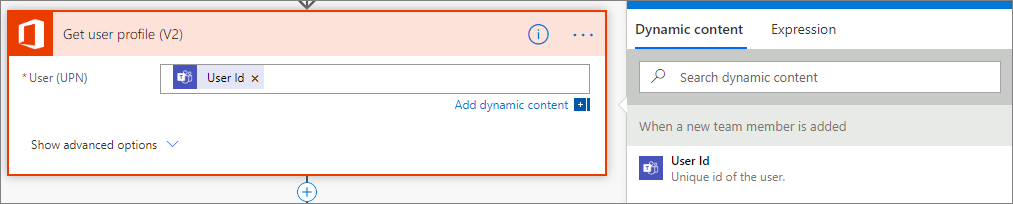
Lastly, we want to send an email to our newest team member and can use the Office 365 Outlook connector and the Send an email (V2) action. Within this email, we can personalize it by including their Given Name from our Office 365 Users output and include helpful links that the user can explore to better understand the project.
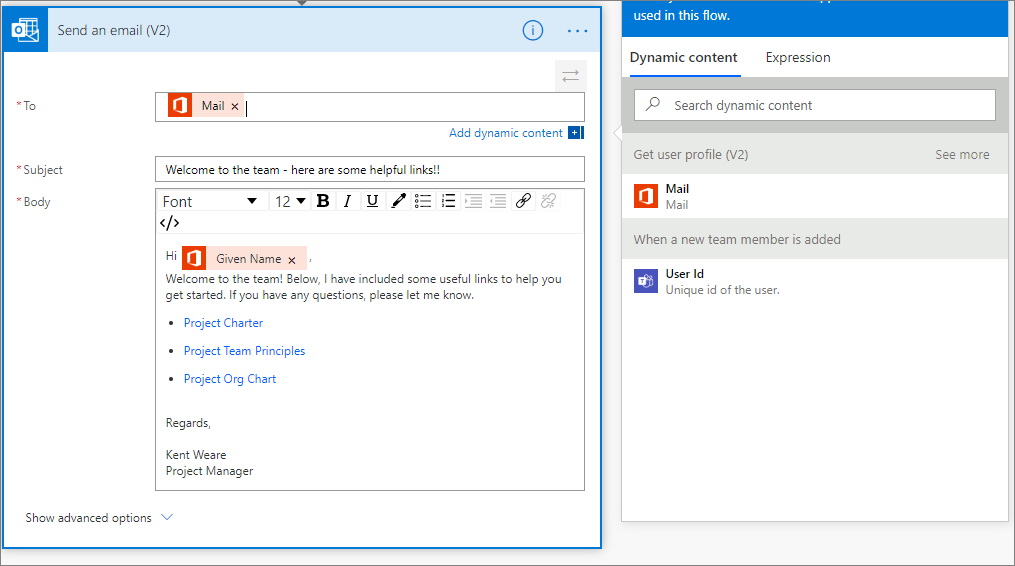
Testing
We can add someone to our team by clicking on the … (ellipse) beside the name of our team. Next, we need to click on the Add member button. We will then be presented with a dialog where we can search for users and then click the Add button.
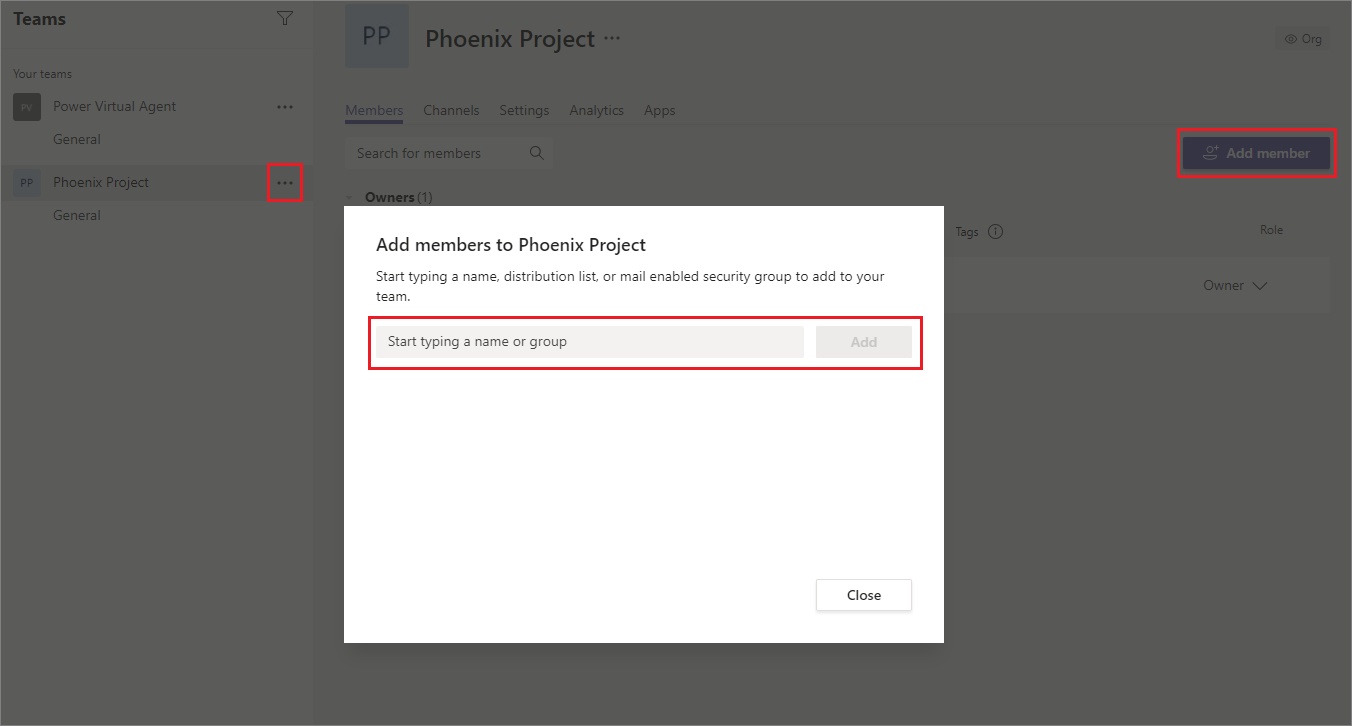
After a few minutes, our welcome email will be sent that includes a personalized email, including links to important project documents.
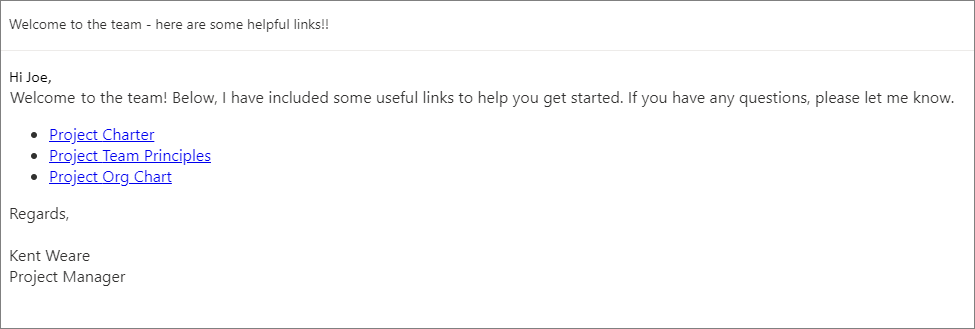
Conclusion
Joining a new team can be a stressful situation as people need to get up to speed in order to contribute. Manually collecting useful links is also a pain as it requires someone to deliberately perform that task. Having an automatic process that ensures information is shared consistently and in a timely fashion not only improves productivity, but also makes new team members feel welcome.

