- Print
- DarkLight
- PDF
Publish-Subscribe with Azure Service Bus
- Print
- DarkLight
- PDF
A pattern easily supported by the Azure Service Bus is ‘Publish-Subscribe’. A service (publisher) sends a message to a service bus topic, a kind of uber-queue, which contains one or many subscribers (in a topic called ‘subscriptions’). One or more services (consumers) can subscribe to messages on the subscriptions inside a topic based on one or more message properties. Service bus topics support a one-to-many form of communication.
You can create a topic inside a service namespace using the Azure Portal, through using an ARM template, or Azure CLI command. Once the topic is available, you can create one or multiple subscriptions.
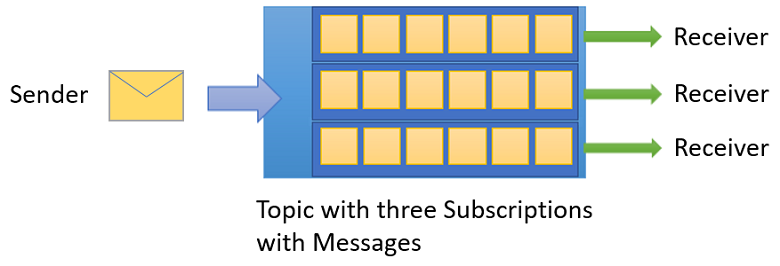
Source: https://docs.microsoft.com/en-us/azure/service-bus-messaging/service-bus-messaging-overview
Each subscription contains a filter – a SQL- or correlation filter, which determines when a message arrives on a topic will be sent to the specific subscription. You can specify the filters in the Azure Portal or through the ARM template, or CLI commands.
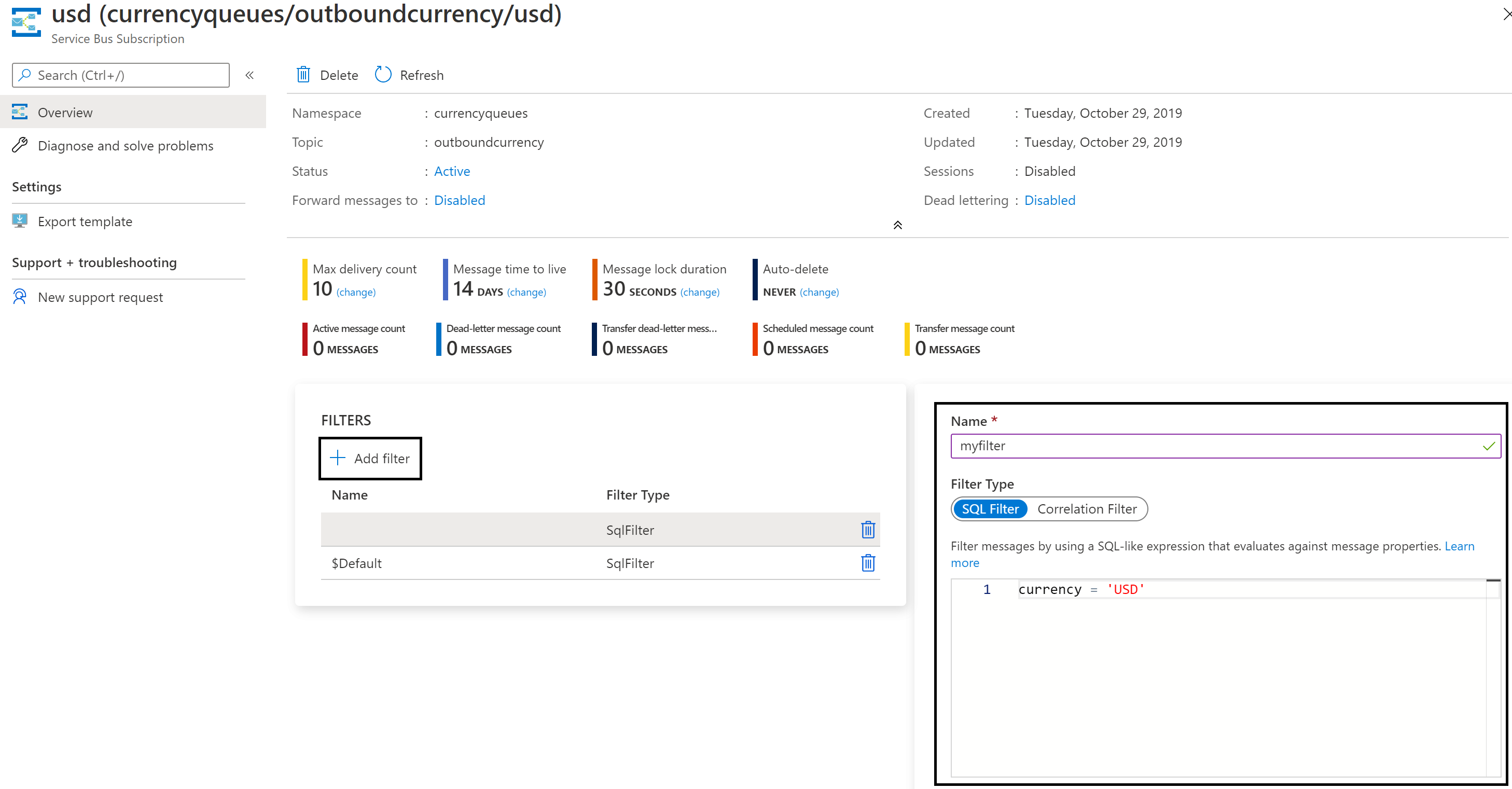
With Service Bus Topic and subscription, you can set up one-to-many messaging or what’s called broadcast a message to many interested listeners. Through for instance a service such as Logic App, or Function, or custom API you sent a message to a Service Bus Topic and one or multiple subscriptions will receive that message and the services behind the subscriptions can consume it.
Also, get insights into Azure Service Bus messaging issues and improve monitoring.


