- Print
- DarkLight
- PDF
Retrieving AI Builder Capacity Reports
- Print
- DarkLight
- PDF
AI Builder is a consumption-based service found in the Power Platform. It is a metered service that uses credits to manage what a customer consumes. Customers can use the calculator provided by Microsoft to estimate their AI Builder costs based upon different business scenarios like scanning business cards, entity recognition, forms processing, key phrases etc.
When a customer purchases AI Builder credits, they get assigned to their tenant. An environment admin (or designate) can control how many AI Builder credits are allocated to each environment. In addition, if an organization has purchased RPA licenses, these licenses also include credits that can be allocated.
Once credits have been allocated, it is understandable for an administrator to determine how many credits they have used. Currently, the only way to access this information is to run a capacity report from the Power Platform Admin Center.
To access these reports:
Log in as an administrator to the Power Platform Admin Center.
Click on Capacity
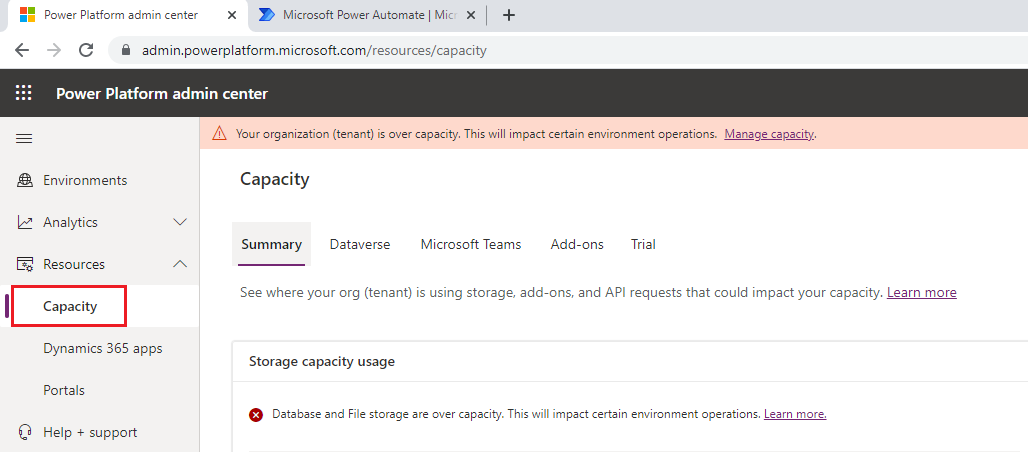
Scroll down to the bottom of the page and then click on Reports
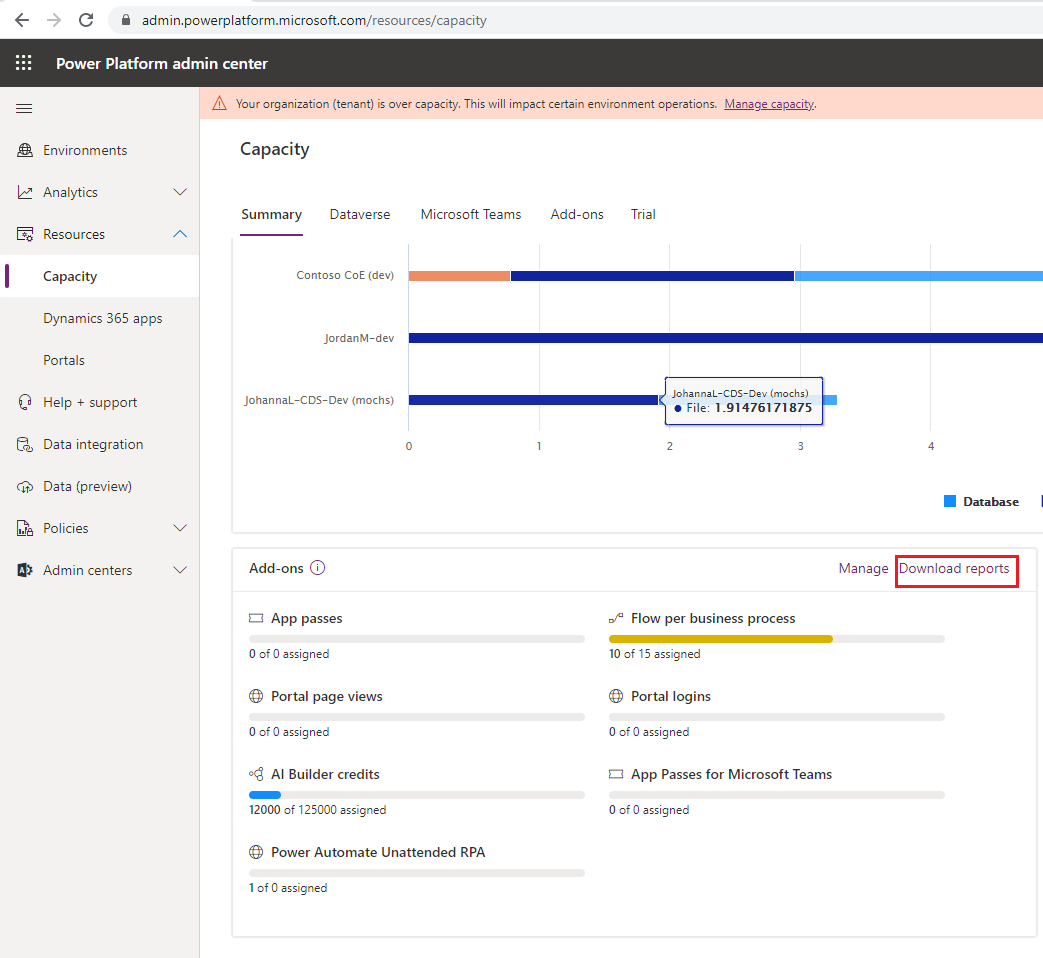
Click on New
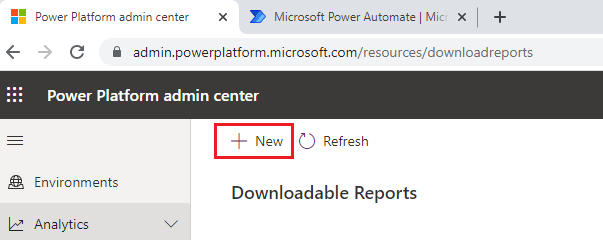
Select AI Builder and then click on Submit.
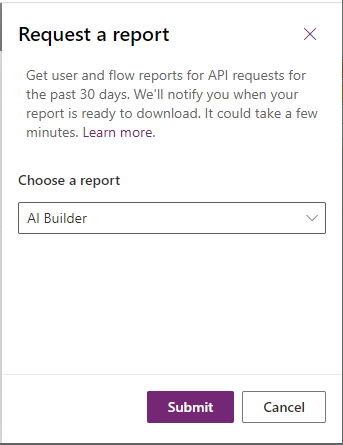
It will take around a minute for the report to be created. Once complete you will see its status of Completed
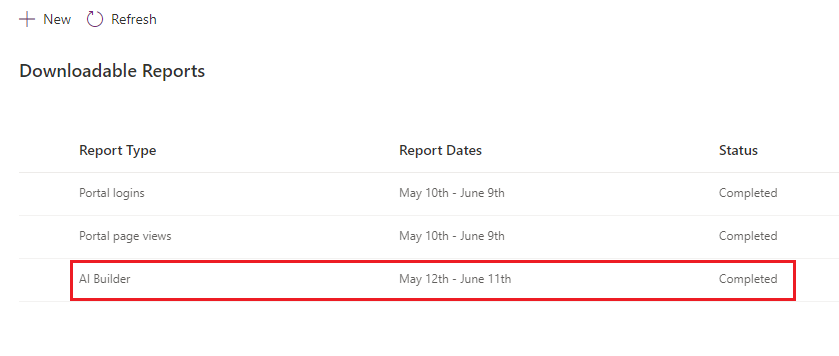
Select AI Builder and then click the Download link.
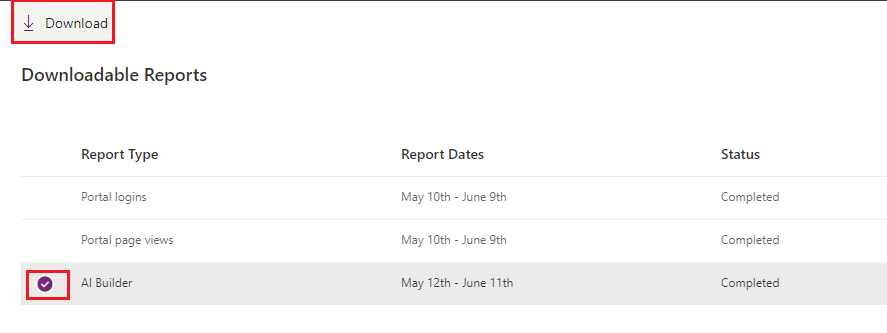
When we download this data, we will see consumption data by day and by environment.
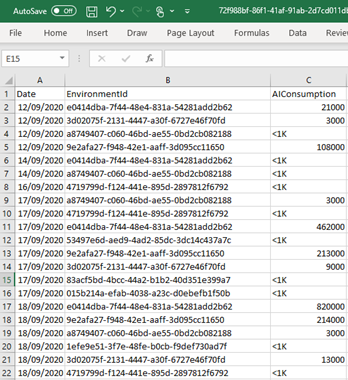
Automation
As we just experienced, all the steps that were performed were manual. As of this writing, there is no public API that can be called. So how can we automate the generation of this file? Check out the following YouTube video where I show you how using Power Automate Desktop.

