- Print
- DarkLight
- PDF
RPA Human in the Loop using Microsoft Teams
- Print
- DarkLight
- PDF
In Robotic Process Automation (RPA) scenarios, there are often situations where a human needs to be brought into the process to provide some guidance or to bring attention to a specific situation. For example, if you have a financial reconciliation process and your numbers do not balance, you do not want to proceed with the rest of your automation if it is going to make the situation worse. There may also be opportunities for a human to quickly validate information before the rest of the process can proceed. As an organization gets more comfortable with the automation, they can remove that step in the process. Even if a human is brought in to validate a scenario, that is still ok, provided the human does not have to go digging for additional information. If the human has to search for a lot data to determine if it is safe to proceed or not, that will not accrue automation benefits.
So how can we bring people into ‘human in the loop’ solutions using Power Automate? The Microsoft Teams connector includes several actions that allow us to do that including using Adaptive Cards.
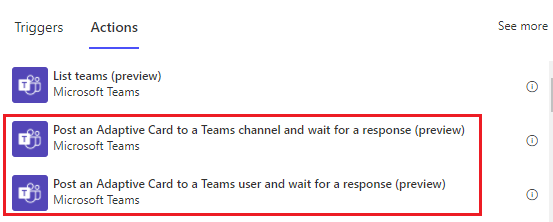
To create an Adaptive Card, Power Automate makers can navigate to https://adaptivecards.io/designer/ to design a card, or they can use the Microsoft Teams connector – For a selected message trigger where they can Create Adaptive Card.
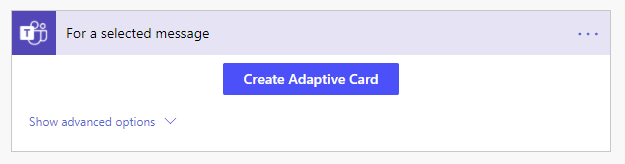
With our Adaptive Card created, we can then Copy card JSON to use it in a Microsoft Teams action.
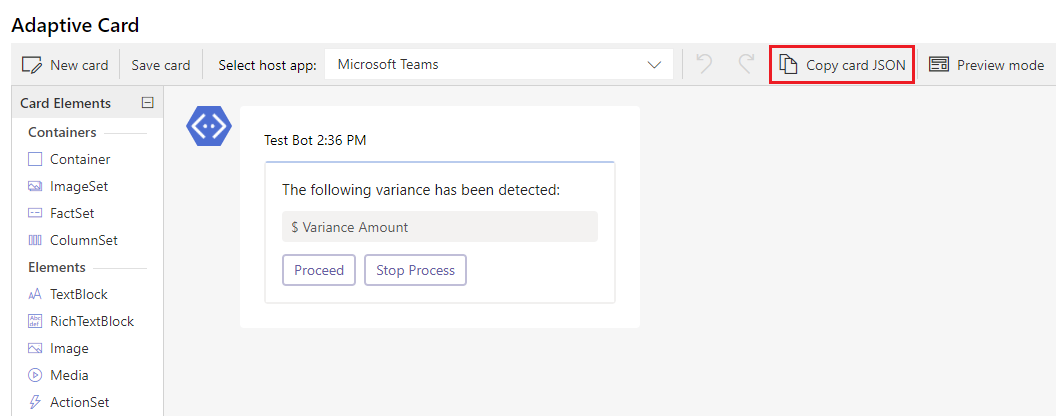
We can now paste this JSON into the Message field of the Post an Adaptive Card to a Teams user and wait for a response action.
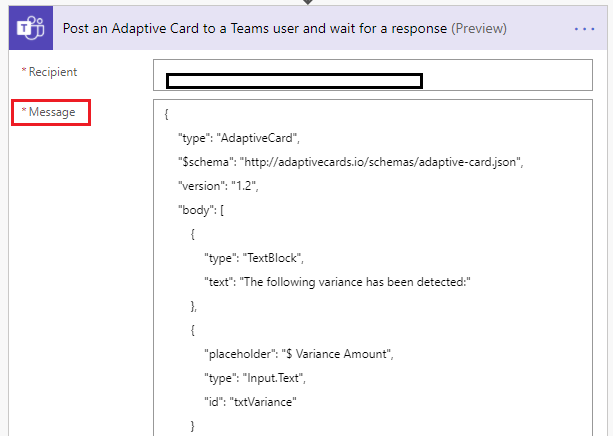
When, our flow runs, we will get a prompt inside of teams that allows us to select what option we want to proceed with.
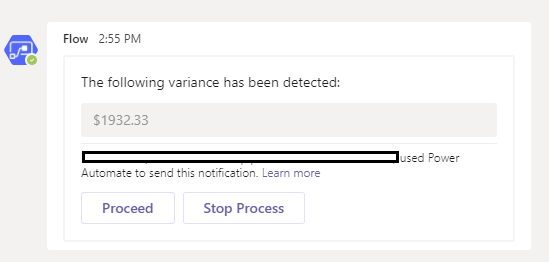
As part of our response from Microsoft Teams, the submitActionId will be populated that will indicate what button was pressed. We can subsequently build an if condition to accommodate that that and any additional logic.
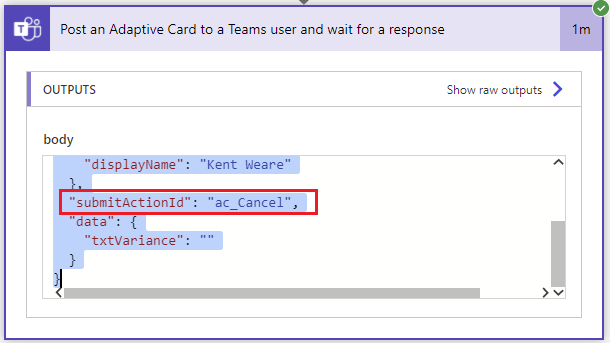
Conclusion
Human in the loop scenarios can easily be addressed using Microsoft Teams. By using Adaptive Cards, we can provide rich, immersive experiences that allow us to accommodate many different scenarios and use cases.

