- Print
- DarkLight
- PDF
Recurrence Trigger in Azure Logic Apps
- Print
- DarkLight
- PDF
When you want to run a workflow regularly, you can use the schedule-recurrence trigger action. This trigger in Logic Apps allows you to set a date and time for starting the workflow and a recurrence schedule for performing tasks. Some of the scenarios you can think of are:
- Pull external data such as weather or traffic data.
- Send a notification when a certain threshold is met or violated.
- Clean up job, for instance, cleaning records in a database after a given date.
- Run an archive job, for example, migrating data to a different blob storage container (archiving tier).
With a recurrence trigger, you can specify a pattern for the execution of your workflow – when to run a workflow on what days, hours, and schedule.
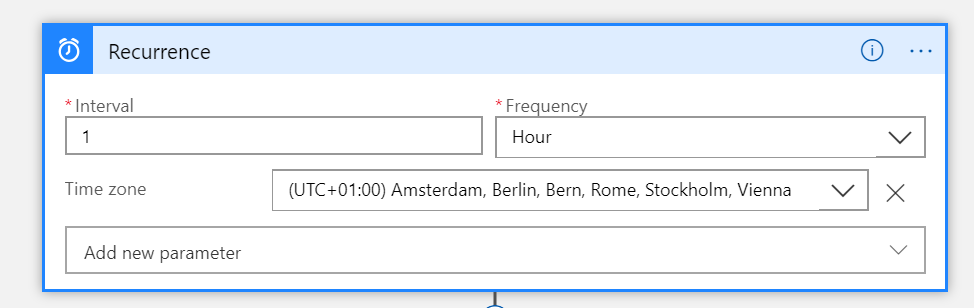
Scheduling with Logic Apps is also an alternative to the Scheduler service in Azure – this service will be deprecated soon.
Furthermore, note that scheduling is also possible using a timer trigger in an Azure Function or Azure WebJob.
Reference:
Try some hands-on experience with the Check traffic on a schedule with Azure Logic Apps tutorial.
Watch this episode from Middleware Friday series:


