- Print
- DarkLight
- PDF
Use Mail Connector for Sending Anonymous Email from Power Automate
- Print
- DarkLight
- PDF
Inside of Power Automate, there are many email related connectors that we can use, but which connector should we use if we want to send an anonymous email to another user? The answer is the Mail connector. This connector is different than the Office 365 Outlook connector since it does not require access to a mailbox to send an email. Since no mailbox is required, there is no monitored mailbox to send a response to. Let’s take a closer look through a demo.
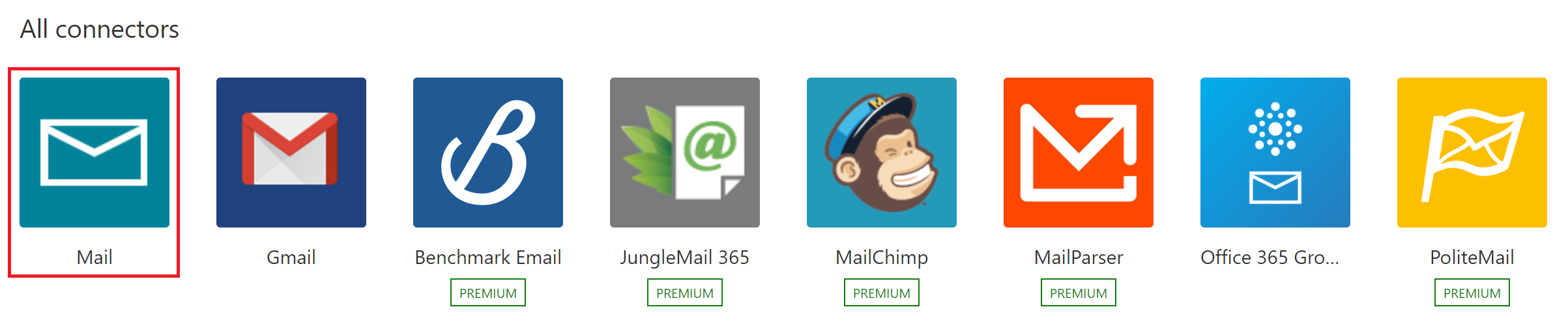
First, we need to add a trigger to our flow. It can be any trigger, but I am using the Manually trigger a flow trigger. Next, we can search for the Mail connector and then select Send an email notification (V3).
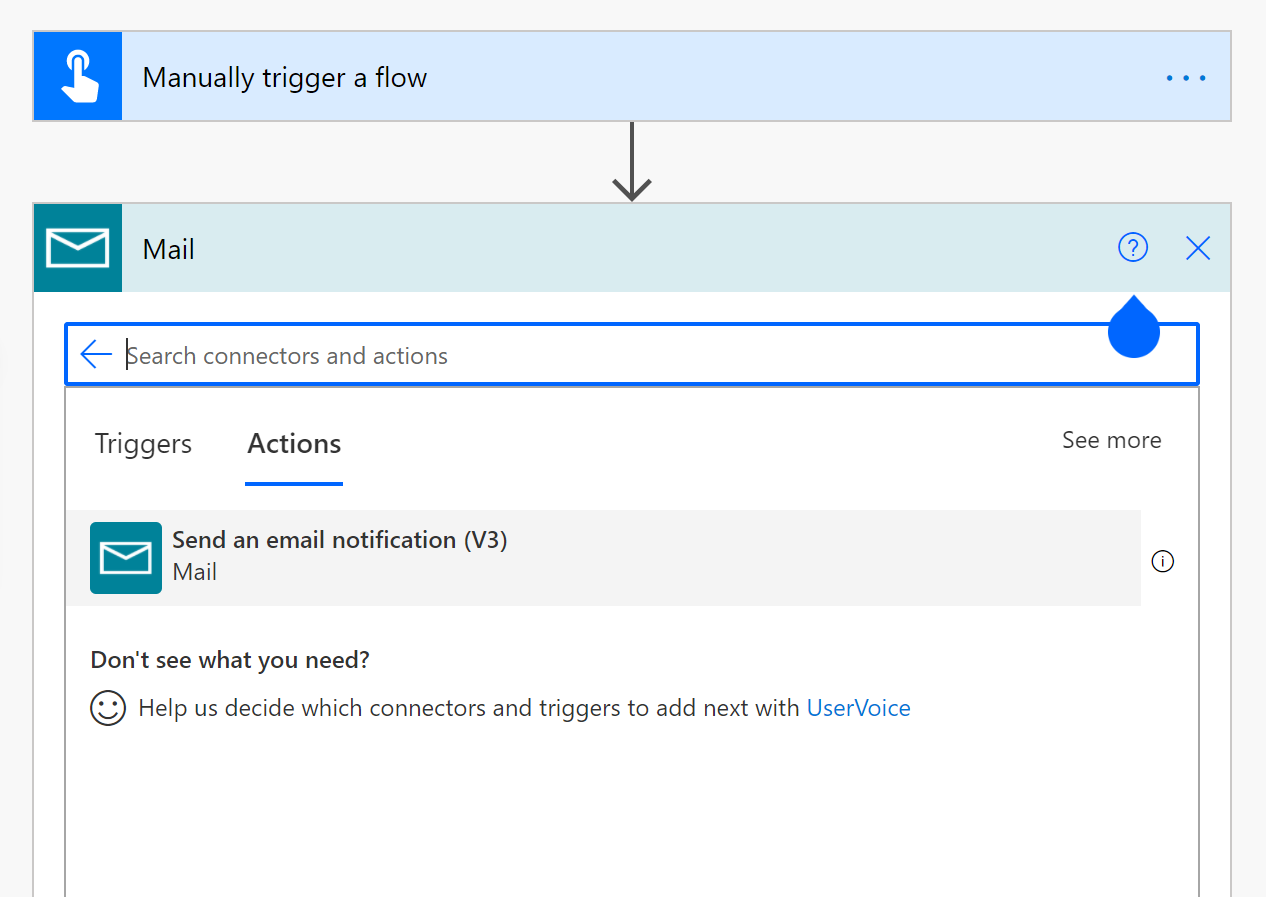
We will now be presented with the following terms when creating a connection. Note, we don’t need to authenticate to a specific service in order to establish this connection, making our emails anonymous.
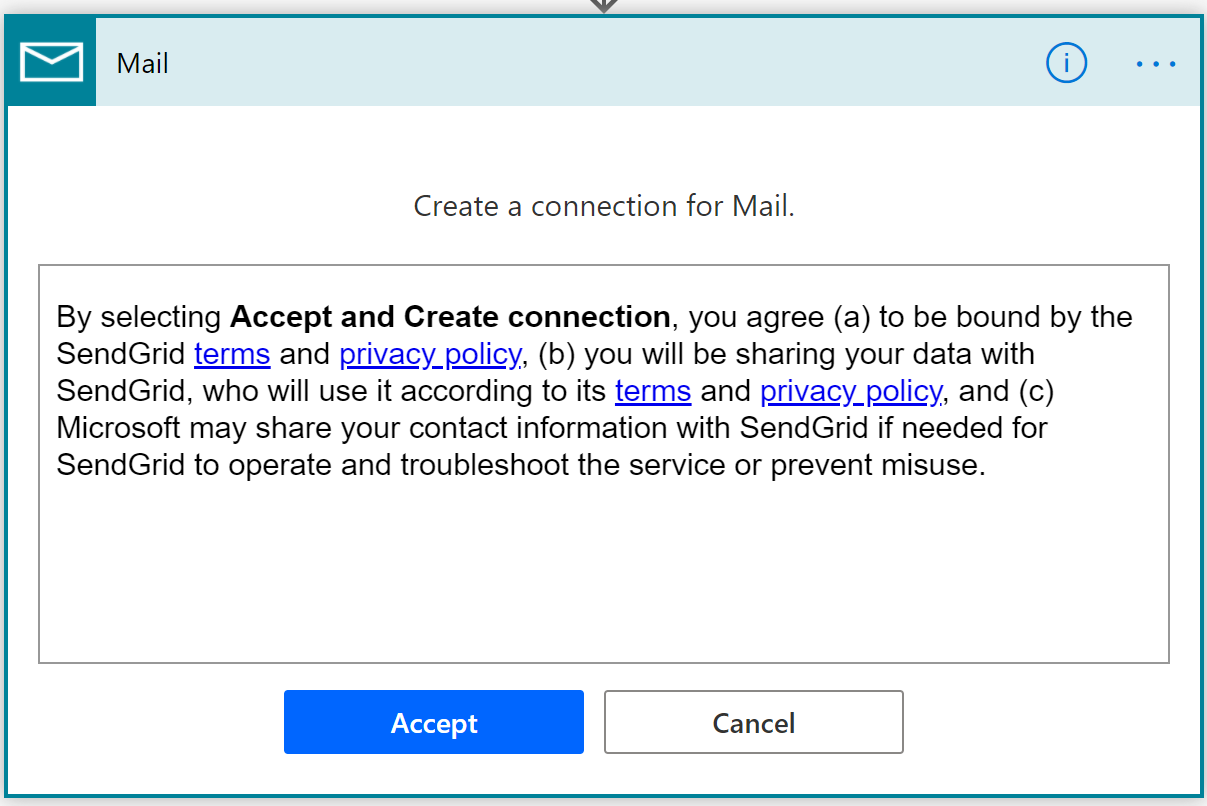
We can now configure our action to include any details that we want in email.
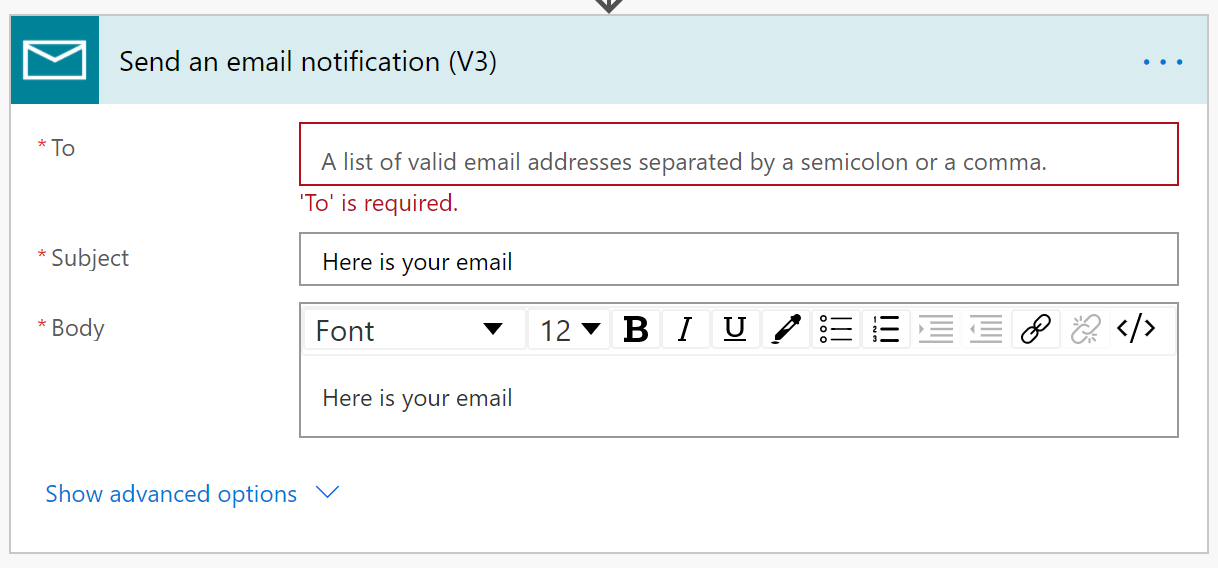
When we receive the email, it will be from microsoft@powerapps.com. If someone tries to respond to this email, it will go to an unmonitored mailbox.
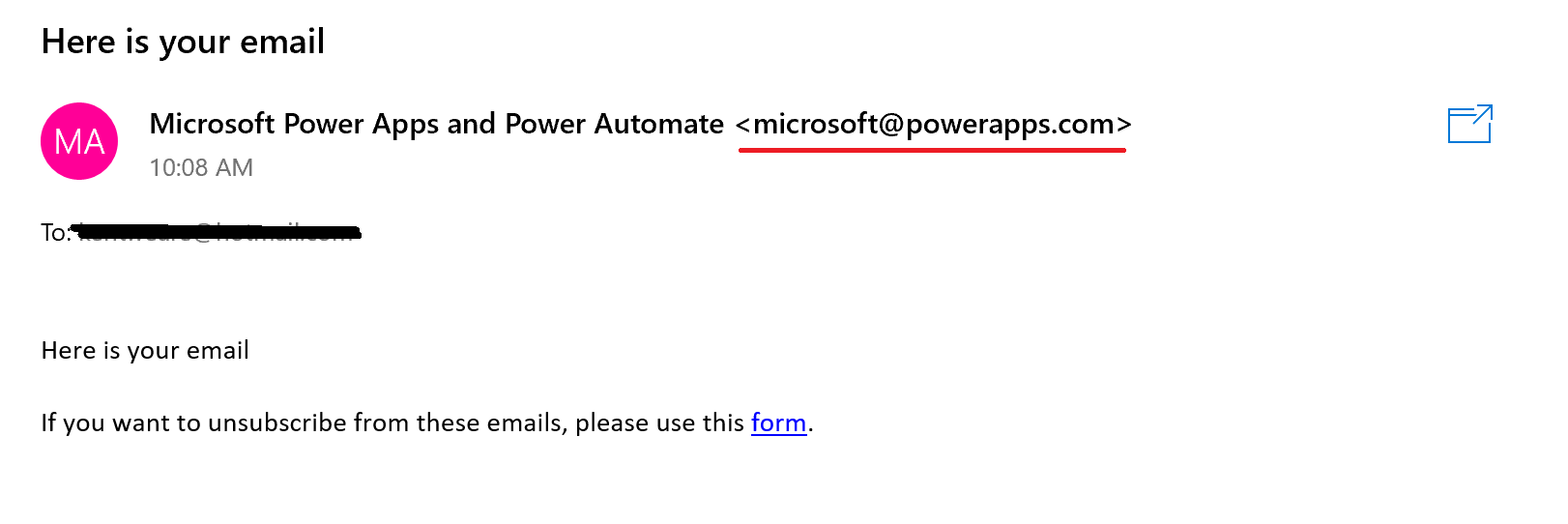
Conclusion
There are many scenarios where we want to send an email out but don’t want to create expectations to the recipient that if they reply that it will be sent back to a place that is actively being monitored. These scenarios may include notifications or reminders where the author of the flow has no interest in receiving updates but wants to ensure that the notification is sent. The Mail connector is a great solution to solving this problem.

