- Print
- DarkLight
- PDF
Sending Email from Power Automate Desktop
- Print
- DarkLight
- PDF
We have covered sending email from Power Automate Cloud flows before, but have not discussed sending email from Power Automate Desktop. In this tip, we will discuss how we can use the Send Email action in Power Automate Desktop to send email from an Office 365 Mailbox.
When to use?
With us having options to use Cloud flows and or Desktop flows to send emails, which approach should we use? The number one thing to watch out for is latency as you transition from the cloud to the desktop device. If you need to send one email after processing a batch of records, you probably want to send from Cloud flows as you have more options such as:
- Replying to an email received
- Email with options
- Send from Shared mailbox
However, if you need to send one email per transaction, as part of batch processing, then sending from Power Automate Desktop makes sense to avoid pushing context back to the cloud. Sending context back to the cloud will take several seconds so doing this a lot will add to the overall duration of your process.
Configuring Send Email Action in Power Automate Desktop
First, we will need to create a new Desktop flow. We can then search for email within the Actions search bar. From there, we can drag the Send email action onto our design surface.
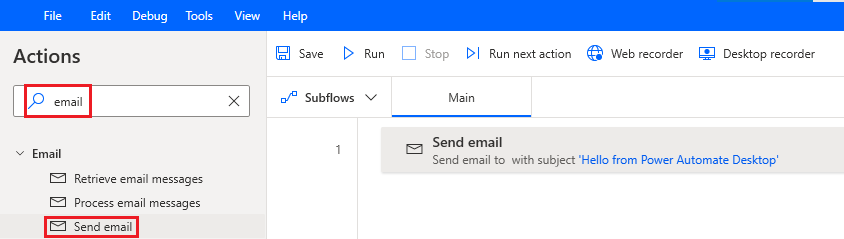
We now need to configure this action. As you would expect we can use variables as part of our inputs. When connecting to Office 365 we need to be particular about our settings including using the Office 365 SMTP server, a Server port of 587 and enabling security settings like SSL and authentication.
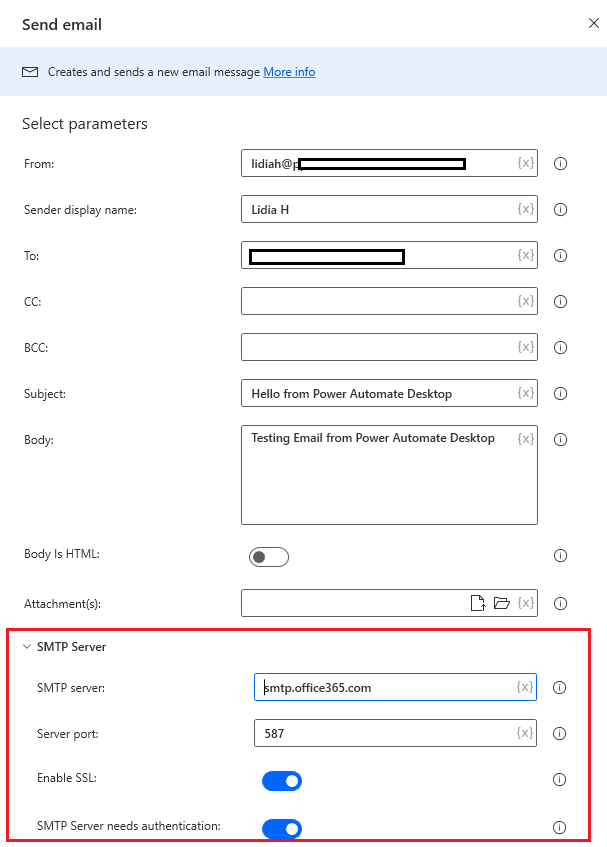
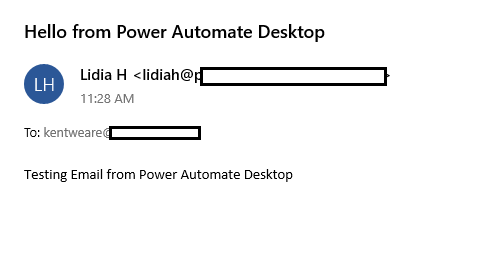
Testing
If we go ahead and test our Desktop flow, we will see that an email has been sent out.
Conclusion
In this post, we discussed how to use the built-in email capabilities in Power Automate Desktop. As we saw, it is a straightforward process to use the Send email action. We also discussed when to use the email functionality in Cloud flows vs Desktop flow.

