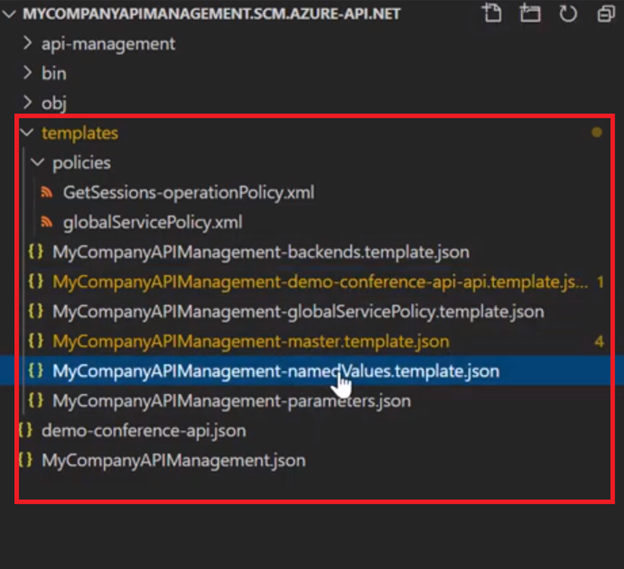- Print
- DarkLight
- PDF
Setting up CI/CD for Azure API Management
- Print
- DarkLight
- PDF
In this article, we will talk about the basics of setting up CI/CD for your API Management instance. Usually, you would have more than one instance of your API Management (ex. Dev, prod). You do not want to go ahead and migrate your API Management configuration changes between different environments manually. You would need to do many configurations manually, and there would be room for errors to happen. So, ideally, we want to automate it by having CI/CD pipeline.
Building CI/CD pipeline for API Management is not a straightforward task and not too hard at the same time. You would need to use ARM templates to extract the API Management configurations from the dev instance and move it across to the production instance. This activity would require you to be familiar a little bit with ARM templates.
Here we will see how you can use Visual Studio Code to help you extract the ARM templates for your API Management. You would need to install API Management extension https://azure.microsoft.com/en-us/updates/azure-api-management-extension-for-visual-studio-code-now-generally-available/
Then you could go ahead and extract your API Management template across many levels (API Management, API, Operation, Policy). This screenshot extracts an API template.
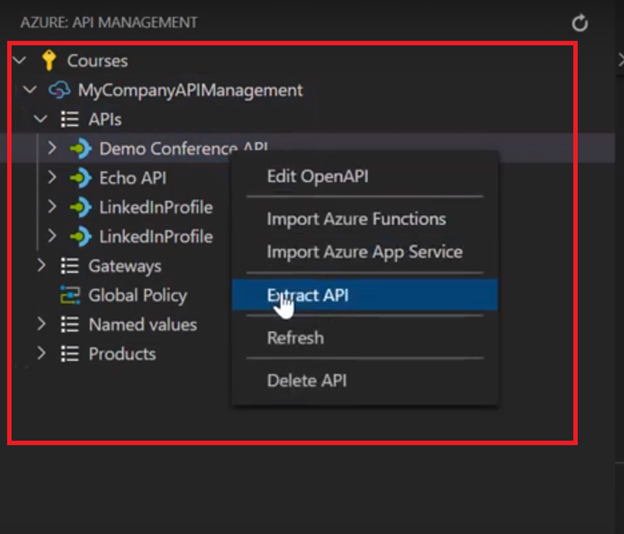
Then upon completion, you will see the extracted temples of your API Management.