- Print
- DarkLight
- PDF
Troubleshooting Power Automate Desktop Flows and Subflows
- Print
- DarkLight
- PDF
As of the October 2020 release of Power Automate Desktop, we now can see both Power Automate Desktop Flows and Subflow telemetry in our Run History found in the Power Automate maker portal. This improves our ability to debug and troubleshoot our automations and is one of the reasons why organizations should consider moving from WinAutomation to Power Automate Desktop.
To illustrate how this works, consider the following architecture. We have an API flow that provides our cloud orchestration. We can subsequently call out to Power Automate Desktop to execute our desktop flow from there. As part of our desktop automation, we have both our main flow but also will leverage a sub flow that allows us to modularize our logic. Regardless of what components are used in our automation, all our telemetry will be sent to the cloud where we can access it through our Run History.
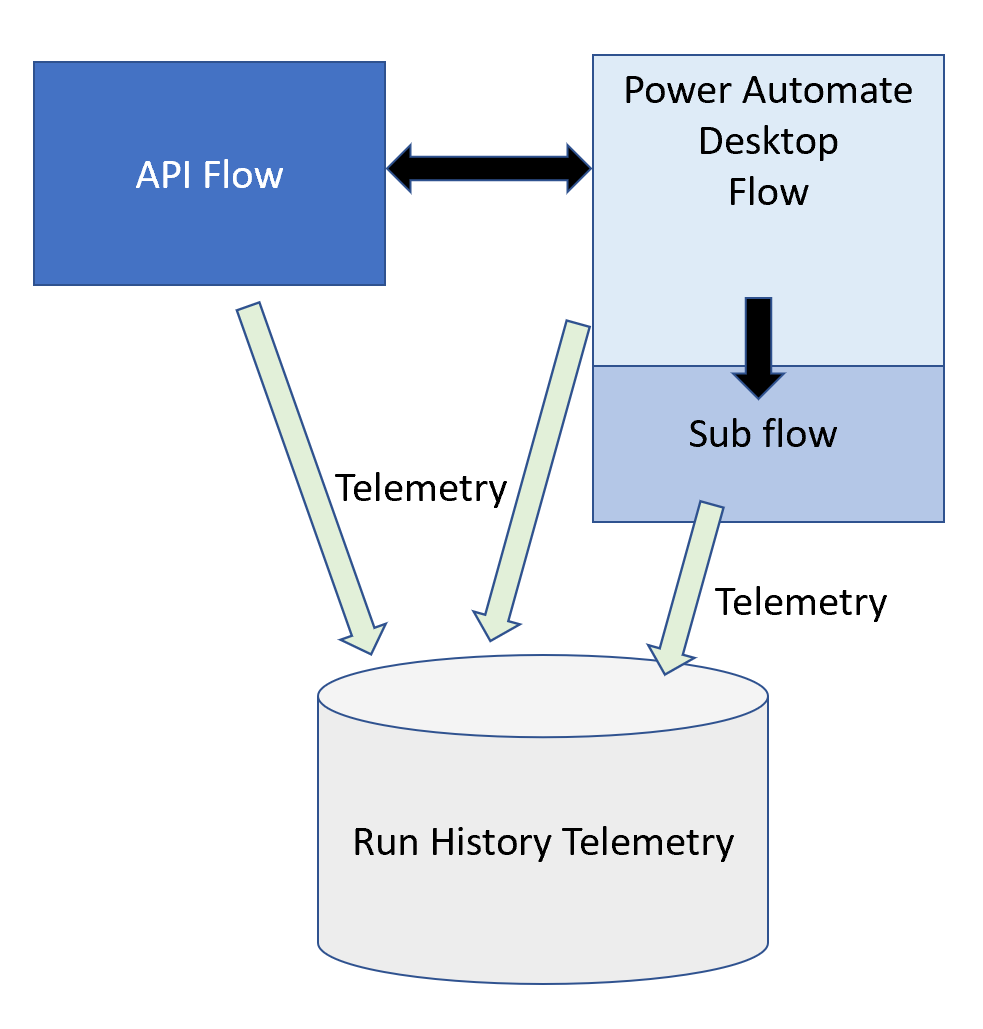
When we run our automation, we will discover all our telemetry has been recorded:
We can start our troubleshooting by navigating to our API flow. We can click on an entry from our Run History.
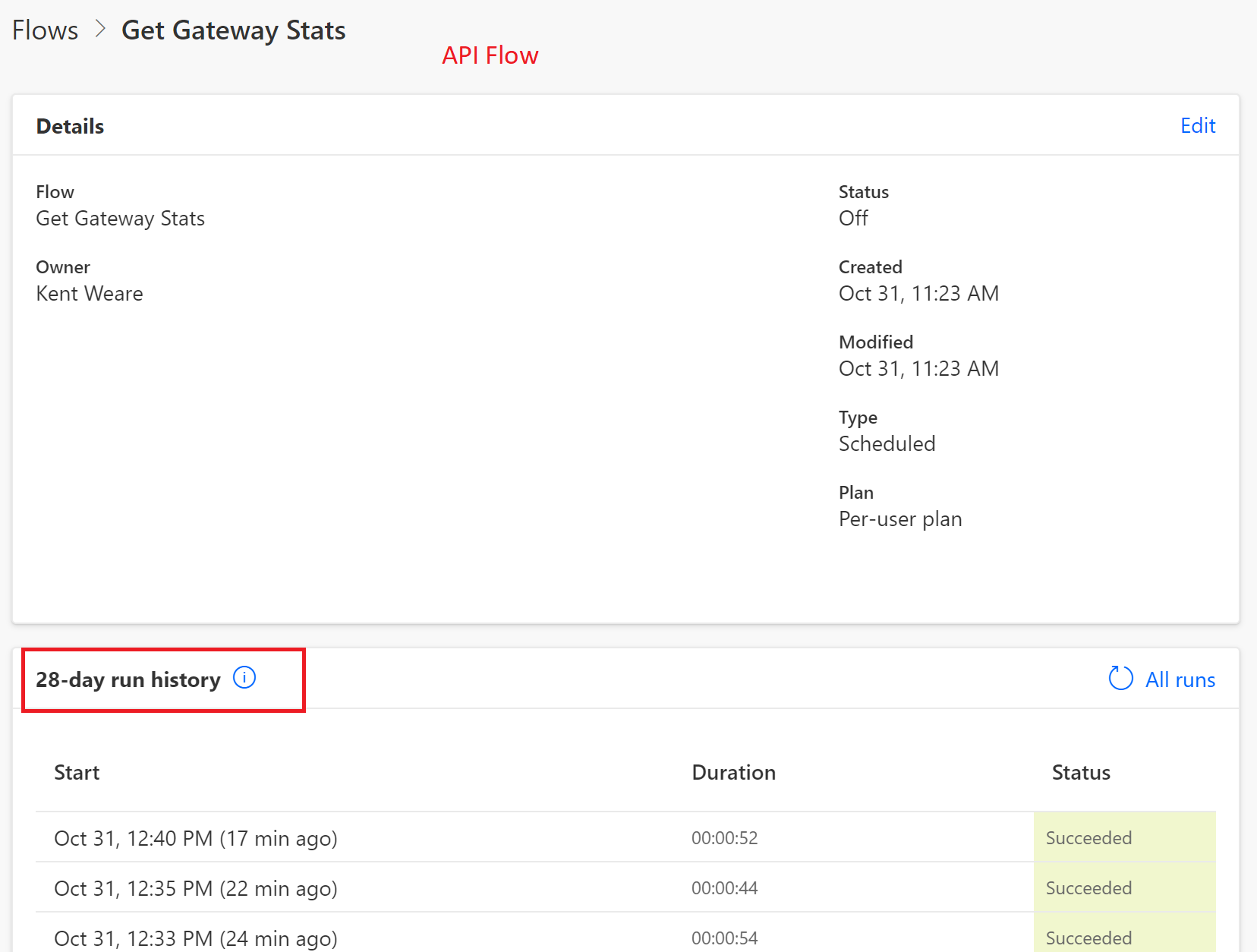
This is the traditional run history that has been supported in API flows.
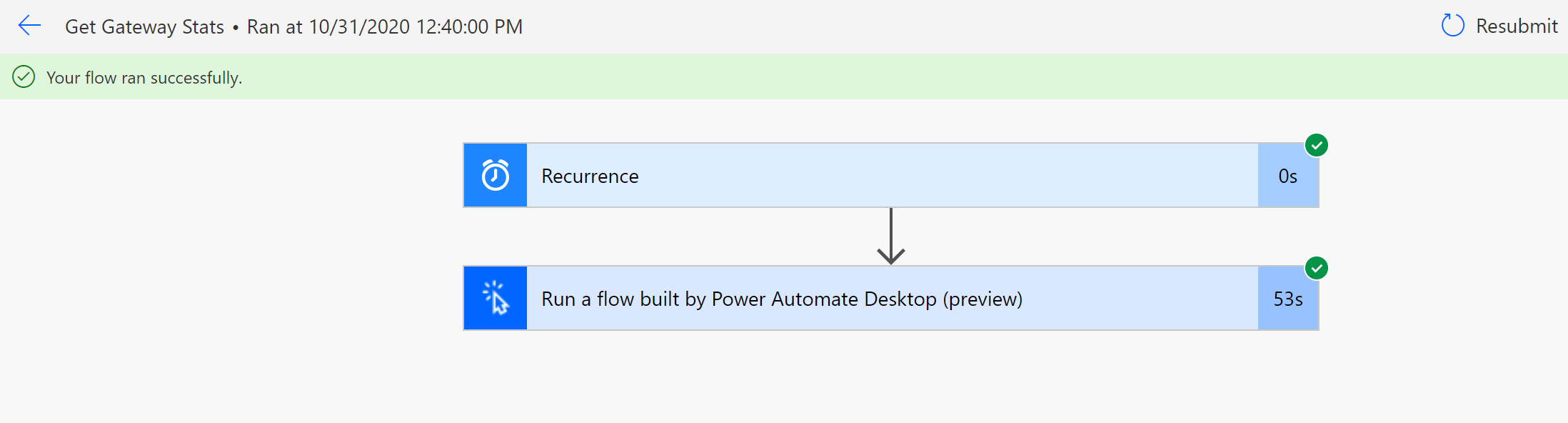
When it comes to our Power Automate Desktop action, we can see any inputs and outputs that are passed in/out of the action. However, where things get interesting is the See run details link at the bottom of the action. When we click on this link, we will be transitioned over to the run history for our Power Automate Desktop flow.
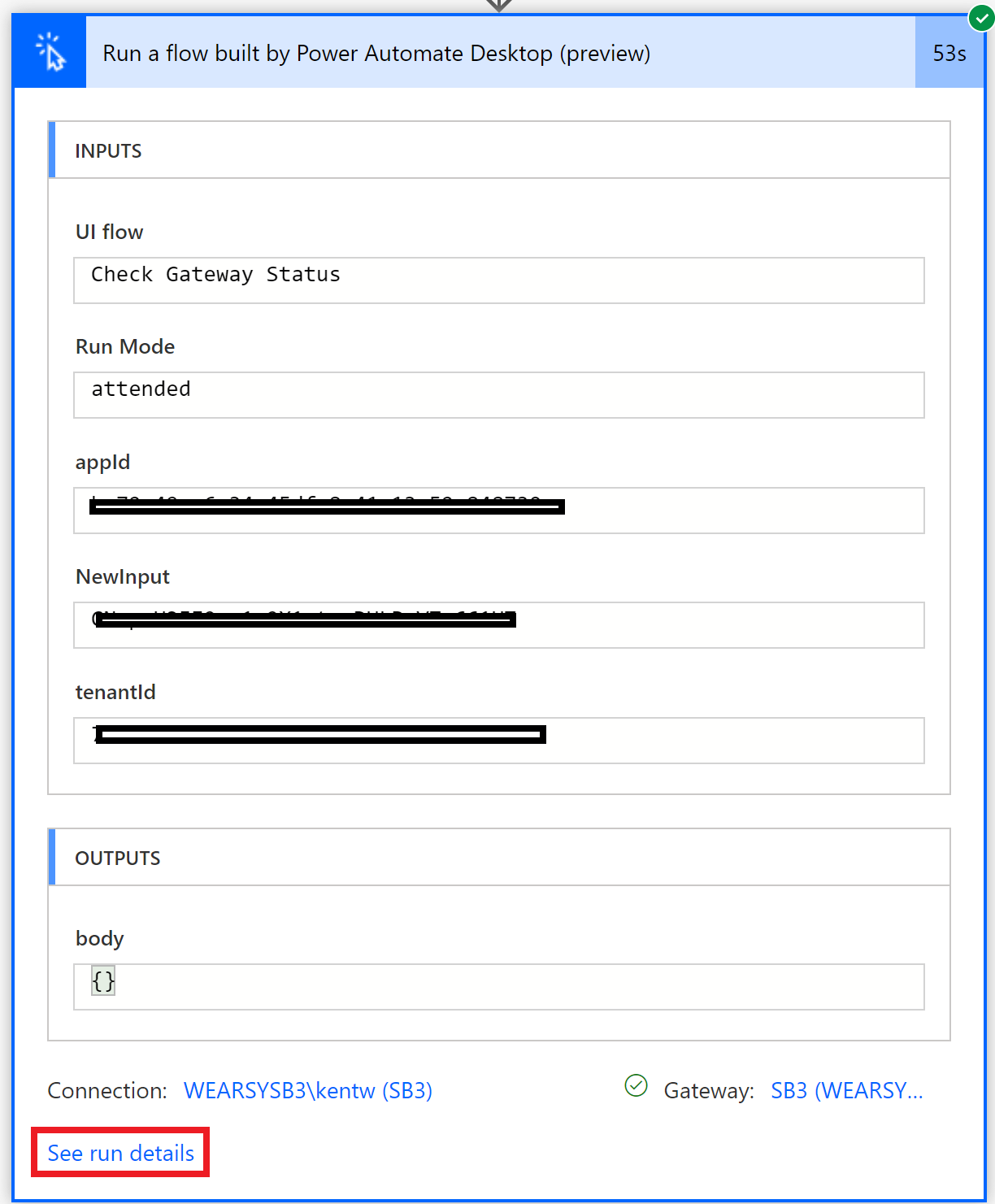
From within this view we will have the ability to see all the actions in our main desktop flow but also our Subflows (Excel_Setup). For each action we can see the Duration of its execution, the Status of the action and the Inputs and Outputs for each action.
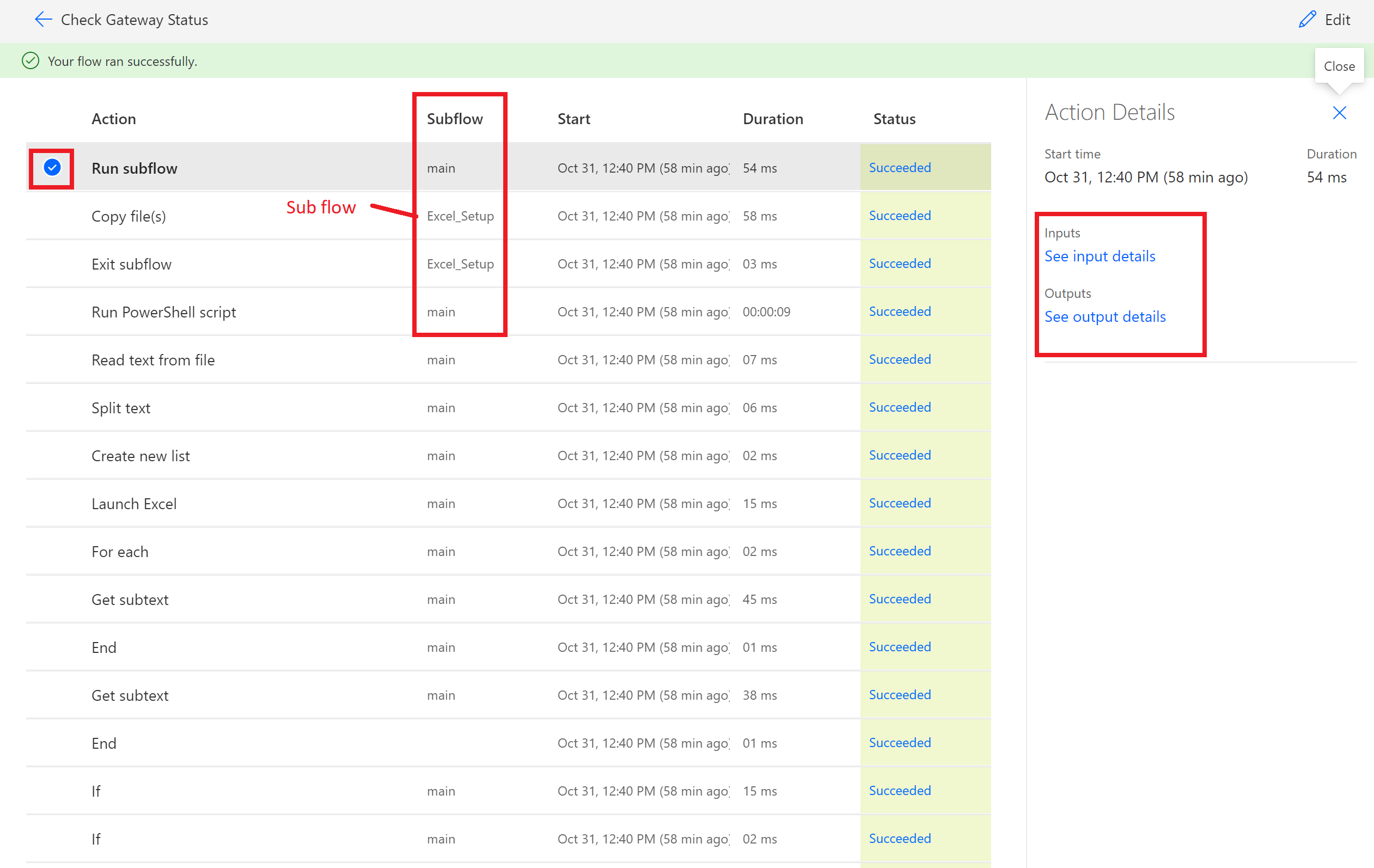
Conclusion
With the introduction of Power Automate Desktop, we now can receive all telemetry in the cloud from the Power Automate maker portal. This allows us to have an end to end experience for troubleshooting our automation, regardless if our execution is taking place in the cloud or on-premises.

