- Print
- DarkLight
- PDF
Understanding Cosmos DB Resource Hierarchy - Account
- Print
- DarkLight
- PDF
Azure Cosmos DB hierarchy is as follows from a high-level perspective: Cosmos BD service has databases, and these databases have containers. When you want to leverage CosmosDB, you first need to create an account. The account sits on top of the hierarchy of CosmosDB, as shown below.
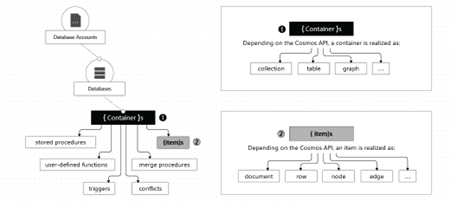
Source: https://learn.microsoft.com/en-us/azure/cosmos-db/account-databases-containers-items
You choose Azure Cosmos DB through the Azure Portal, which will show you first that you must select the best API that fits your workload. The APIs range from NoSQL to PostgreSQL, depending on what data model you want to access with which API.
| API | Data model |
|---|---|
| Azure Cosmos DB for NoSQL | Document |
| Azure Cosmos DB for MongoDB | Document |
| Azure Cosmos DB for Gremlin | Graph |
| Azure Cosmos DB for Apache Cassandra | Column-Wide |
| Azure Cosmos DB for Table | Key-Value |
| Azure Cosmos DB for Table | Relational |
Once the data model is selected, you will be guided through a series of steps starting with the basics: provide a name for the account, choose the appropriate Azure region, capacity mode, free tier discount, and limitation on the account throughput (yes or no). Next, the steps are determining distribution, networking, backup policy, encryption, and tags. And when that’s done, you have configured the account, and it can be created. Steps after the basics can be left as default before the account is created!

