- Print
- DarkLight
- PDF
Understanding Cosmos DB Resource Hierarchy – Database
- Print
- DarkLight
- PDF
You can create a database and container with an available account (see tip 1). Database creation requires a database id (name), or unless you need to share the throughput capacity on the database level, you need to do more configuration. Note the following regarding the database, which you can view as a namespace:
| API | Database |
|---|---|
| API for NoSQL | Database |
| API for Apache Cassandra | Keyspace |
| API for MongoDB | Database |
| API for Apache Gremlin | Database |
| API for Table | NA |
Throughput is dimensioned on so-called Request Units(RUs). The database service normalizes the costs of all database operations, and a RU is a performance currency abstracting the system resources such as CPU, IOPS, and memory. And you will be billed on that since CosmosDB is a Platform as a Service. You are billed on the consumption of those RUs. Be aware of that, and the pricing of RUs can be found on the pricing page.
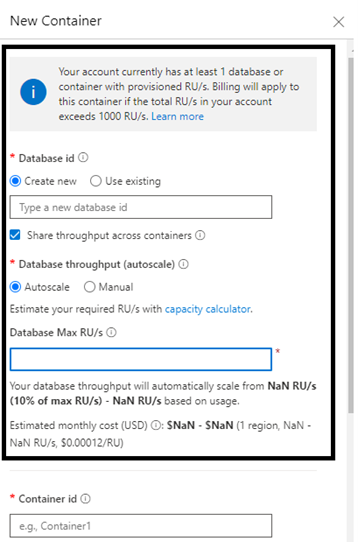
The screenshot above outlines what you can do when creating a new container (next tip 3) for NoSQL. Depending on the model, the experience can differ when choosing another API to access your data model. The database is part of the hierarchy of Cosmos DB, as explained in the previous tip 1 – Account.

