- Print
- DarkLight
- PDF
Understanding the Power Automate Recurrence (Schedule) Trigger
- Print
- DarkLight
- PDF
I recently ran into a situation where a customer was trying to figure out why their scheduled flow didn’t execute on a consistent interval. They have their cloud flow schedule to execute daily at 12pm but it often executes at 12:30 pm or even 12:50 pm. For some people this may not be a big deal that their flow is running a little later than anticipated but for other time sensitive situations, this variability introduces business impact.
Perhaps, part of the problem is that if a person creates a scheduled flow from within the wizard found in the Power Automate maker portal, we don’t see the Advanced Settings which have a big impact on the behavior of the trigger.
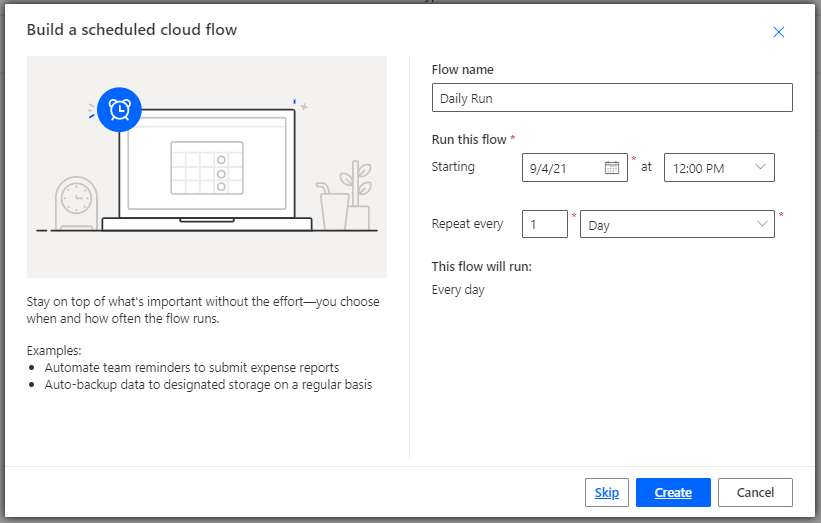
Within the Advanced Settings, an important configuration is exposed. By default, when we use the wizard in the previous image, only the hours are configured. So, if we specify 12 (for example), we may assume that this means it will run at 12pm. But it doesn’t necessarily mean that. What it means is that will run during the 12th hour, sometime between 12pm and 12:59 pm.
Microsoft will do this to load level the requests of customers that all have schedules specified. Otherwise, there will be a large spike of traffic that is loaded at the top of each hour.
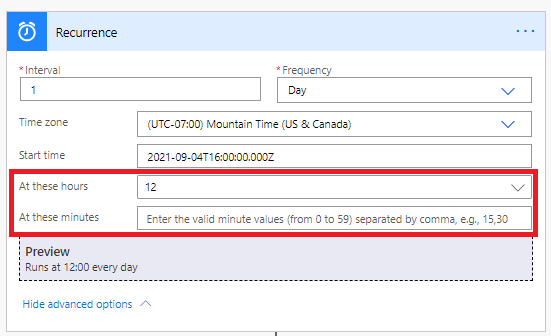
The good news is that we do have some control over the behavior and the predictability of our scheduled flow running. We can control this through the At these minutes property. By specifying the minutes, we can ensure it runs exactly at the time that we want. For example, if we want it to run at 12:10 pm every day, then we can specify a value of 10 in this property.
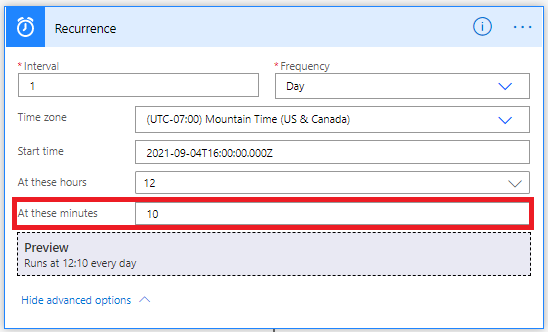
When our flow runs, we will find that it runs at the exact time that we want it to.
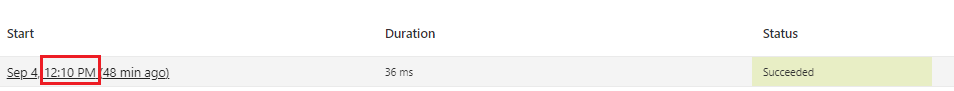
Should you want this flow to run exactly at the top of the hour (12pm) we can specify 0 in the At these minutes and it will predictably run at the top of the hour.
Conclusion
In this post, we learned about the Recurrence trigger and the importance of the Advanced settings, especially in the area of including At these minutes so we can ensure that our flow is running at exactly the time we want it to.

