- Print
- DarkLight
- PDF
Understanding User Activities with Admin Analytics
- Print
- DarkLight
- PDF
A struggle that many organizations deal with is getting visibility into who is creating Microsoft Flows in their environment. The need comes from two diverse perspectives:
- From a Cyber Security perspective, administrators and analysts want to understand if new threats are being introduced into their environment
- Conversely, Organizational Change Management functions want to understand how people are using the technology and are interested in learning insights that can lead to greater user adoption
One way to detect created flow events is through the Power Platform Admin Center. In this portal, Tenant and Environment Administrators have access to Analytics for the Common Data Service, PowerApps and Microsoft Flow.
One of the reports we have access to is the Created (flows) report. Within this report, we can see the following information for any flow created within the past 28 days:
- The Name, Type, Created Date and Creator’s email of the person who created the flow
- The Type of flow that has been created: Is it based upon a System event, Button clicked or Scheduled
- The Daily trend of flows that have been created
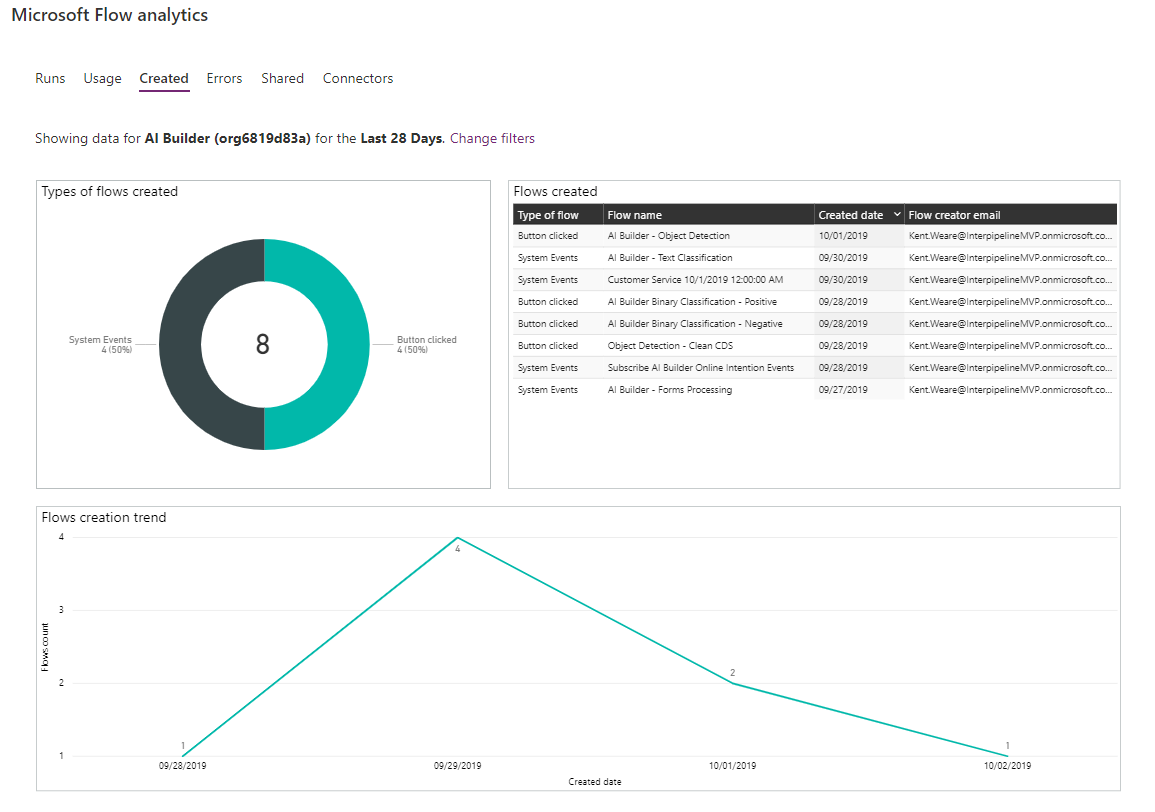
Conclusion
The Admin Analytics feature, in the Power Platform Admin Center, provides insights into activities that users are performing, including understanding who is creating flows in your environment and what type of flow it is.

